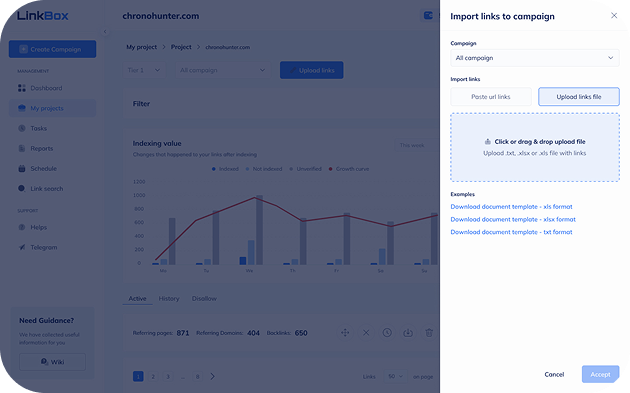Backlink Anchor Text Checker
Experienced link builders recognize the powerful impact of backlinks with exact match anchor texts. By effectively leveraging anchor text relevance, even highly competitive search queries can reach the top of search engine results. However, it's common for some professionals to miss cases where unscrupulous webmasters swap out essential anchor text for 'safe' non-anchor alternatives, which happens more often than you might think.
SEO professionals might notice the presence of a necessary backlink but overlook variations in anchor text. To prevent such oversights, the Linkbox team developed the anchor text checker.
Benefits
The Main Advantages Of Anchor Text Checker
1 The Main Advantages Of Anchor Text Checker
2 Up-to-date anchor text data
3 Easy filtering of data
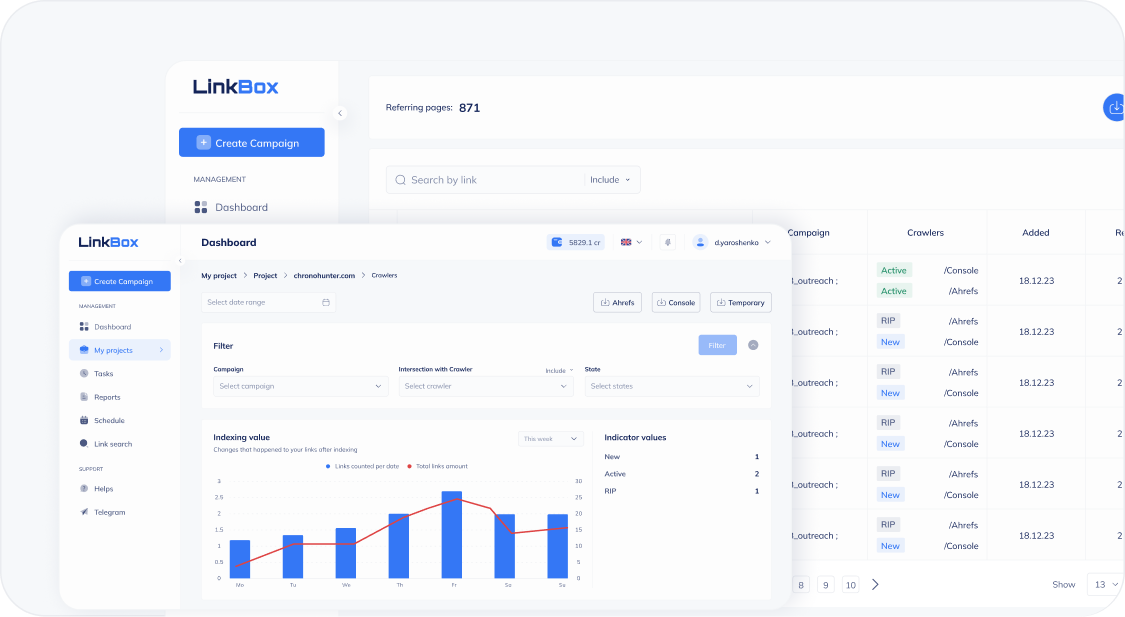
Crawler Data Filtering
How Can You Check Anchor Text of Backlinks?
If you haven't set up a backlink project yet, don't delay any further. Begin by importing your backlinks and utilize the anchor text checker immediately.
To access the anchor list module, click on the Anchor list icon located in the top right corner.
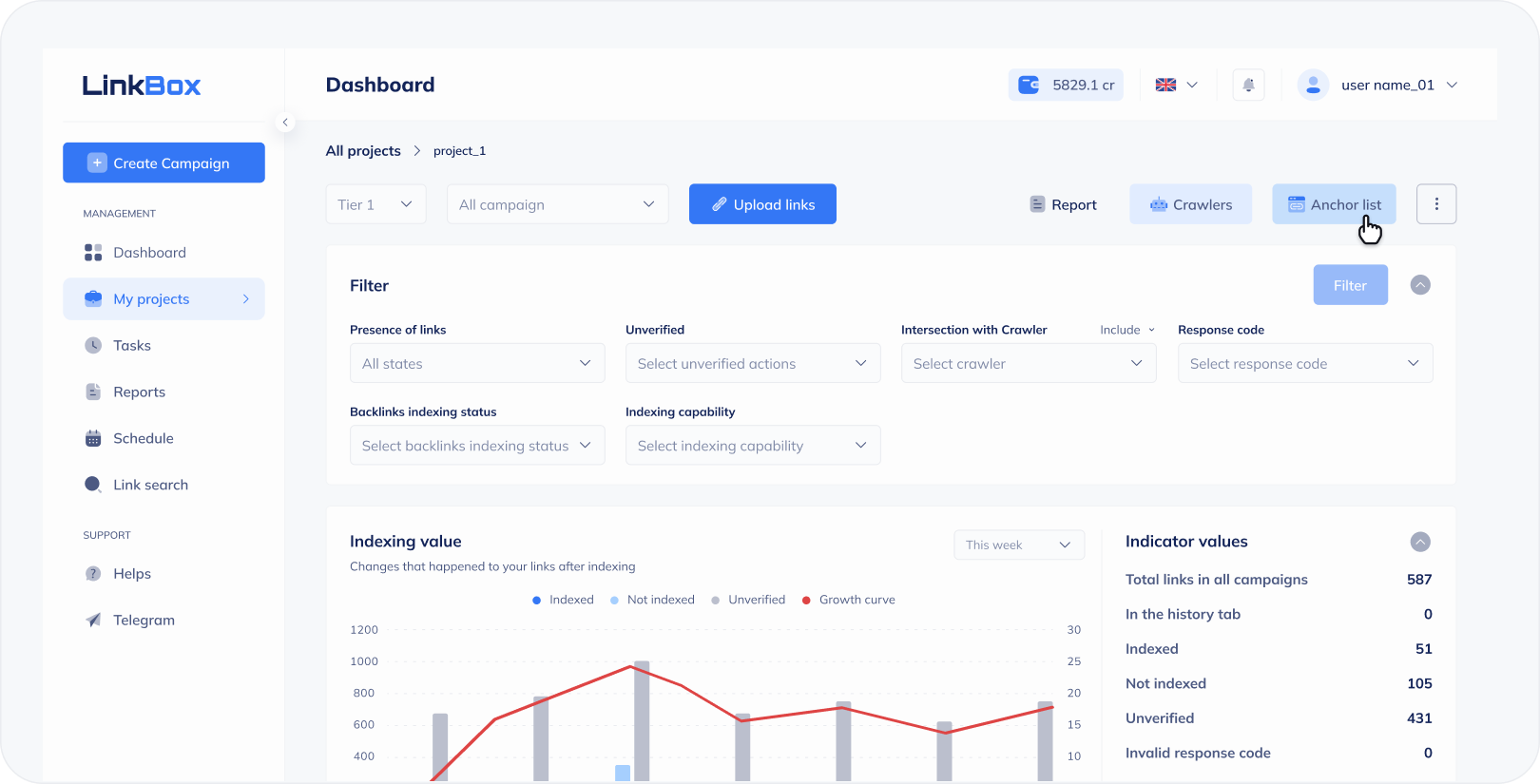
Anchor Text
What components make up the backlink anchor text checker in the LinkBox service?
The first aspect we want to highlight is the range of filters available for data in the table:
- The backlink anchor text analyzer provides search capabilities across several entities: the anchor itself, the donor page, and the acceptor page.
- You can filter by backlink campaigns, showing all campaigns that have at least one backlink.
- Filtering by backlink type includes options such as: 'href' for a regular link, 'image' for a link embedded within an image, 'hreflang' for a link within multi-language tags, 'canonical' for a link in the canonical tag
- Backlink attribute filtering allows you to sort anchor texts by major backlink attributes like dofollow, nofollow, and ugc, among others.
- You can also filter by crossover with crawlers, with default options including Google Search Console, Ahrefs, and Temporary crawlers. The 'Temporary' category is designated for any crawlers other than Console and Ahrefs. Additionally, the option 'Not in folders' displays links that haven't crossed with any crawlers.
- Filtering by Google indexing status requires running an index checker for backlink anchor text analysis.
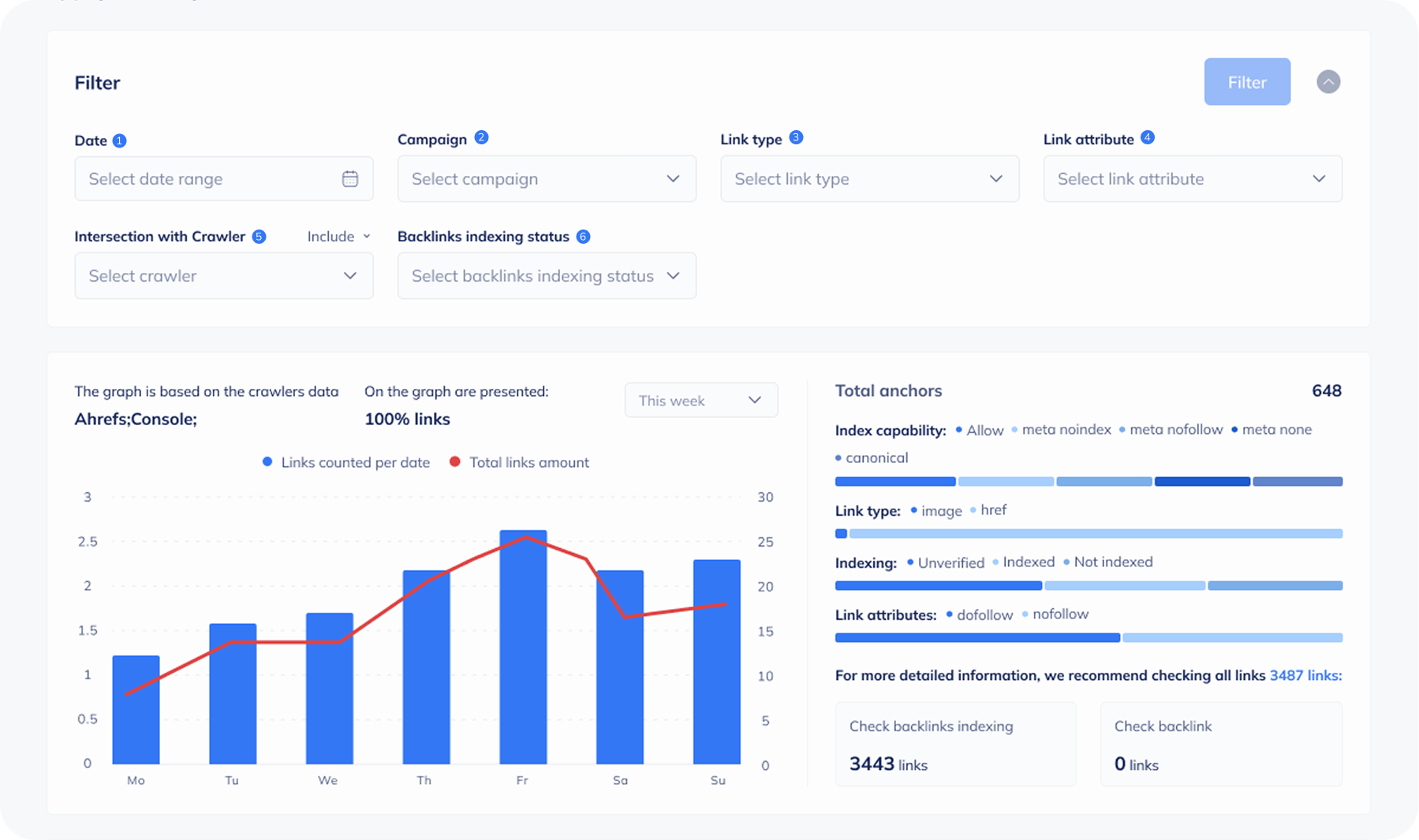
Now, let's examine the chart and analyze the distribution of anchor texts.
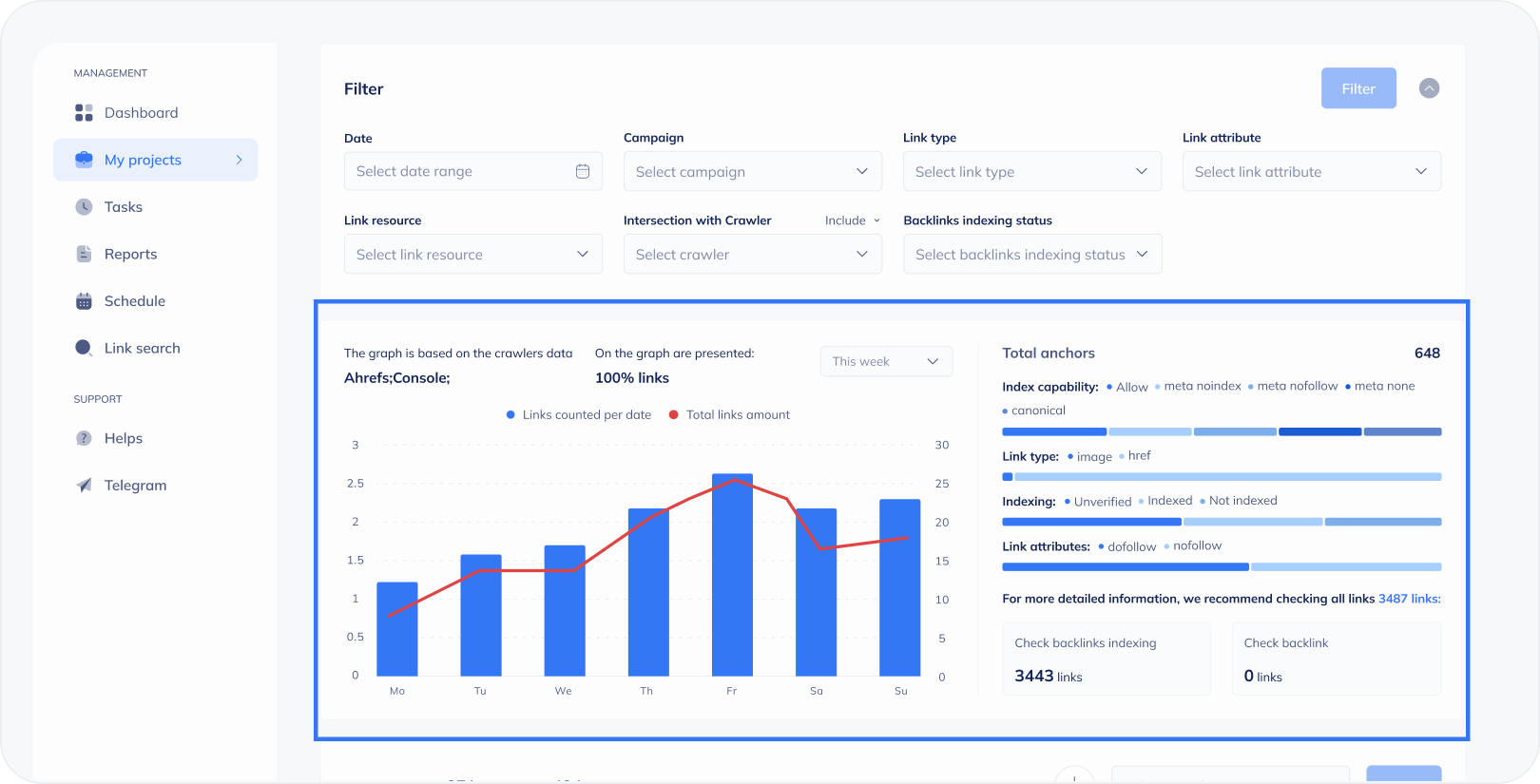
On the left, you can view the chart depicting backlink dynamics. In this chart, the date of backlink detection by crawlers coincides with the date of backlink creation. This chart helps us assess the consistency of link-building efforts and identify any instances of backlink explosions.
To the right, you'll find the ratios of your backlinks categorized by:
- Availability of the donor page for indexing
- Backlink type
- Indexing status
- Backlink attributes
The anchor text checker is based on the anchor table. Let's explore the data it displays:
- Summary information on the number of unique donor pages, root domains, and anchor texts.
- Data in the table is grouped by anchor texts of backlinks, including:
- The donor page for each anchor text
- The indexing status of the donor page
- Crossover with any of the crawlers
- The backlink campaign associated with the anchor text donor page
- The acceptor page
- Link attributes
- Backlink type
Additionally, there is an export button for your convenience.
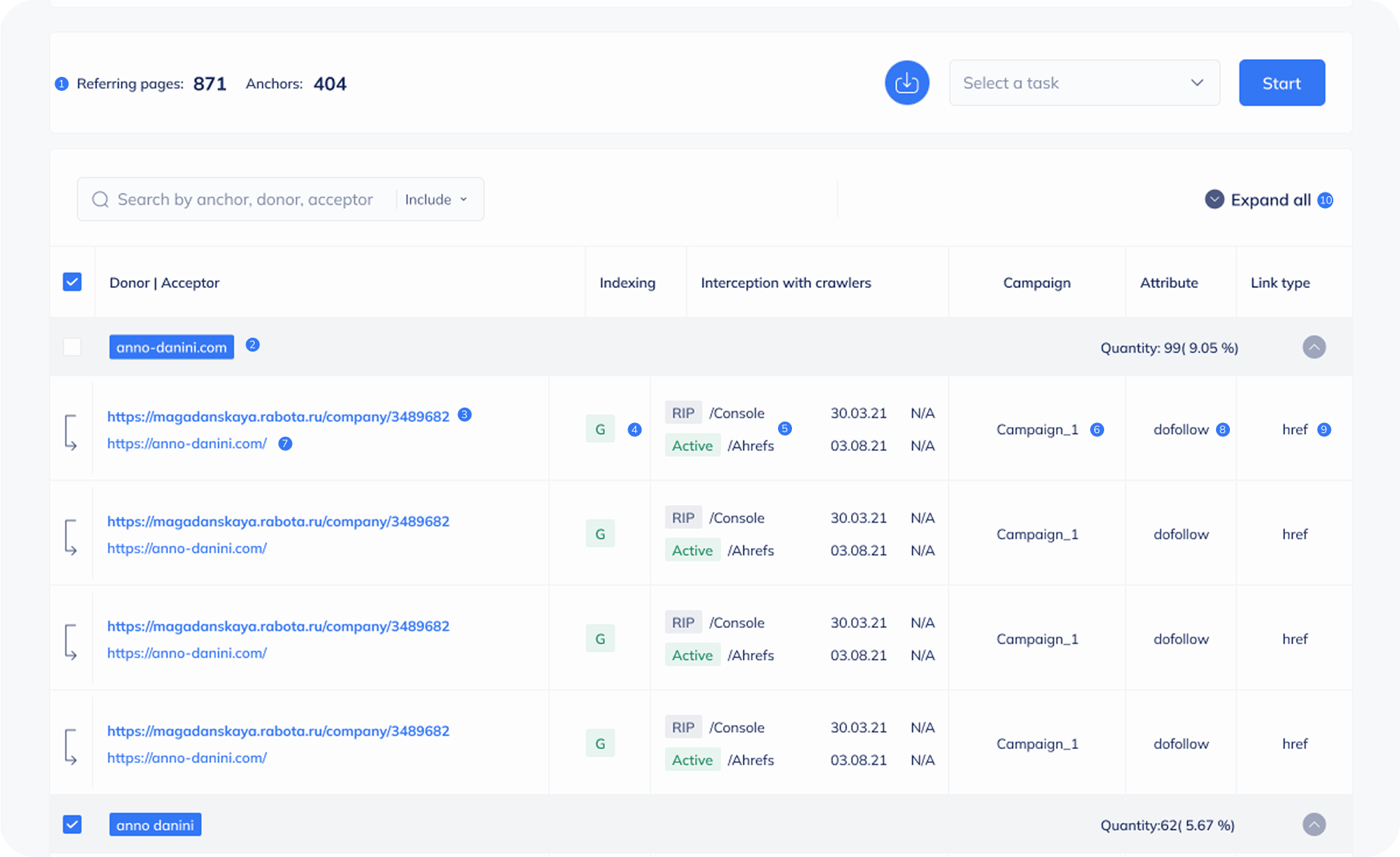
SEO Optimization
Some ideas why you need to analyze backlinks anchor text
The Anchor text checker provides a variety of options for anchor text analysis from multiple angles. Here are some key areas for analysis:
- Indexed Link Analysis: This allows you to filter and examine only those anchor texts that are indexed and recognized by search engines.
- Anchor Text Analysis within Google Search Console: This is particularly valuable as it offers insights into the anchor texts that are considered in your website's ranking.
- Indexed Anchor Text Analysis but not in Google Search Console: This reveals links that may be indexed but not present in the console. If a link is indexed by a search engine but does not appear in Google Search Console, it might not be factored into the search engine's ranking algorithm.
- Dofollow Link Analysis within the Index or Google Search Console: This can influence the positioning of search results. With data from Google Search Console providing the date when a link was acknowledged, you can compare the position dynamics before and after. This comparison helps in understanding which backlinks genuinely impact your website's position, aiding in achieving scalable results.
These are just a few strategies you can employ. Overall, utilizing the anchor text checker tool allows you to maintain comprehensive control over your backlinks, ensuring consistent promotional outcomes.
FAQs
FAQ about Backlink Anchor Text Checker
The anchor text checker is designed to help you analyze the anchor text within backlinks that direct to your website. By utilizing this tool, you can gain detailed insights into the specific text used in these backlinks. This information is vital for ensuring that your anchor text is varied and naturally distributed, key factors in maintaining a robust SEO profile.
Anchor text is a crucial element in SEO as it provides search engines with context about the content of the linked page. Achieving a balanced distribution of anchor text, incorporating a blend of branded terms, exact match keywords, and generic phrases, can enhance your website's search engine rankings. Anchor text checker is instrumental in optimizing your anchor texts, helping you avoid the excessive use of exact match keywords, which could potentially result in penalties from search engines.
Certainly, our tool enables you to evaluate the anchor text of multiple backlinks at the same time. This capability is particularly beneficial for overseeing extensive backlink campaigns, as it allows you to promptly detect any instances of overused or imbalanced anchor texts across a multitude of links.
Certainly, you have the option to export the data in either CSV or Excel formats. This functionality facilitates easy sharing of the data with your team, seamless integration into SEO reports, or further analysis to enhance and refine your backlink strategy.