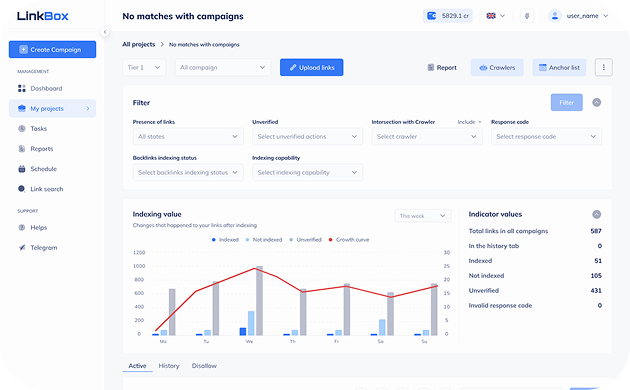Backlink Finder Tool
A backlink finder is a powerful tool that helps SEO professionals, digital marketers, and website owners track and analyze external links pointing to their site. These tools are crucial for discovering new backlinks, monitoring existing ones, and identifying lost or removed links. The Linkbox Backlink Finder simplifies this process, providing real-time data on your backlink profile, ensuring that your SEO strategy remains strong and effective.
Benefits
The Main Advantages Of This Functionality
1 Mass check links online
2 Quick check artists
3 Current link profile data
4 1 $ for 1000 links
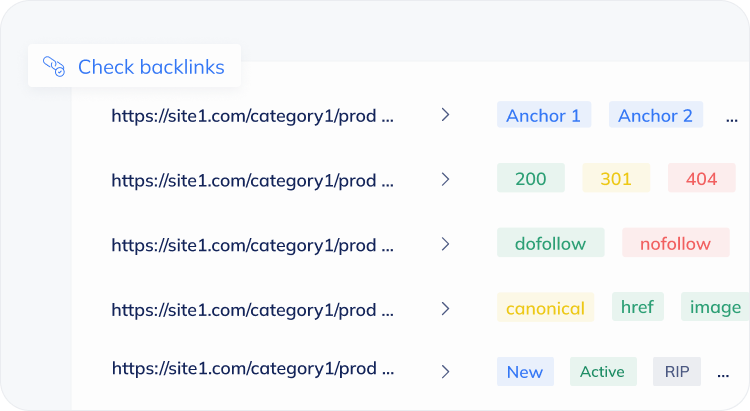
Adviсes
How to Use the Linkbox Backlink Finder Tool
1. Create a Backlink Campaign
Before searching for backlinks, you need to set up a backlink campaign in Linkbox. This is a simple process:
- Click the "Create campaign" button.
- Follow the step-by-step instructions to configure your campaign.
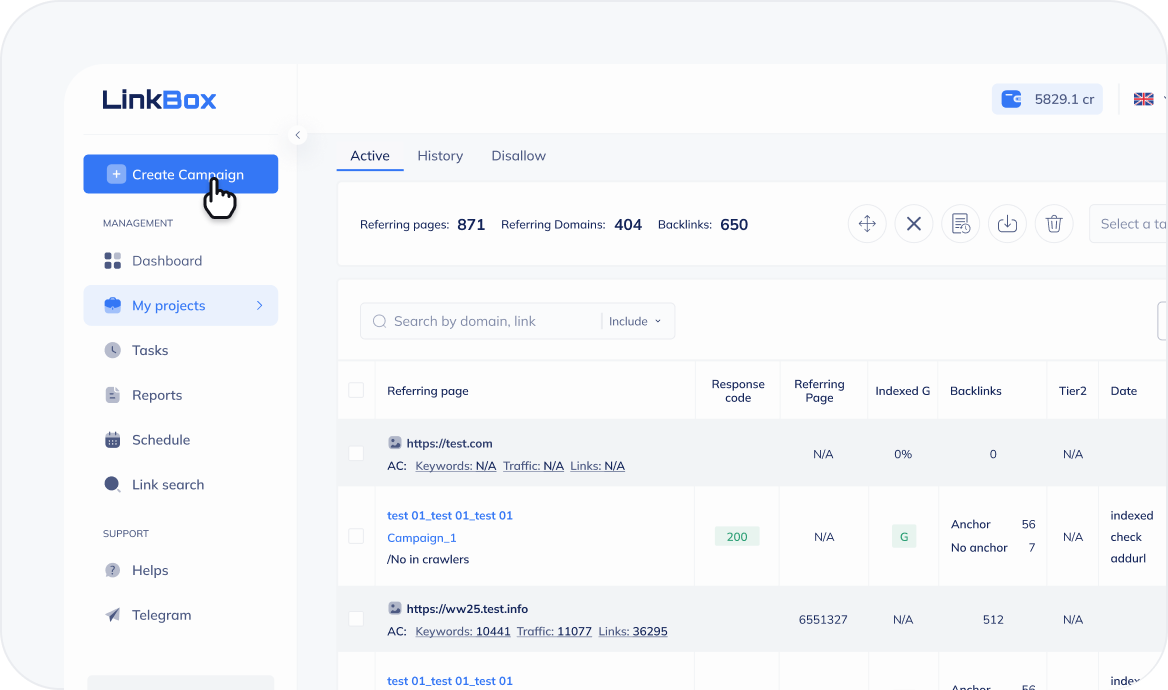
2. Import External Links into Your Campaign
Once your campaign is set up, you can import external links manually or from SEO crawlers such as Google Search Console (GSC), Ahrefs, SEMrush, and Majestic
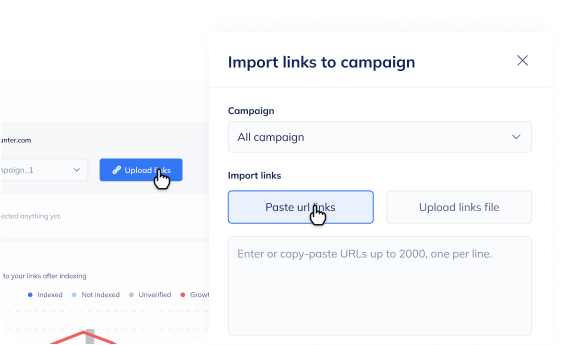
3. Perform a 'Check Link' Action to Find Backlinks
The Check Link action allows you to find all backlinks pointing to your website. Here's how:
- Select all backlinks in the table.
- Choose the desired check type.
- Click "Start" to begin the backlink search.
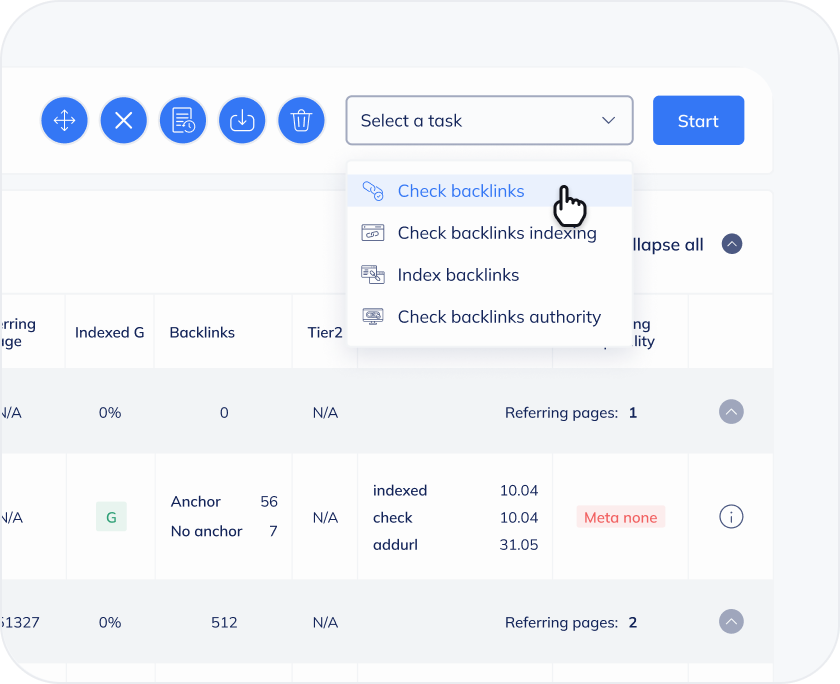
4. Analyze Backlink Data
After the Check Link action is complete, you will receive detailed backlink data, including:
- Availability and quantity of backlinks on referring pages.
- Anchor text used in backlinks.
- Backlink attributes (dofollow, nofollow, sponsored, UGC).
- HTTP response codes to detect broken links.
- Indexing status to ensure your backlinks are recognized by search engines.
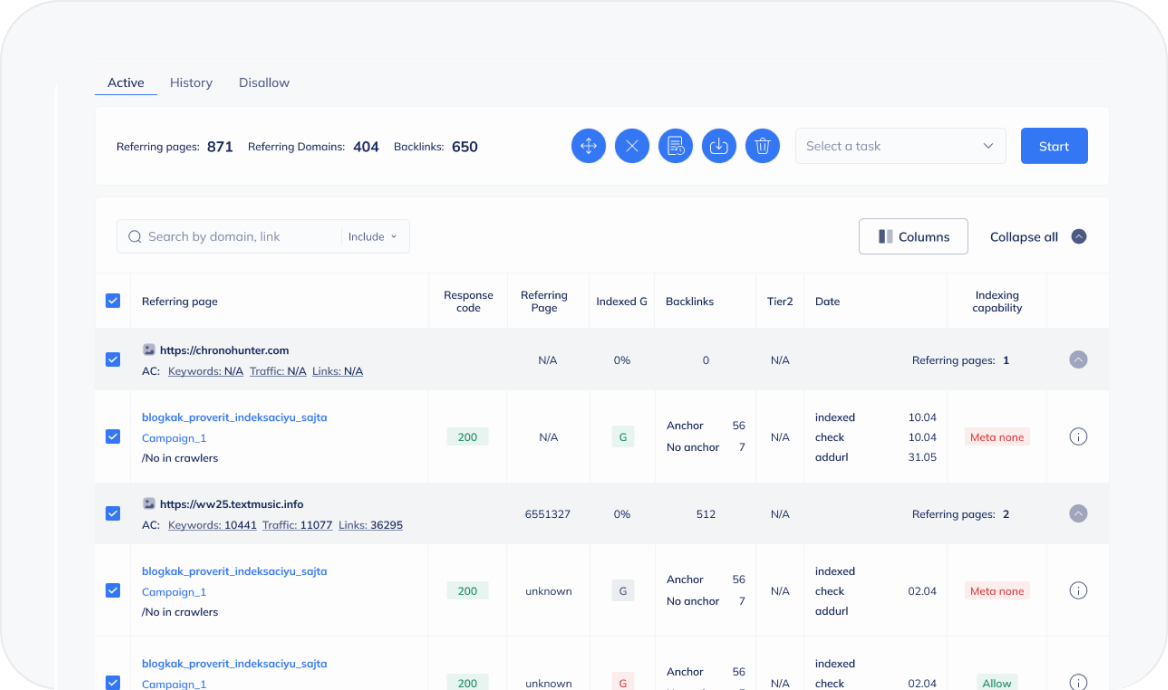
Auto Backlink Search
Automated Backlink Search Tool in Linkbox
The Automated Backlink Finder saves time by continuously scanning for new backlinks within your campaigns. Using the Schedule Tab, you can set custom intervals for the Check Link action, ensuring that your backlink profile remains up to date.
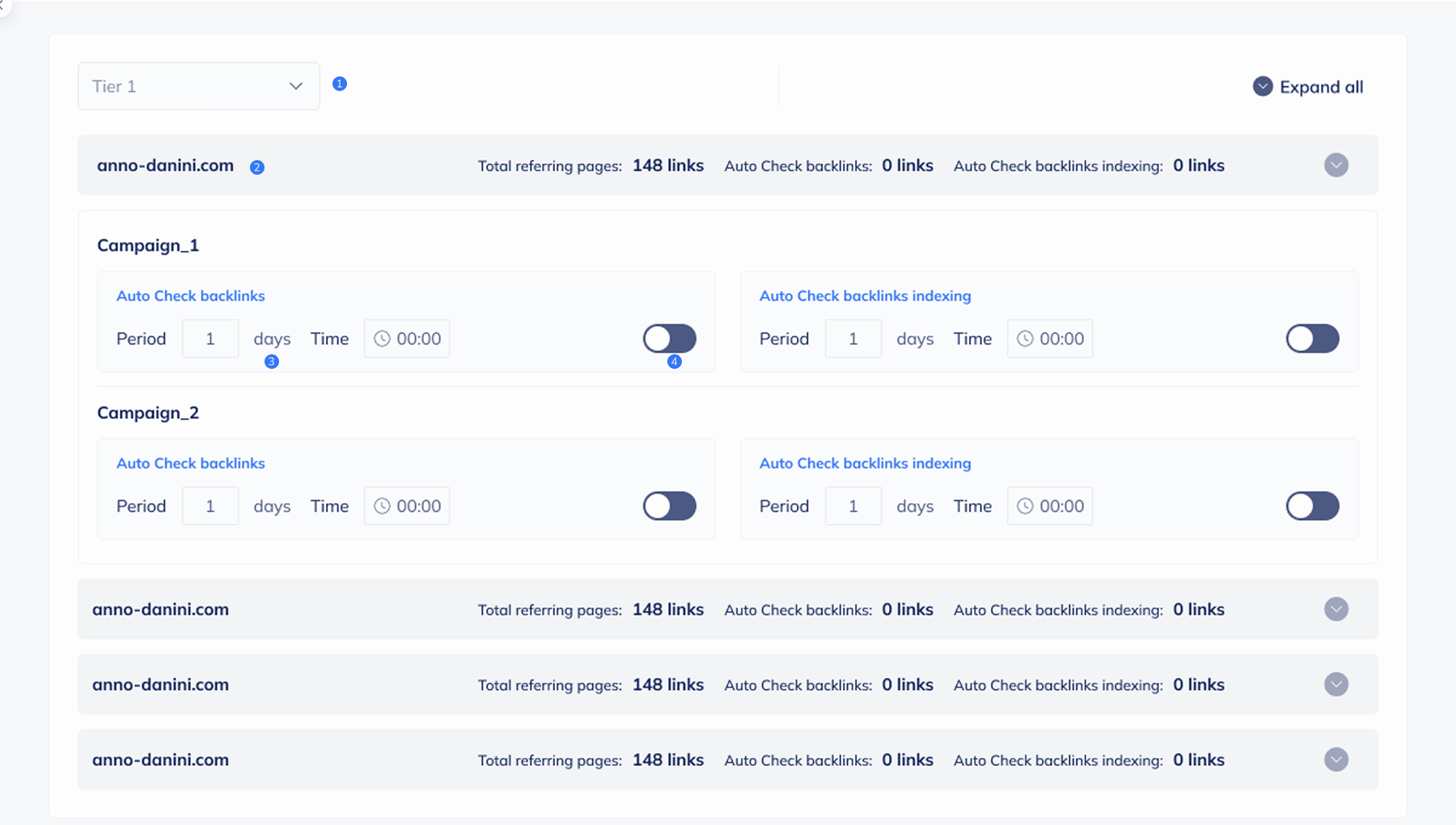
Setting Up Automated Backlink Search
- Choose the backlink nesting level: Tier 1 (direct backlinks) or Tier 2 (supporting backlinks).
- Select the project where you want to perform backlink research.
- Specify the schedule for the Check Link action.
- Enable automation by toggling the checkboxes ON.
- Relax as Linkbox automatically scans for backlinks at the scheduled intervals.
This automated approach ensures that you never miss new backlinks and can quickly detect lost or modified links
Link Finder Importance
Importance of Regularly Using an Inbound Link Finder
Why Regularly Using a Backlink Finder is Crucial for SEO
Backlinks are controlled by external websites, making them vulnerable to sudden changes. Here are some common risks associated with backlinks:
❌ The referring page gets deleted – The link disappears from the web.
❌ The website hosting the backlink expires – The entire domain is lost.
❌ Indexing restrictions are applied – The site owner may block Google from indexing the page.
❌ A nofollow attribute is added – The backlink no longer passes link equity.
❌ The link is removed manually – Webmasters may edit content and remove links.
Unscrupulous competitors or webmasters may deliberately remove or devalue your backlinks, impacting your SEO performance. Using a backlink finder tool allows you to detect these issues early and take corrective actions, such as contacting webmasters to restore links.
Regular backlink monitoring ensures that your SEO strategy remains strong, preventing unexpected ranking drops.
Hidden Backlinks
No Matches in Campaign: Discover Hidden Backlinks
In many industries, new natural backlinks appear every day—yet many remain undetected by Google. This means your site doesn't receive full SEO benefits from all external links.
The Linkbox Backlink Finder includes a "No Matches in Campaign" feature to solve this problem.
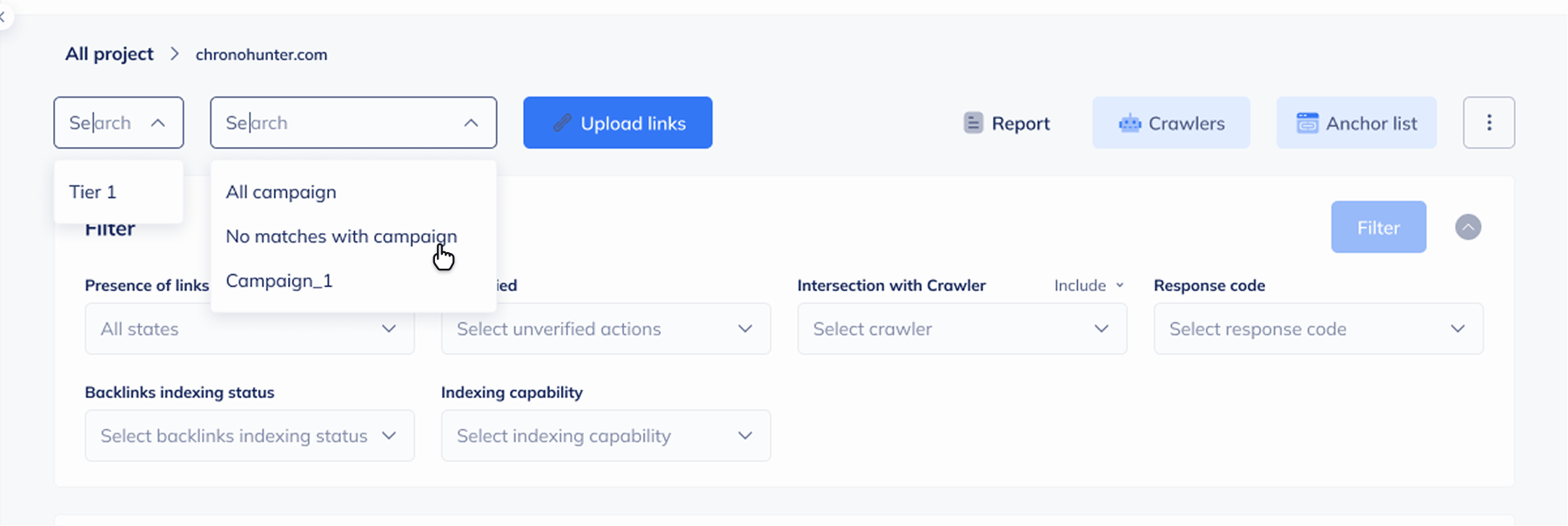
How It Works
- Export backlink data from SEO crawlers (Ahrefs, Majestic, SEMrush, etc.).
- Import this data into the Backlink Finder Crawlers Module (Ahrefs or Temporary Tab).
- The system automatically detects new backlinks not previously tracked.
- Research all reciprocal links and assess their quality.
- Send toxic links to the History Tab for further review.
- Check the indexing status of all remaining inbound links.
- Use the Linkbox Indexer to request indexing for unindexed backlinks.
Optimizing Your Backlink Campaigns
Once you identify valuable new backlinks, you can:
- Export high-quality links and organize them into relevant SEO campaigns.
- Automatically remove processed links from the "No Matches in Campaign" tab.
- Repeat the process regularly to ensure ongoing backlink discovery.
By doing this consistently, you can maximize the SEO impact of new inbound links while ensuring that your website continues to gain authority and ranking power.
Linkbox Advantages
Why Use the Linkbox Backlink Finder Software?
- Find hidden backlinks that may not appear in Google Search Console.
- Automate backlink discovery to save time and improve link tracking.
- Monitor link changes to detect lost, removed, or modified backlinks.
- Improve indexing rates by submitting unindexed links for re-evaluation.
- Analyze competitor backlinks to gain insights into their link-building strategies.
- Boost SEO rankings by maintaining a clean, authoritative backlink profile.
Using a backlink finder tool like Linkbox ensures that your off-page SEO strategy remains competitive and data-driven.
A backlink finder is an essential SEO tool for discovering new inbound links, monitoring existing backlinks, and detecting potential SEO risks. By using Linkbox’s automated backlink finder, you can save time, enhance your SEO strategy, and maintain a healthy link profile.
FAQs
FAQ about Backlink Finder Tool
The Backlink Finder is a tool designed to help users discover new backlink opportunities by identifying websites linking to competitors or relevant content in your niche. It provides insights into potential linking sources, enabling you to expand your backlink profile strategically and improve your website's search engine rankings.
Yes, the Backlink Finder is highly effective for competitor analysis. By entering a competitor's domain or URL, you can uncover the websites linking to them. This helps you identify high-quality linking opportunities and replicate successful backlink strategies in your own campaigns.
The Backlink Finder scans databases of existing backlinks and cross-references them with your specified keywords, competitors, or niches. It filters the results to display relevant linking opportunities, ensuring that the suggested backlinks are both high-quality and aligned with your industry.
Yes, the Backlink Finder allows you to export the list of potential backlink opportunities in various formats (e.g., CSV or Excel). This feature makes it easy to share the data with your team or integrate it into your link-building workflow for outreach campaigns.