Dofollow Backlink Checker
Google recommends securing high-quality backlinks for your website. However, even if a link is positioned on a highly relevant and trustworthy site, it will not transfer link juice if it includes a nofollow attribute. Unfortunately, it is a common practice among unscrupulous webmasters to add the nofollow attribute to a previously dofollow link, thereby preventing the transfer of link juice from their website.
This alteration typically occurs gradually, making it challenging for link builders to detect. As a result, you might encounter situations where resources have been invested, a backlink has been placed, but the page's ranking has declined. To address this issue, the LinkBox tool has incorporated a dofollow backlink checker.
Benefits
The Main Advantages Of Dofollow Checker
1 Data from Google Search Console
2 Up-to-date attributes data
3 Easy filtering of data
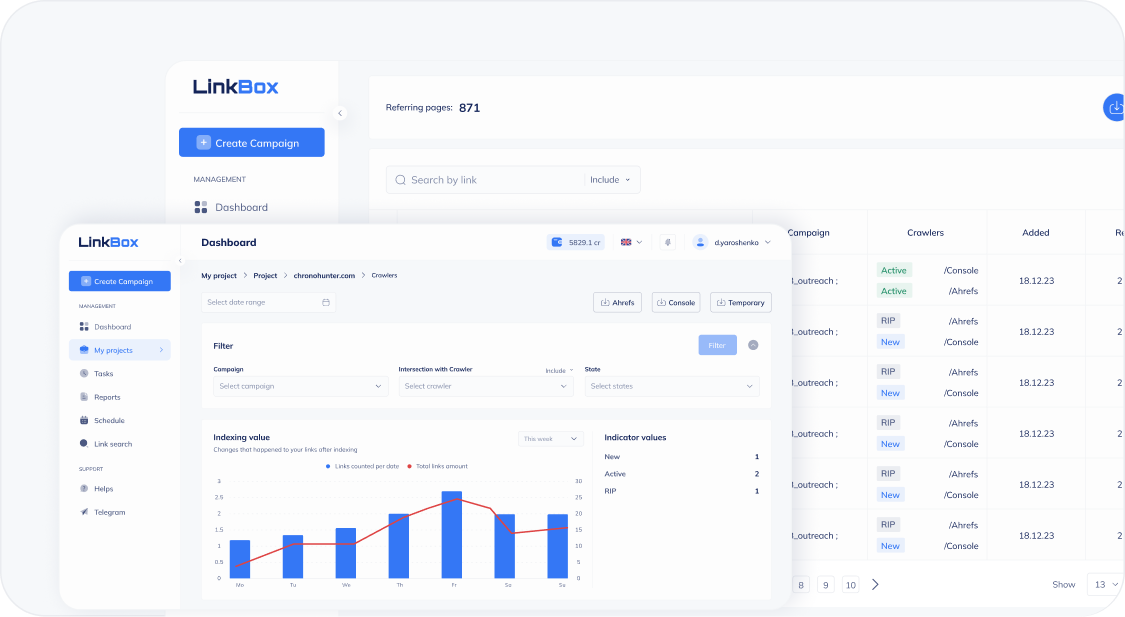
Page-Level Metrics
How to check if a link is dofollow or nofollow?
To begin, create a project and import a list of your backlinks into it. Once imported, use the Linkbox dofollow link checker to analyze the backlinks. Then, follow these two simple steps:
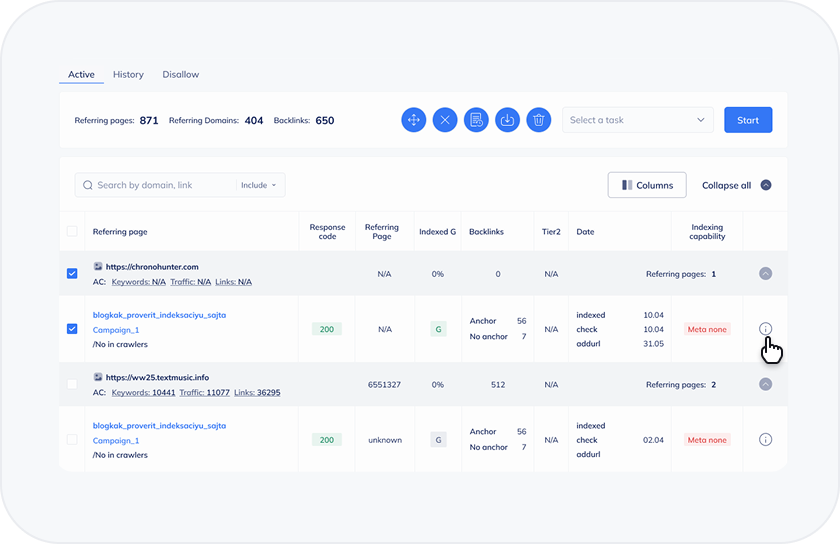
1) Click on the details icon located in the project table.
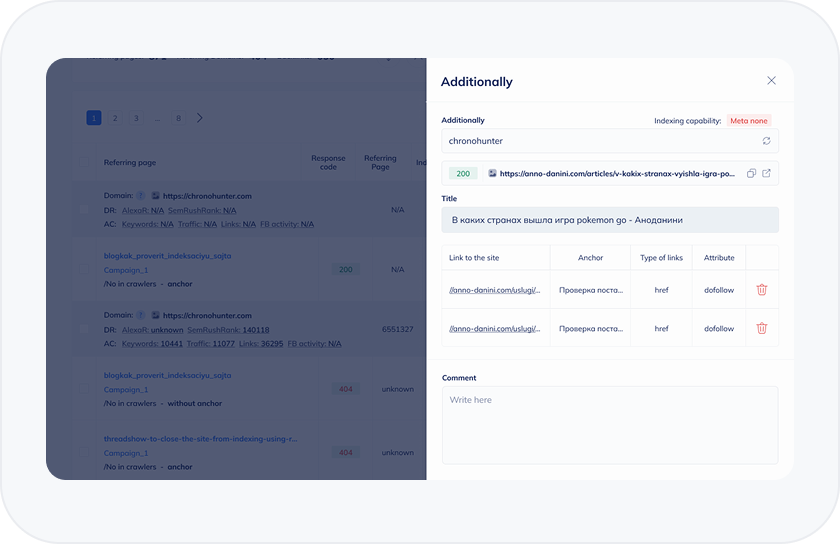
2) In the new window that appears, you will see the results of the check for nofollow or dofollow attributes.
Our dofollow tool ensures that you retain the benefits of your link-building efforts over the long term. This nofollow link checker is an essential tool for every professional link builder.
Link Attribute Check
How to Analyze Data Using Linkbox Checker
To analyze the backlink attributes of all your backlinks, we have developed the anchor list module. Simply click on its icon located in the upper right corner.
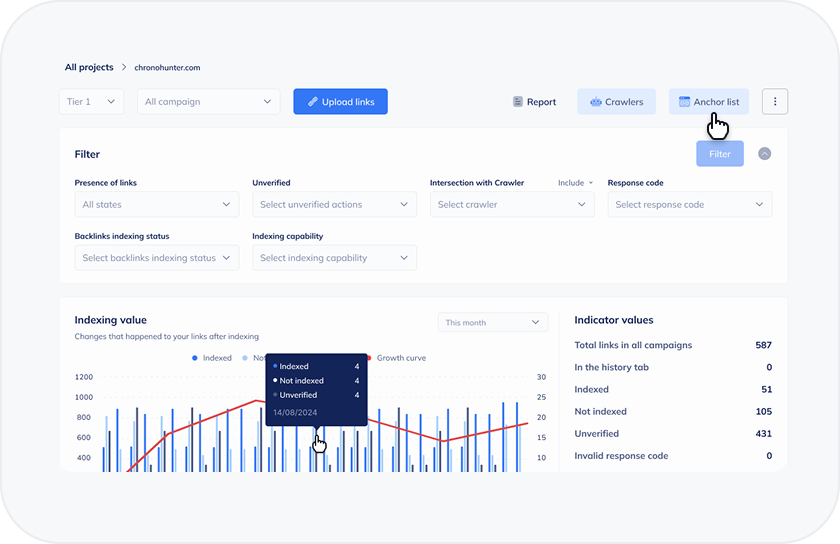
Above the data table, you can view a summary of the number of donor pages and backlinks. Many links allow for various actions.
Let's delve into the data available in the information table beyond just the dofollow and nofollow attributes. The data is organized by the anchor texts of backlinks. For each anchor text, you can see its count and percentage relative to the total number of anchors. Additionally, you have the option to analyze each inbound link associated with a specific anchor text.
Data for Each Anchor Text Includes:
- Referring Page URL
- Acceptor Page URL
- Indexing Status
- Interception with Crawlers, including added and fall-out dates
- Campaign linked to this particular link
- Dofollow or nofollow attributes of the backlink using this anchor
- Type of backlink
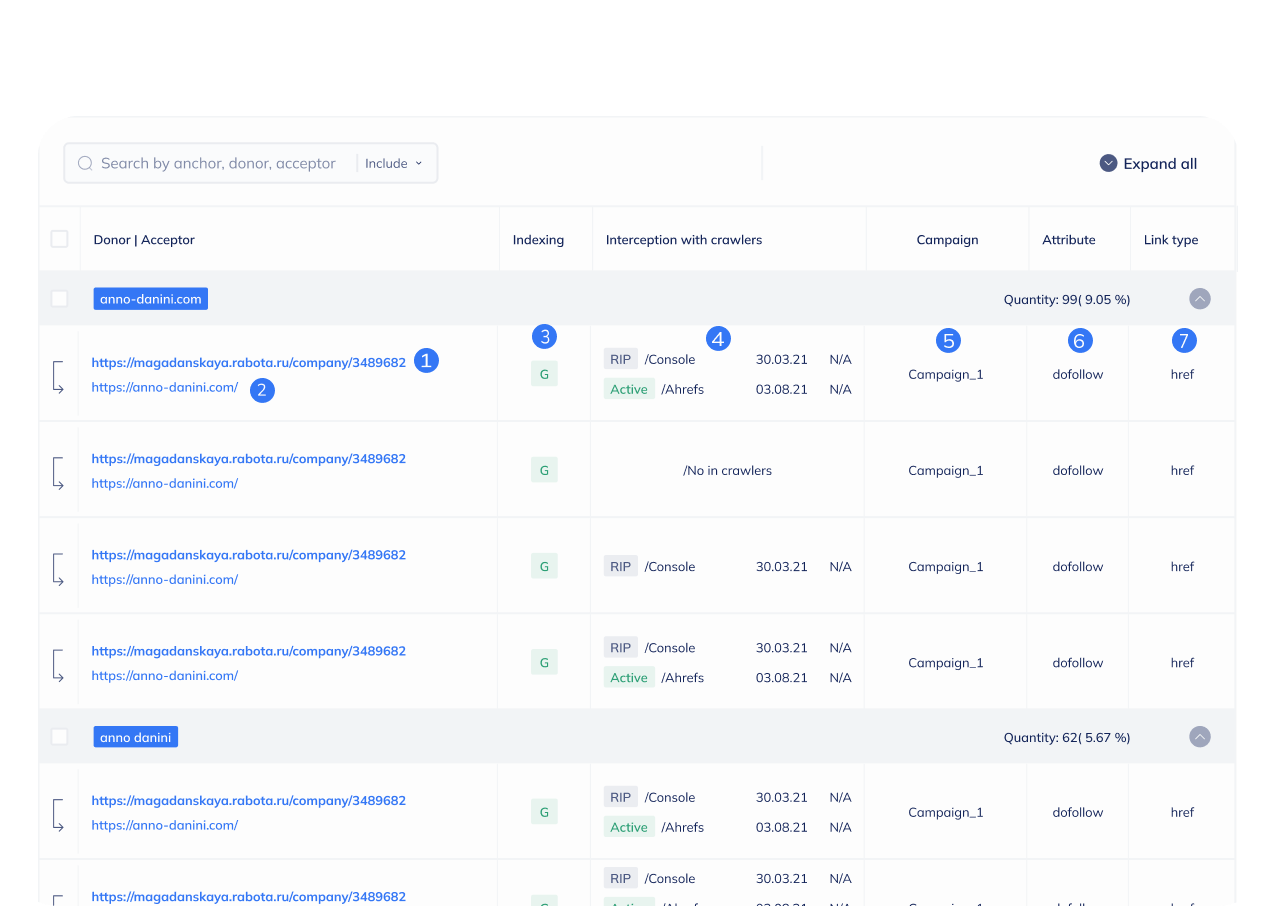
Using the aforementioned data, you can filter your anchors using these options:
- Campaign
- Link Type
- Dofollow and Nofollow Attributes
- Intersection with Crawlers
- Index Status
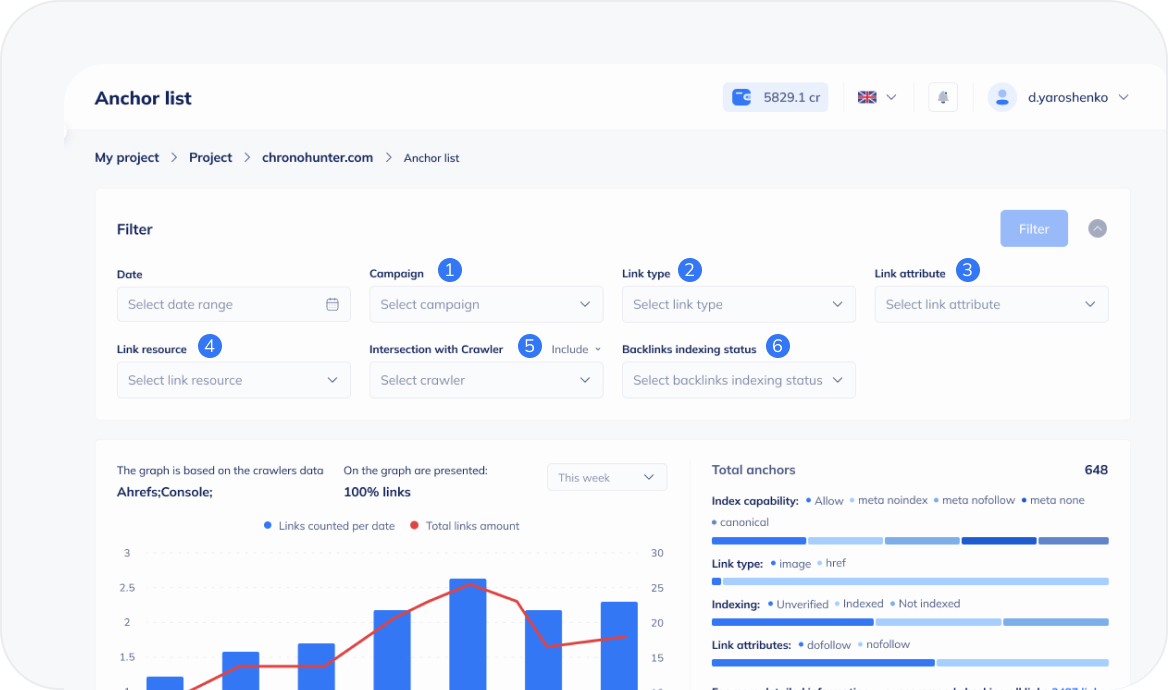
The anchor list chart makes it easy to visualize the distribution of backlinks across various crawlers, helping you assess the naturalness of your website's backlink profile. Additionally, the chart presents several useful ratios:
- Indexing Option Ratio
- Backlink Type Ratio
- Indexing Ratio
- Nofollow-Dofollow Ratio
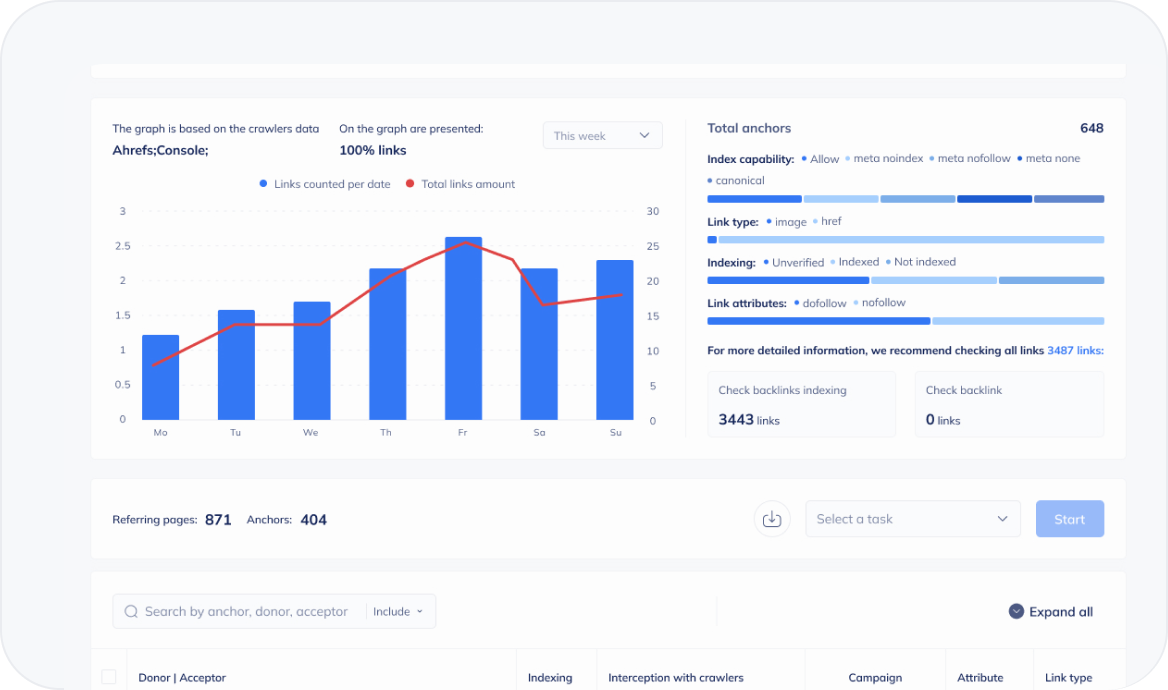
With the Linkbox dofollow backlinks checker, it is straightforward not only to find and control backlink attributes but also to analyze them and gain powerful insights to boost your rankings.
FAQs
FAQ about the dofollow tool
The checker tool enables you to analyze a substantial number of backlinks to determine which ones are dofollow links. By evaluating multiple URLs simultaneously, the tool filters out the dofollow backlinks, allowing you to concentrate on those that pass link juice and enhance your site's SEO performance.
By identifying and evaluating dofollow backlinks, the tool allows you to concentrate on the most valuable links that have a direct impact on your search engine rankings. This enables you to prioritize high-quality, dofollow links in your link-building strategy, ensuring that your backlink profile is optimized for improved SEO results.
Certainly, you can utilize the checker tool to analyze the dofollow backlinks directed to your competitors' websites. This provides valuable insights into their effective link-building strategies and helps you identify potential dofollow link opportunities that can enhance your own SEO performance.
Yes, the results can be conveniently exported in CSV or Excel format. This functionality enables you to share the data with your team, conduct more detailed analyses, or incorporate it into your broader SEO reports or campaigns.



