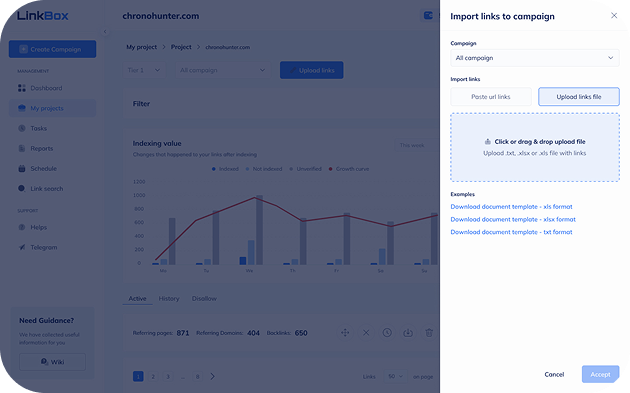Backlink Reporter Tool
Backlinks are essential for SEO rankings, domain authority, and search visibility. To maintain an optimized link profile, it is crucial to analyze, track, and manage your external links efficiently. The Linkbox Backlink Report Tool simplifies this process by providing real-time backlink audits, indexing verification, and authority checks, all within a user-friendly interface.
Benefits
The Main Advantages Of This Functionality
1 Bulk backlink checker
2 Bulk indexing checker
3 Up-to-date link profile data
4 1 $ for 1000 checkouts
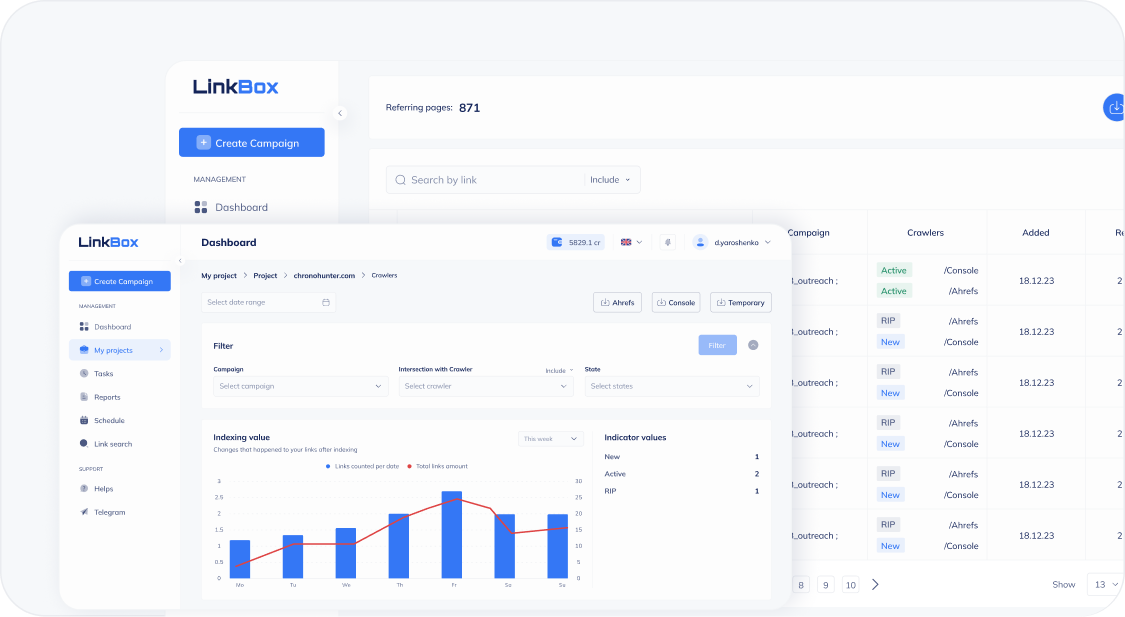
Linkbox Source Data
Data Sources for the Linkbox SEO Backlink Report
The Linkbox Backlink reporter collects backlink data from two primary sources:
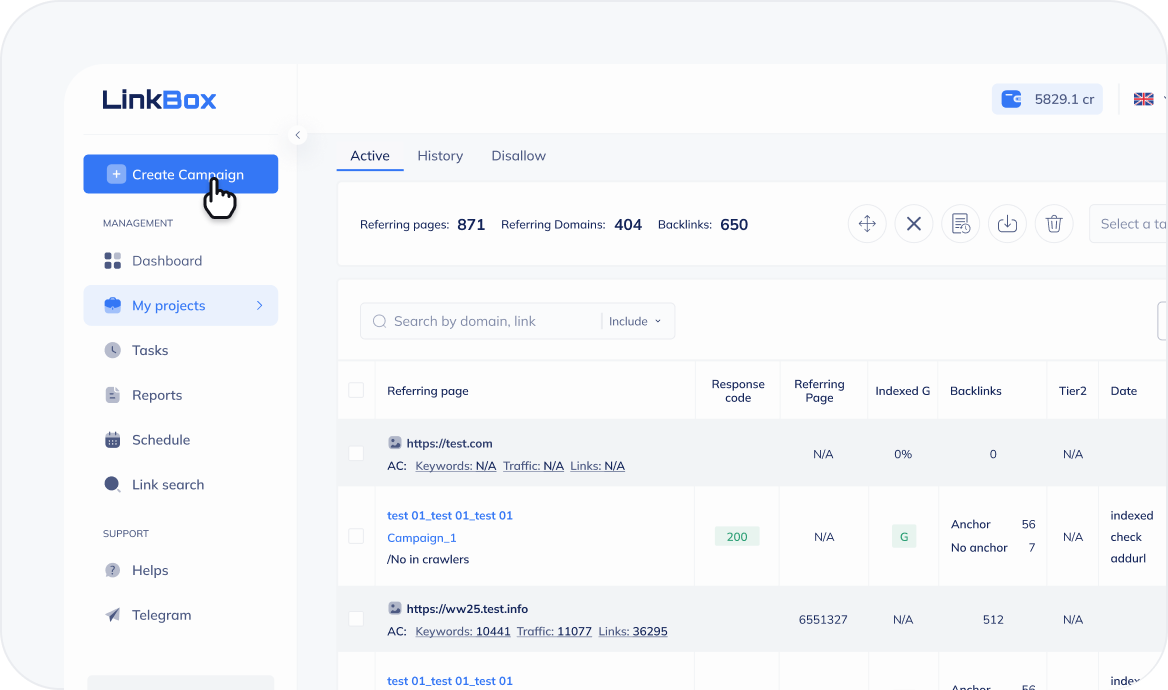
Imported from Crawlers: These include backlinks discovered by search engines and third-party SEO tools, such as:
- Google Search Console (GSC)
- Ahrefs
- SEMrush
- Majestic SEO
- Other lesser-known backlink crawlers
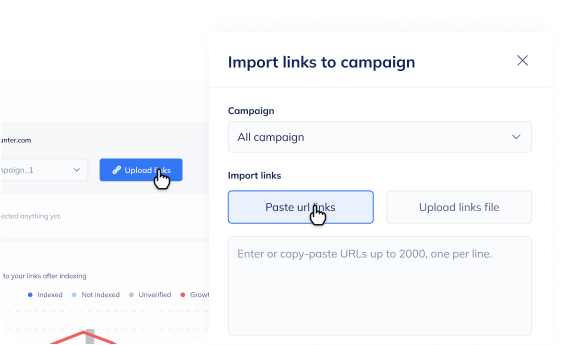
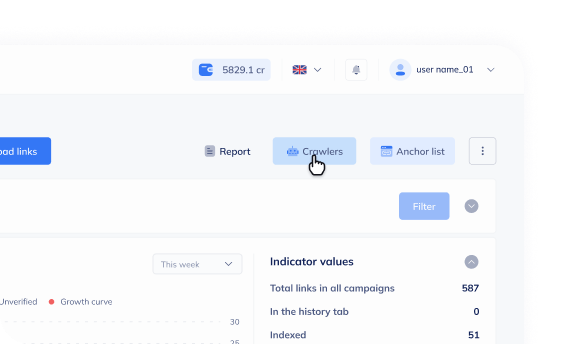
Select the correct tab:
- Google Search Console (GSC) & Ahrefs: Direct upload tabs.
- Other Crawlers: Use the Temporary Tab to store and analyze external links.
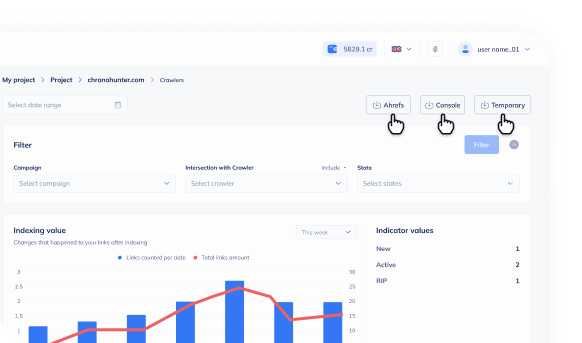
Key Reporting Functions
Key Features of the Linkbox Backlink Report Tool
Once your backlink campaign is set up and all backlinks are imported, you can initiate various SEO checks within the backlink analysis report module:
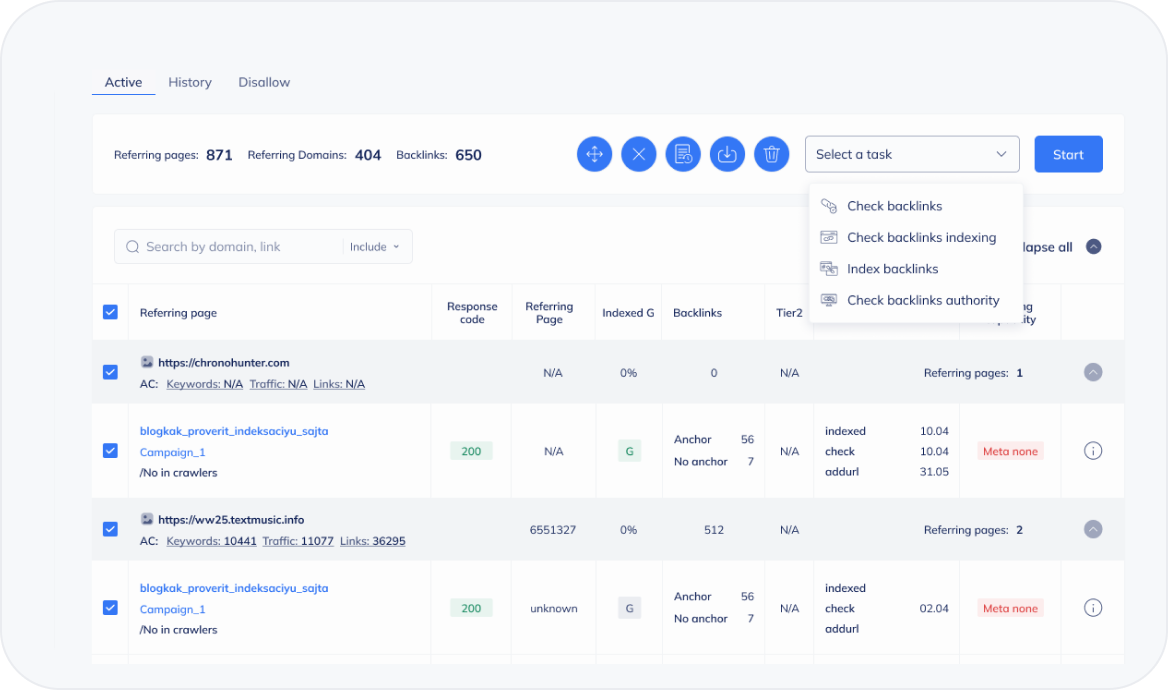
Primary Backlink Audit Actions:
Check Backlinks: Conducts a detailed backlink checkout, providing insights on:
- Anchor text
- Backlink attributes (Dofollow, Nofollow, Sponsored, UGC, etc.)
- HTTP response codes (200 OK, 301 Redirect, 404 Not Found, etc.)
- Referring page details
Check Backlinks Indexing:" – Determines whether your links are indexed by Google, helping you focus on high-impact links.
Check Backlinks Authority:" – Assesses link strength using Domain Authority (DA) from Moz, Alexa Rank, and other metrics to determine SEO value.
Index Backlinks:" – Allows you to submit unindexed backlinks to Google for faster indexing, ensuring your link-building efforts contribute to rankings.
Importance of These Features
By automating these checks, you can quickly identify lost links, monitor indexing status, and improve your link profile’s authority without spending hours on manual audits.
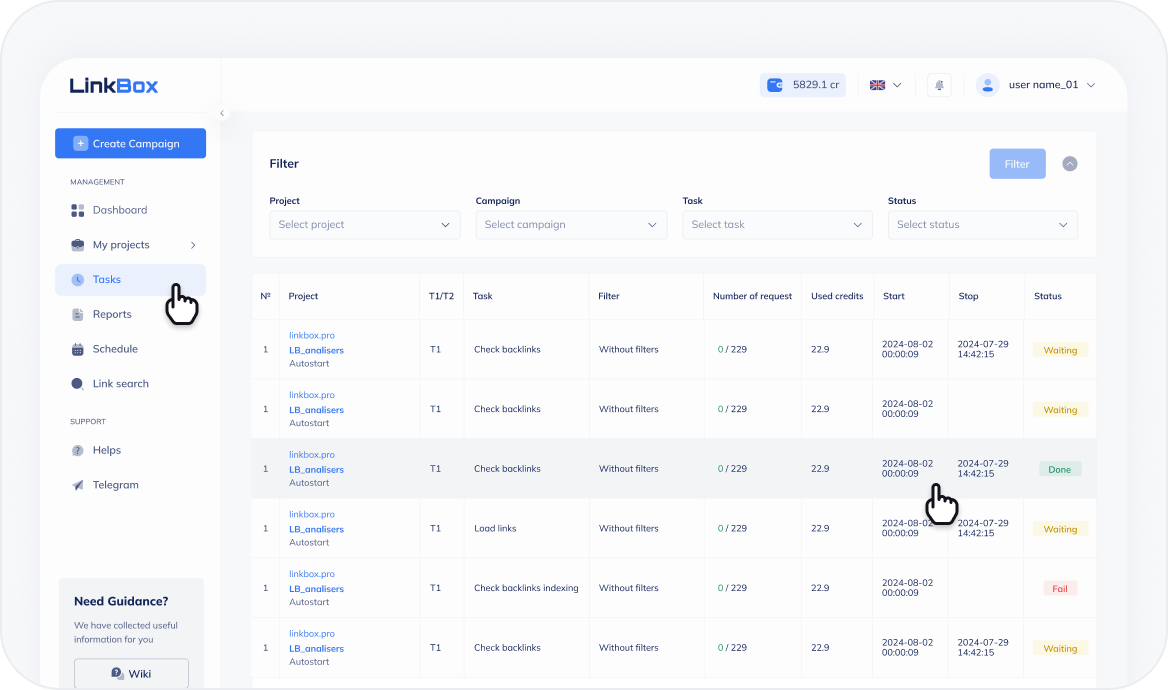
Backlink Report
Tracking Backlink Report Results
After conducting checks, you can monitor the results in the "My Tasks" section. This feature allows you to:
- Track the status of completed and pending checkouts.
- Analyze historical changes to identify trends.
- Download backlink reports for further analysis.
Understanding Backlink Reports in Linkbox
To streamline backlink management, Linkbox categorizes all changes into three color-coded tags:
- Red Tags (🔴): Indicate critical changes, such as lost backlinks, removed pages, or deindexed pages, that require immediate action.
- Yellow Tags (🟡): Represent important but non-urgent changes, such as altered anchor text or modified link attributes.
- Green Tags (🟢): Show minor, non-critical changes, such as slight updates in metadata or refreshed page cache.
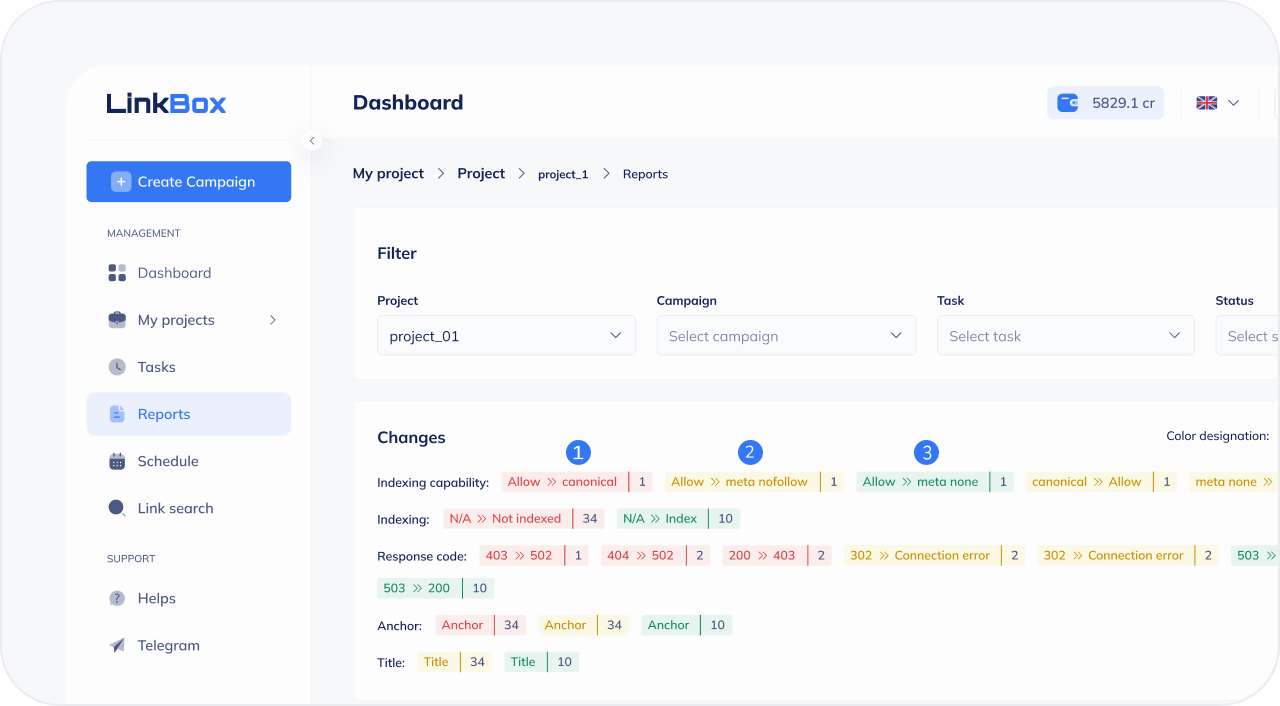
Graphical Overview for Quick Analysis
- Indexed vs. Non-Indexed Links Ratio: Visualizes the number of backlinks contributing to SEO rankings.
- Total Backlinks Over Time: Displays trends in backlink acquisition.
- Lost vs. Active Links: Helps prevent issues related to link loss before they impact rankings.
- Backlink Quality Metrics: Ensures your link-building strategy focuses on high-quality referring domains.
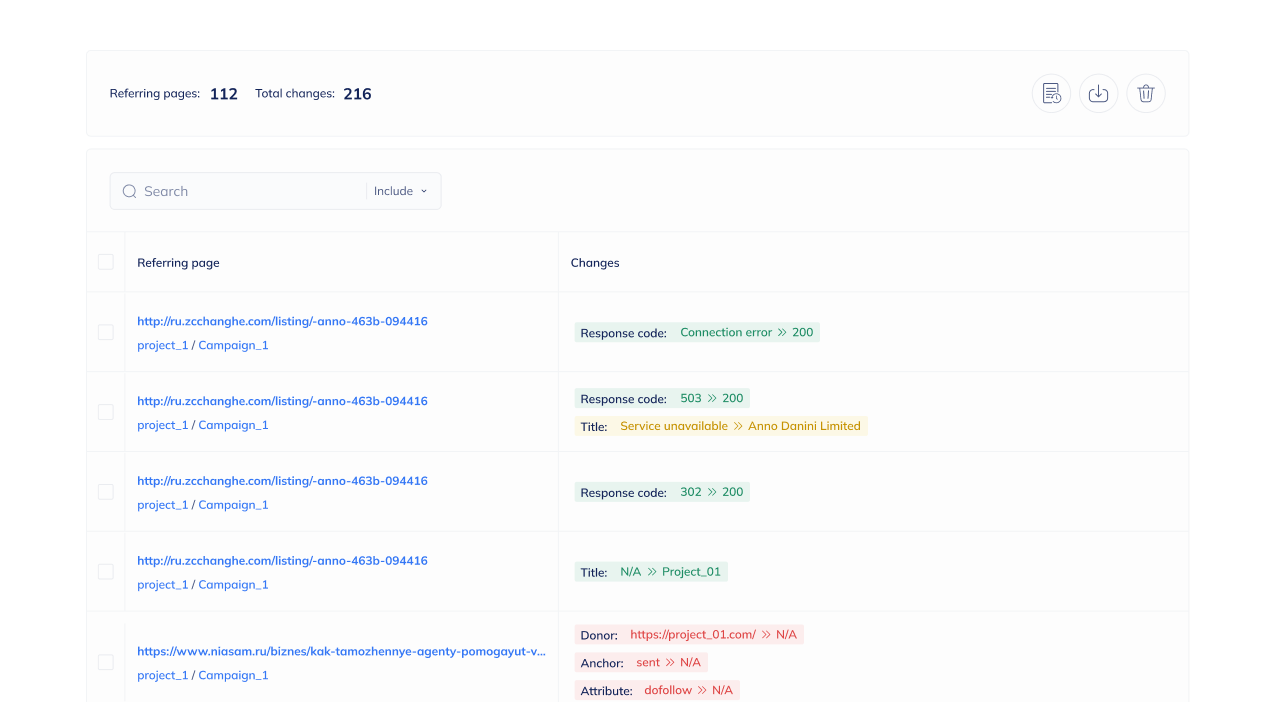
Filtering and Analyzing Data
To enhance the efficiency of backlink audits, Linkbox allows users to filter backlinks based on several key parameters:
- By Project: Group backlinks by SEO campaign or project.
- By Campaign: Analyze backlinks based on different link-building efforts.
- By Link Level: Differentiate between Tier 1 (direct) and Tier 2 (supporting) backlinks.
- By SEO Task Type: View changes from specific actions like "Check Link" or "Check Indexing Link."
Importance of Filtering Data
By filtering backlink data, you can prioritize important issues, identify gaps in your link-building strategy, and make data-driven decisions.
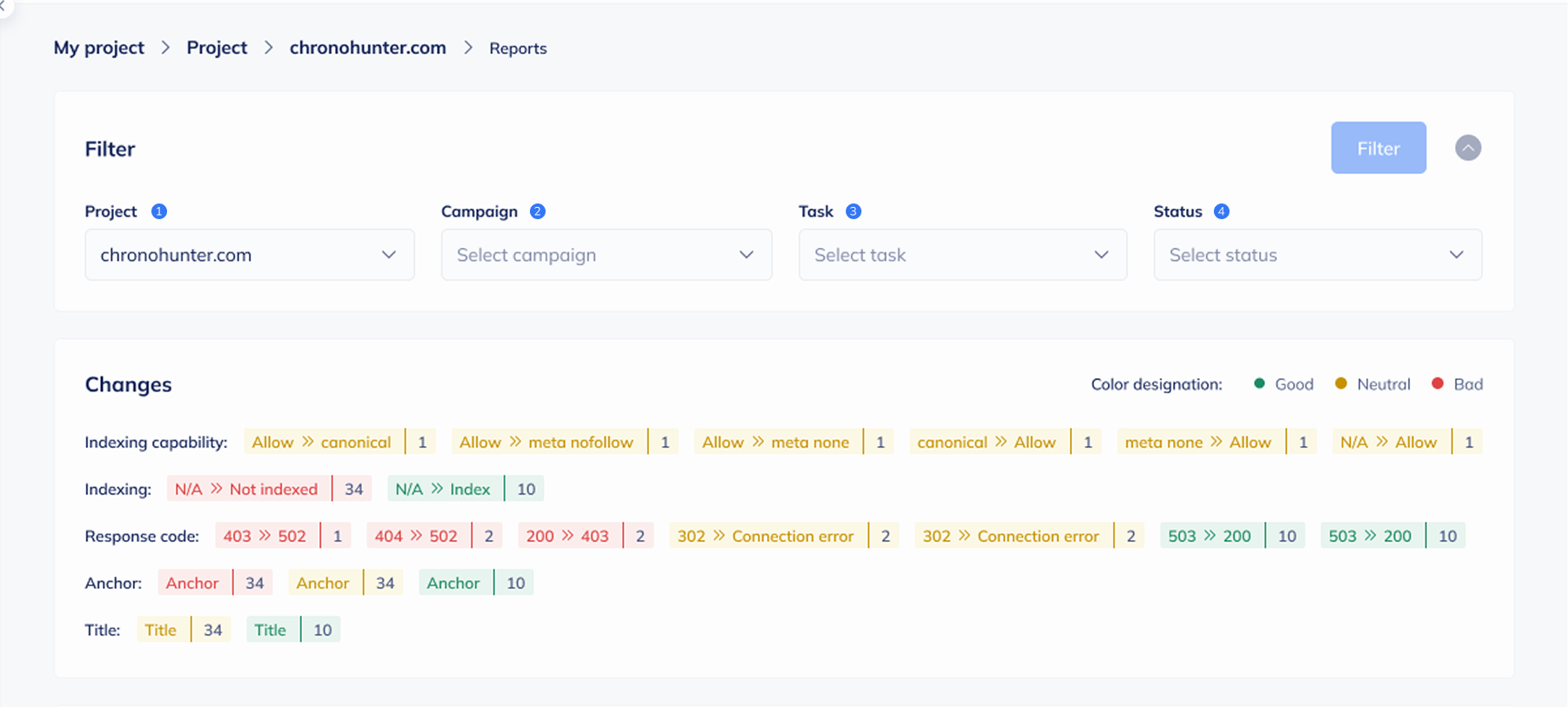
Anchor Text Analysis in Backlink Reports
Given that Google considers anchor text as a ranking factor, optimizing its distribution is crucial. The Anchor List Tab in Linkbox assists in:
- Tracking Indexed vs. Non-Indexed Anchor Texts
- Analyzing Anchor Text Distribution (Branded, Generic, Exact-Match, Partial-Match)
- Monitoring Competitor Anchor Text Strategies
📊 Anchor Report Graphs Provide Insights On:
- Indexing Status Ratio
- Dofollow vs. Nofollow Anchor Links
- Backlink Type Distribution
By balancing anchor text usage, you can avoid Google’s over-optimization penalties and enhance organic rankings.
Automating Backlink Reports for Effortless SEO Monitoring
Manual link audits can be time-consuming. The Linkbox Backlink Report Tool allows users to automate link tracking and indexing checks through the Schedule Tab.
How to Automate Backlink Monitoring:
- Set up scheduled "Check Backlinks" and "Check Backlinks Indexing" actions.
- Define time intervals for automatic checkout.
- Enable automation with a simple toggle switch.
Benefits of Automation:
- Saves Time: Eliminates the need for manual checks.
- Prevents SEO Damage: Detects lost backlinks before they impact rankings.
- Ensures Faster Indexing: Submits important links to Google for indexing.
Why Choose the Linkbox Backlink Profile Analysis Report?
The Linkbox is an all-in-one solution designed to simplify backlink analysis, enhance SEO performance, and automate link monitoring. Whether you're an SEO professional, digital marketer, or website owner, this tool provides real-time insights, indexing verification, and authority tracking to help you maintain a high-quality backlink profile.
- Comprehensive Backlink Insights: Gain a detailed overview of all links, including referring domains, anchor text distribution, and indexing status
- Advanced Filtering & Categorization: Organize and analyze backlinks based on projects, indexing status, HTTP response codes, link types, and SEO campaigns.
- Instant Indexing Verification: Ensure that your most valuable backlinks are indexed by Google and contributing to your search rankings.
- Authority Metrics Tracking: Evaluate Domain Authority (DA), Alexa Rank, Page Authority (PA), and other SEO signals to prioritize high-quality links.
- Automated Backlink Monitoring: Schedule automatic link checks to detect lost, modified, or deindexed backlinks before they impact your rankings.
- Actionable SEO Reporting: Get real-time updates on backlink performance, helping you fine-tune your link-building strategy and stay ahead of competitors.
- Competitor Backlink Analysis: Identify new opportunities by analyzing competitor backlinks, uncovering effective link-building strategies.
Managing backlinks effectively is crucial for SEO success. The Linkbox Backlink Reporter provides a complete backlink analysis solution, ensuring that your website’s link-building efforts contribute to higher search rankings.
FAQs
FAQ about Linkbox Report Tool
The Linkbox produces detailed reports on your website's backlinks, providing insights into key metrics such as total backlinks, referring domains, link types (dofollow/nofollow), anchor text usage, and domain authority. It presents the data in clear and actionable formats, facilitating the assessment of your link building performance and enabling informed SEO decisions.
By offering a detailed analysis of your backlink profile, the tool helps you identify the strengths and weaknesses in your link-building efforts. You can monitor the quality of your backlinks, detect harmful links, and ensure a balanced anchor text distribution, all of which contribute to a stronger and more effective SEO strategy.
Yes, the tool enables you to generate customized reports based on the metrics most relevant to your campaigns. You can filter backlinks by specific criteria, such as link type or domain authority, and export the data for use in presentations, client reports, or team discussions.
Certainly. The tool is designed to manage multiple domains, making it an ideal solution for agencies or businesses with several websites. You can generate individual reports for each site and track their backlink performance in an organized and efficient manner.