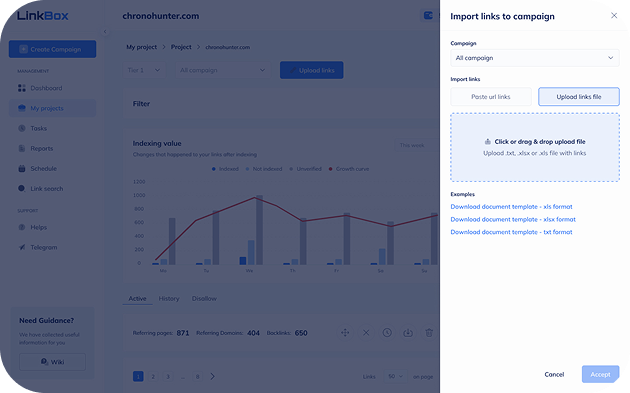Checking Domain Authority
Every Linkbuilder relies on a set of SEO indicators and quality parameters for donor websites to decide where to place backlinks to their site. However, it's also crucial to monitor and track the changes in these parameters over time. To address this issue, we've introduced the ability to identify the primary indicators of the donor site where the link is located.
Benefits
The Main Advantages Of This Functionality
1 Anchor sheet with console
2 Anchor sheet in real time
3 Convenient segmentation of the anchor sheet
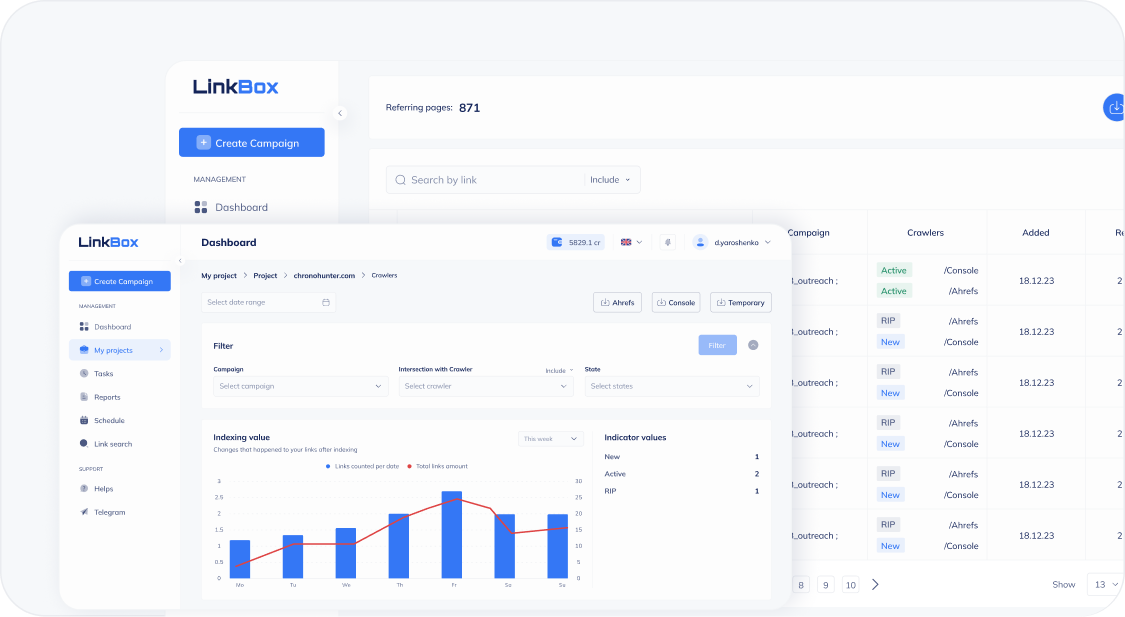
Donor SEO Metrics
SEO indicators that can be checked at the donor domain level
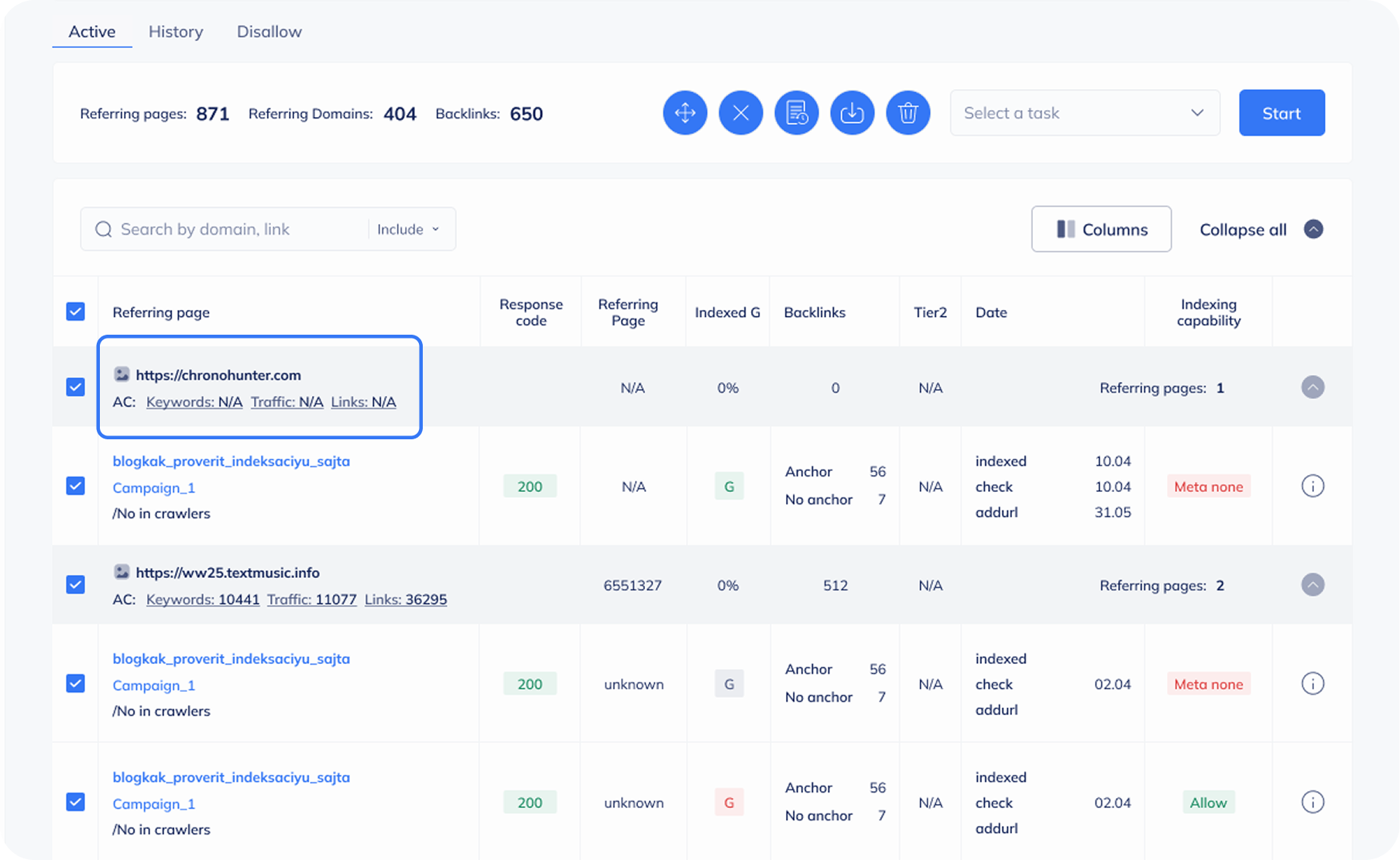
Domain Authority (DA) - assesses the authority of the donor site according to SEO Moz.
AlexaRank - ranks websites based on popularity, determining site traffic and visitor engagement over the last three months.
SEMrush Rank - Rates sites based on the volume of their monthly organic traffic as per SEMrush data.
Keywords - Indicates the number of search terms for which the website was found on Google. This is determined using SEMrush data.
Traffic - Represents the estimated number of visitors to the website from Google search, calculated from SEMrush data. Each site position in search queries is assigned a conditional Click-Through Rate (CTR) value, multiplied by the frequency of these queries, and summed for all queries where the site appeared in search results with a non-zero CTR.
Links - Signifies the quantity of external links found by SEMrush pointing to the referring domain.
FB Activity- Reflects engagement on Facebook, including shares, comments, and likes.
Bulk checking of these parameters offers an overview of the quality of donor domains.
Page-Level Metrics
Parameters that are checked at the page level with a backlink
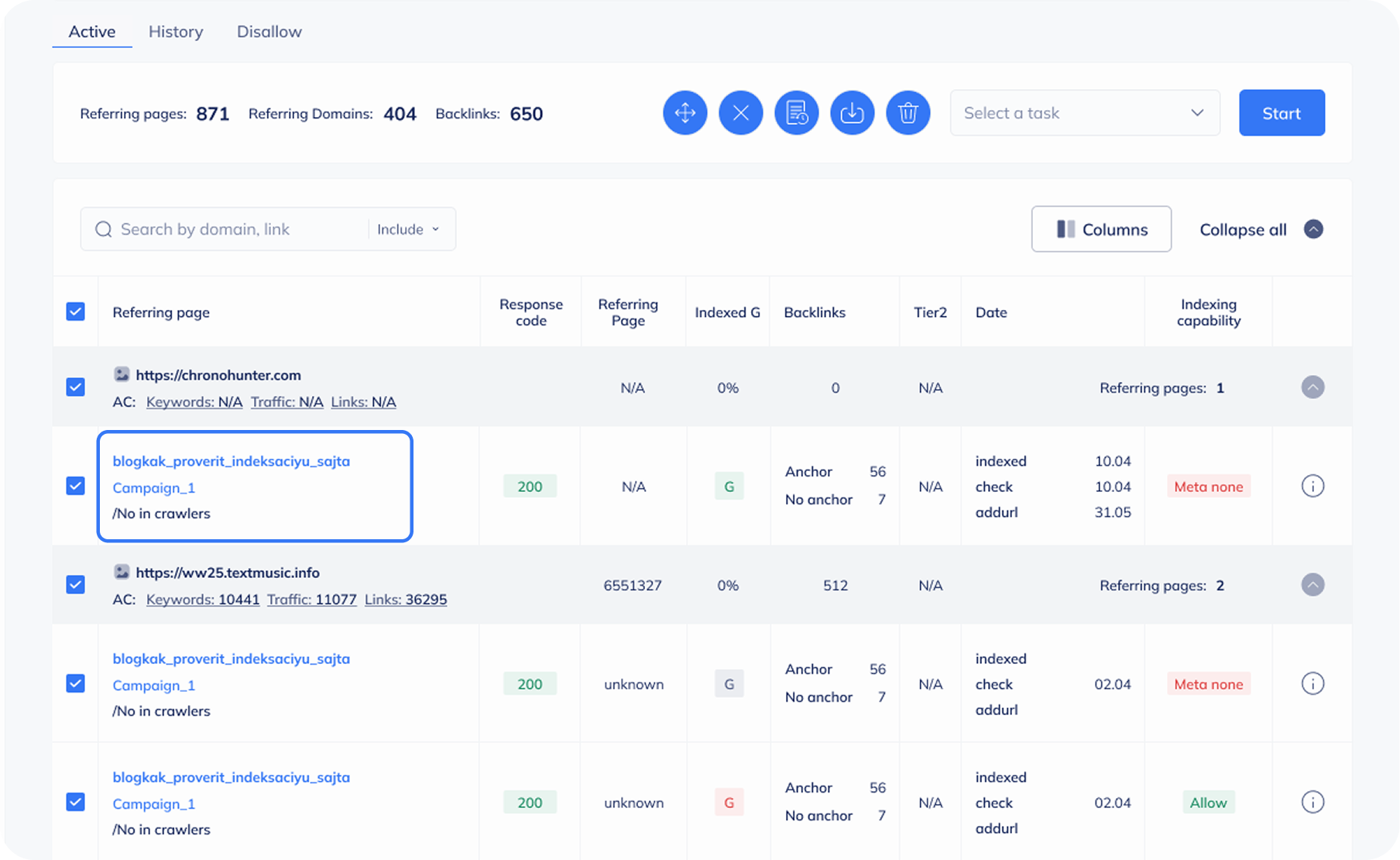
Page authority (PA) - checks the authority of the donor page by Seo moz.
Donor Page Links - shows the number of backlinks found by SEMrush to this page.
FAQs
FAQ about Checking Domain Authority
The Check Domains Authority tool helps you evaluate the authority of websites or domains by measuring their Domain Authority (DA) score. The tool analyzes various factors such as backlink profile, traffic, and site quality to determine how authoritative a domain is. This helps you identify high-quality domains for your link-building efforts.
Domain Authority is a key metric that reflects the overall strength of a domain's backlink profile and its likelihood of ranking well in search engine results. A higher DA indicates a stronger website, which can contribute positively to your SEO efforts, especially when acquiring backlinks from authoritative domains.
Yes, the tool allows you to check the Domain Authority for multiple domains simultaneously. This bulk checking feature is ideal for SEO agencies, professionals, or businesses analyzing several competitors or potential link sources, helping you streamline your backlink research process.
By checking the Domain Authority of various domains, you can prioritize acquiring backlinks from high-authority websites. Focus on building links from domains with strong DA scores, as these backlinks will likely provide more value and positively impact your website's SEO performance.