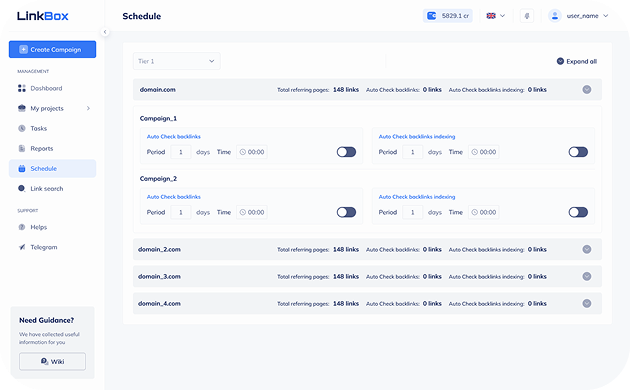Backlink Manager Tool
Get startedBenefits
The Main Advantages Of This Functionality
1 An accurate understanding of the links profile
2 Controlling of the natural and spam links
3 The dynamics of link tracking by crawlers
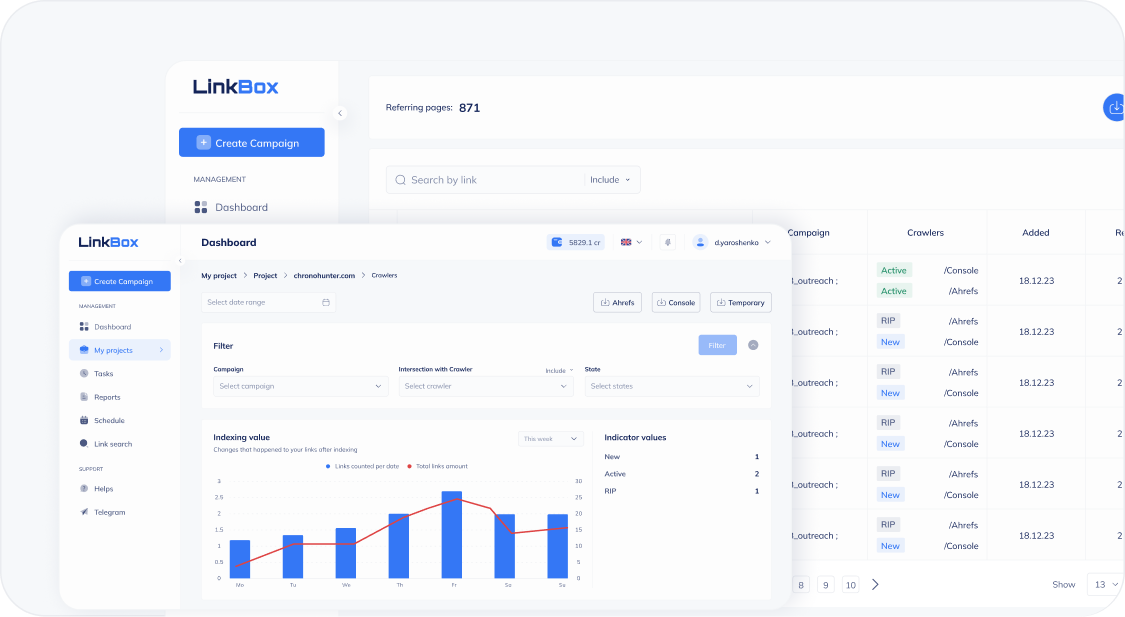
Reciprocal Link Sources
At Backlink Manager, there are only two primary sources for reciprocal links: those added manually and those imported through the crawlers folder.
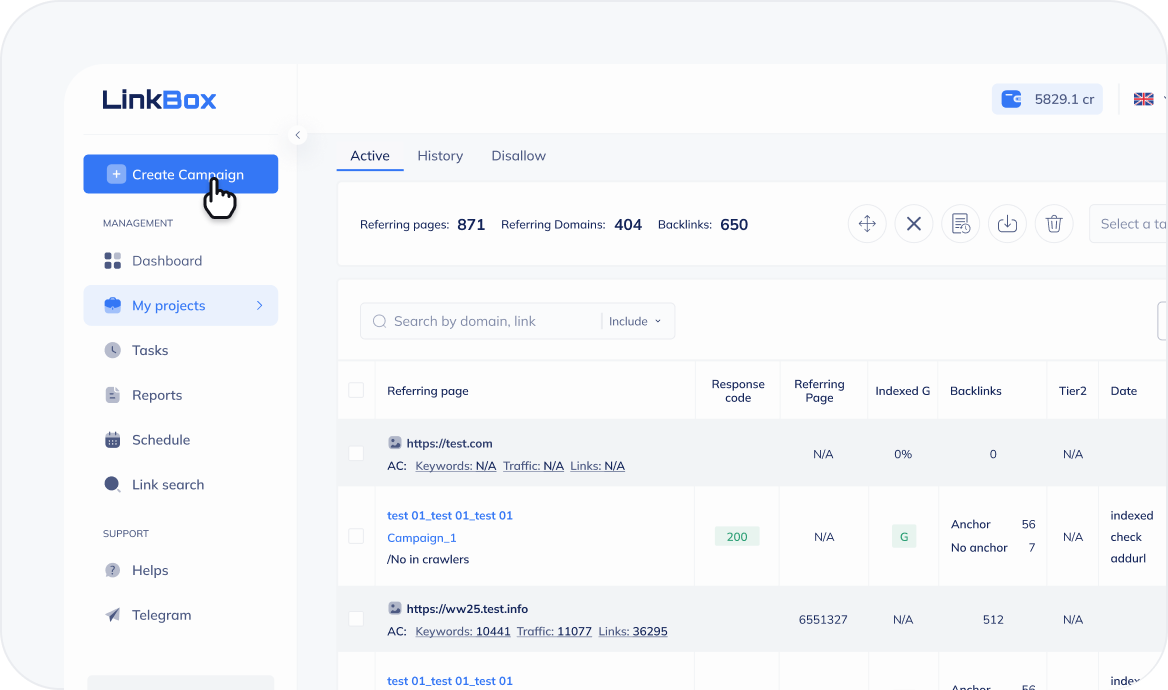
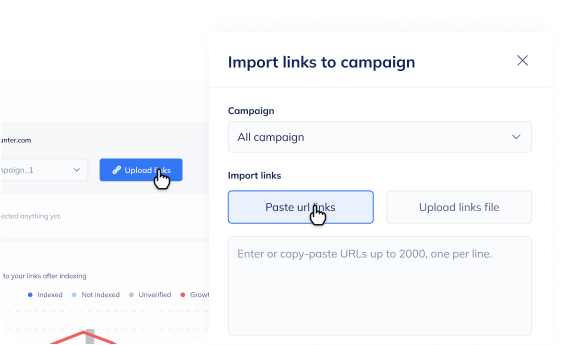
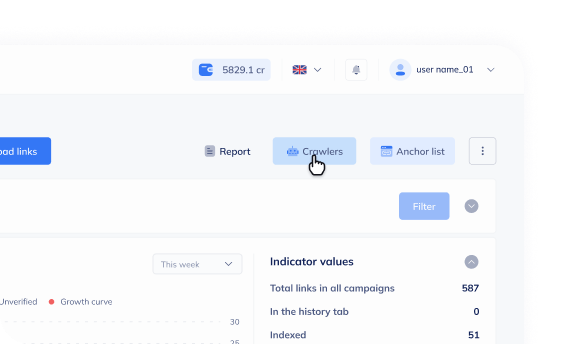
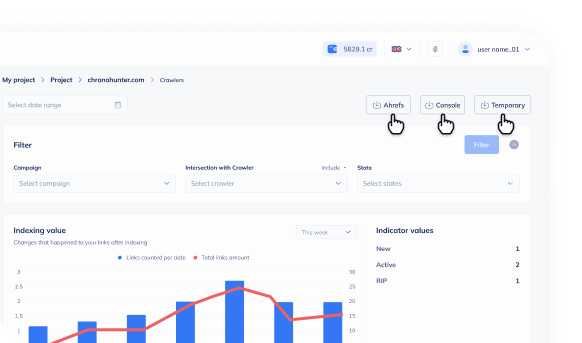
Backlink Account Structure
Structure of backlink management software account
Lets set all of inbound link information in few groups based on Linkbox link manager tool structure:
Primary information within the backlink table:
Within this table, the data is organized according to donor domains and pages that refer to your website.
Information provided for referring domains in our backlink management software includes:
- The percentage of indexed referring pages per domain.
- The number of inbound links per domain.
- The quantity of tier 2 backlinks referring to this domain (only accessible if you've uploaded and checked your tier 2 backlinks).
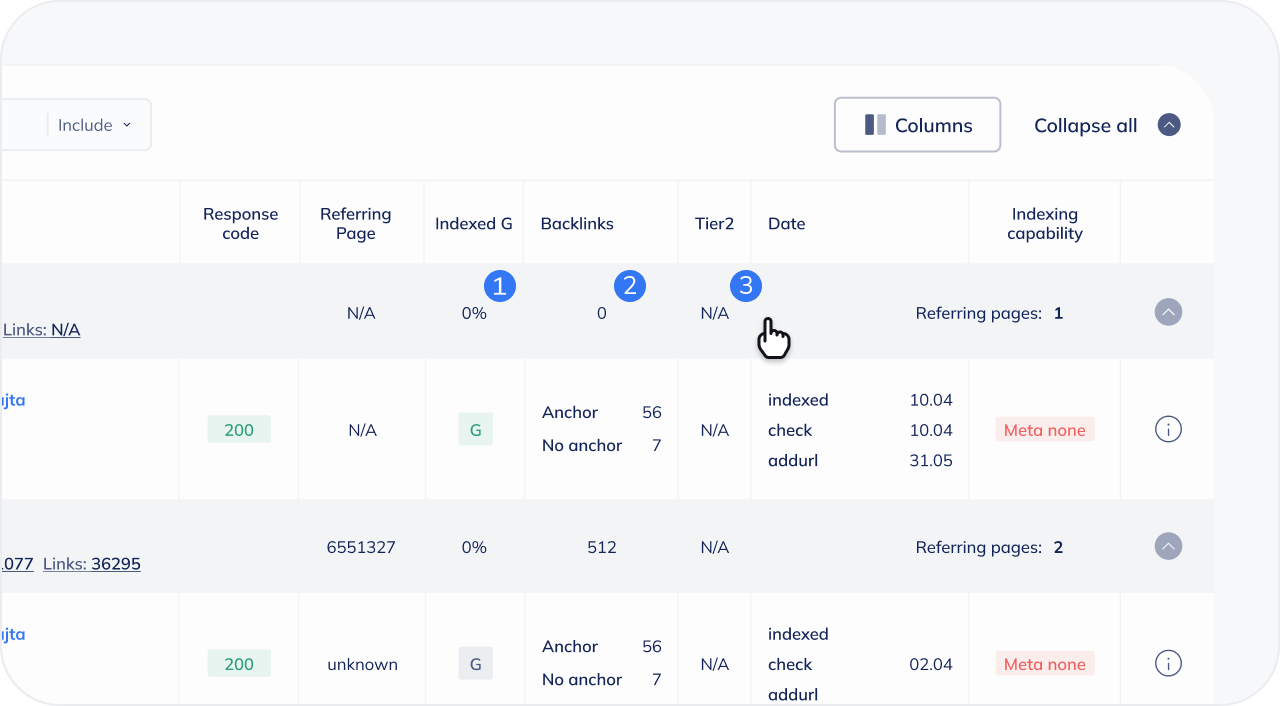
Data for donor pages for back link management:
- Response code of a donor page.
- Interception with crawlers (just in the event that you have uploaded crawlers information ).
- Amount of external links on this page.
- Indexing status: Green - indexed, Red - not indexed, Grey - never checked.
- Dates of past checkouts. Index - date of past "Check indexing link" action, check - date of past "Check link" checkout, index - date of past"Google add url" checkout.
- Indexing options.
- Additionally pop up.
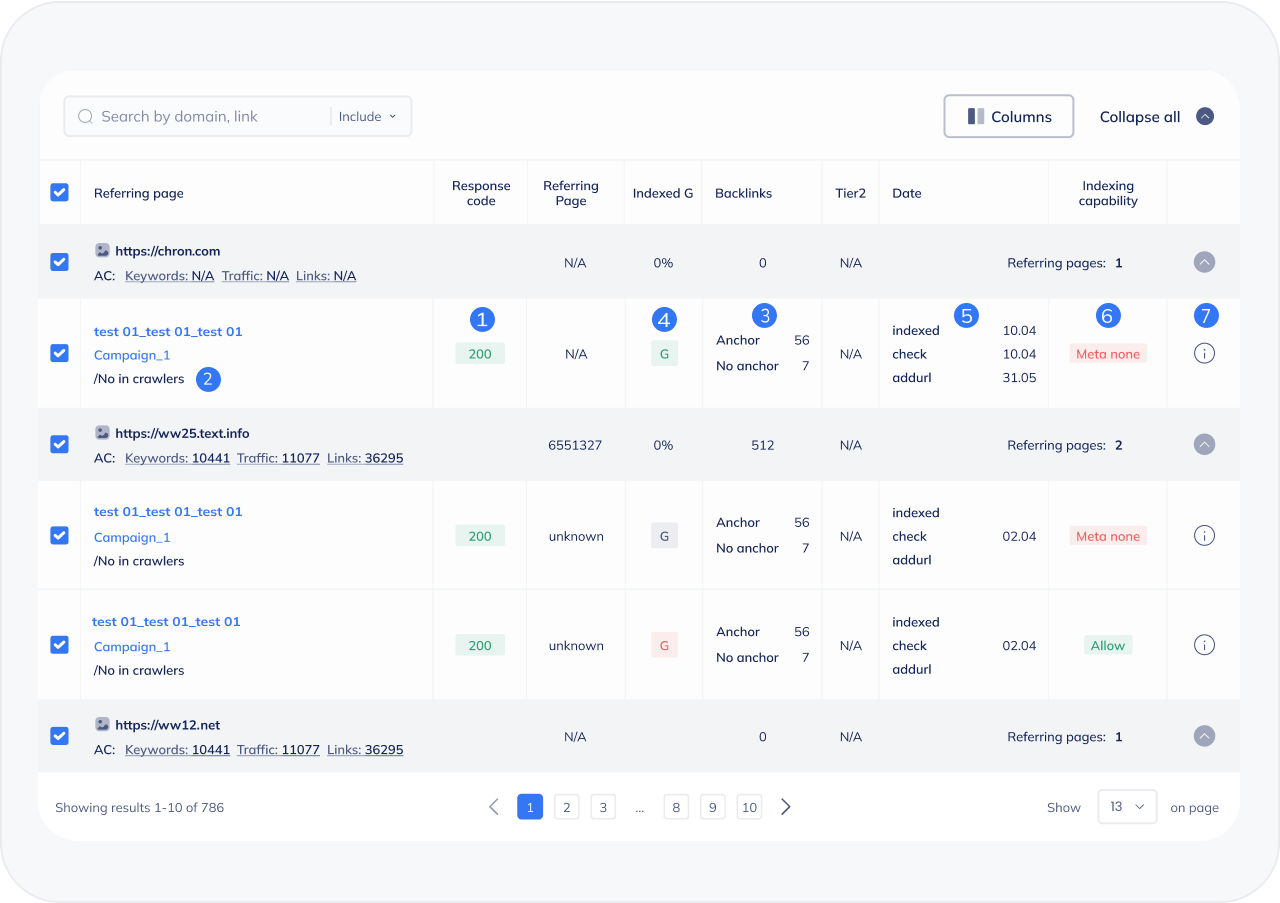
In managing backlinks, you can use the following filters based on verified information:
- Link presence - to filter links based on their availability on the donor page.
- Unverified - to filter links with unchecked data.
- Crawlers - to filter links intercepted by specific crawlers.
- Response code - to filter based on all HTTP codes found on your donor pages.
- Links index - to filter links by their indexed status in Google.
- Indexing option - to filter links based on their indexing availability.
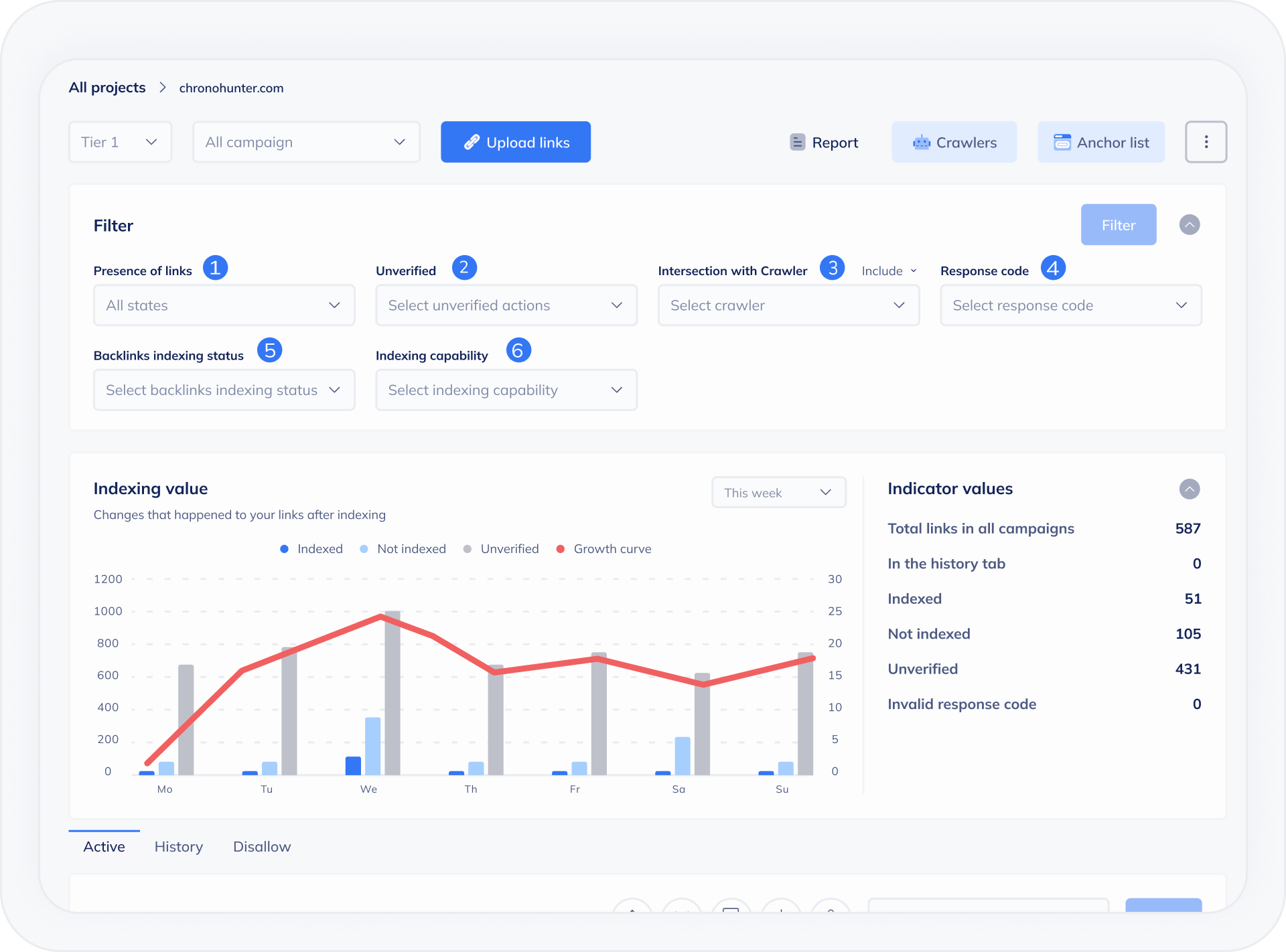
Furthermore, you can efficiently review the summarized data through the provided chart. It displays the ratio of indexed to non-indexed links across different checkout periods. Adjacent to the graph, there's a summary of your backlink statistics: total backlinks, inbound links added to the history tab, indexed backlinks, unverified links, and inbound links marked with invalid response codes (not 200). This feature significantly streamlines your link-building management.
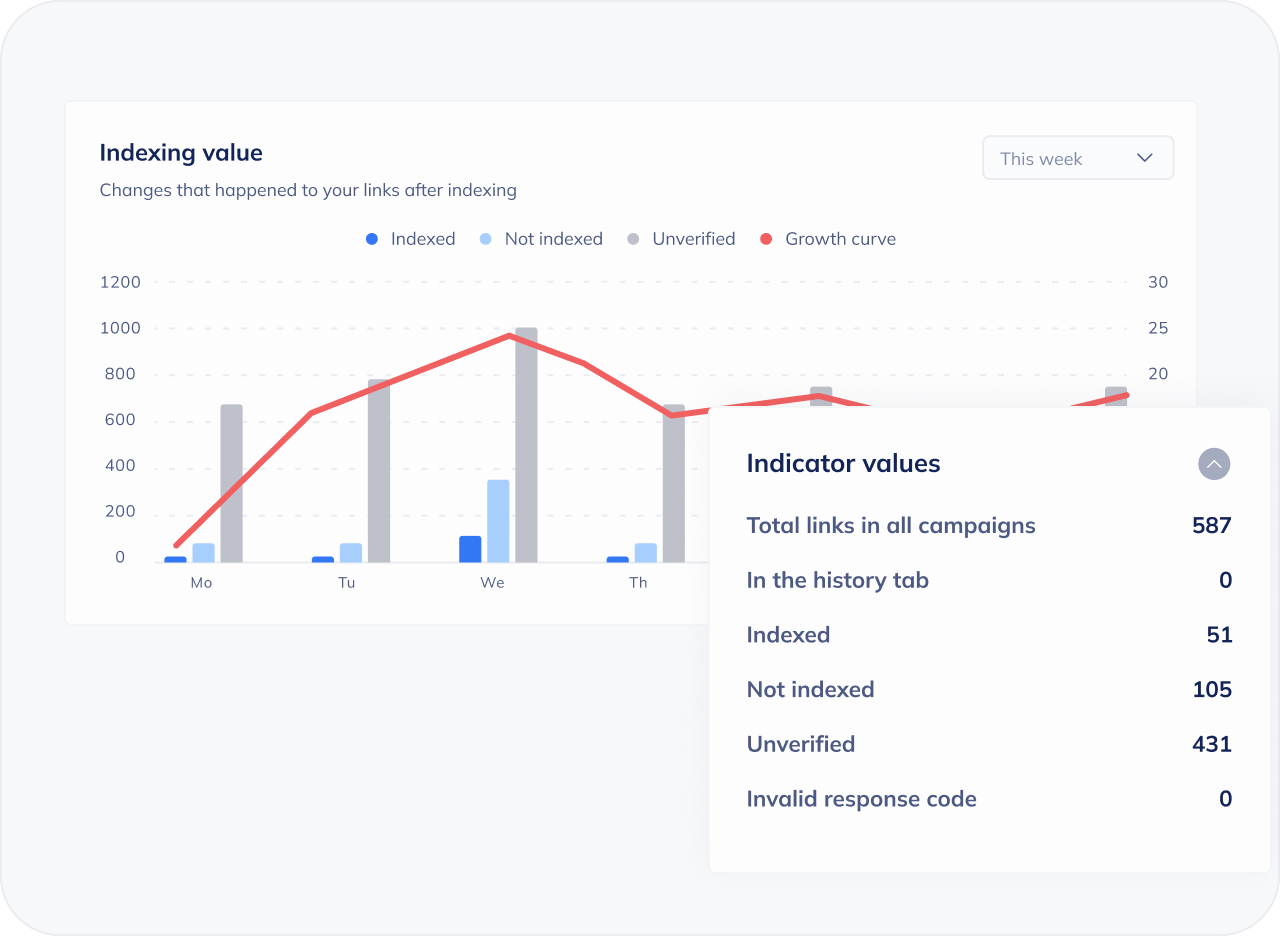
Anchor List Overview
The Anchor List tab contains essential data about anchor texts, a critical factor in Google's ranking algorithm that every competent SEO specialist acknowledges.
Managing indexed anchor texts and those in Google Search Console is crucial. Linkbox's Anchor List feature serves as a valuable tool for this purpose.
Within this section, we can analyze information grouped by anchor texts of inbound links. For each anchor text, you'll find the number and percentage relative to the total number of anchors. Moreover, it enables the analysis of each reciprocal link associated with a specific anchor.
Information available for each anchor for management:
- Referring page URL
- Acceptor page URL
- Indexing status
- Interaction with crawlers, added date, and removal date
- Associated campaign
- Attributes of the reciprocal link using this anchor
- Type of backlink
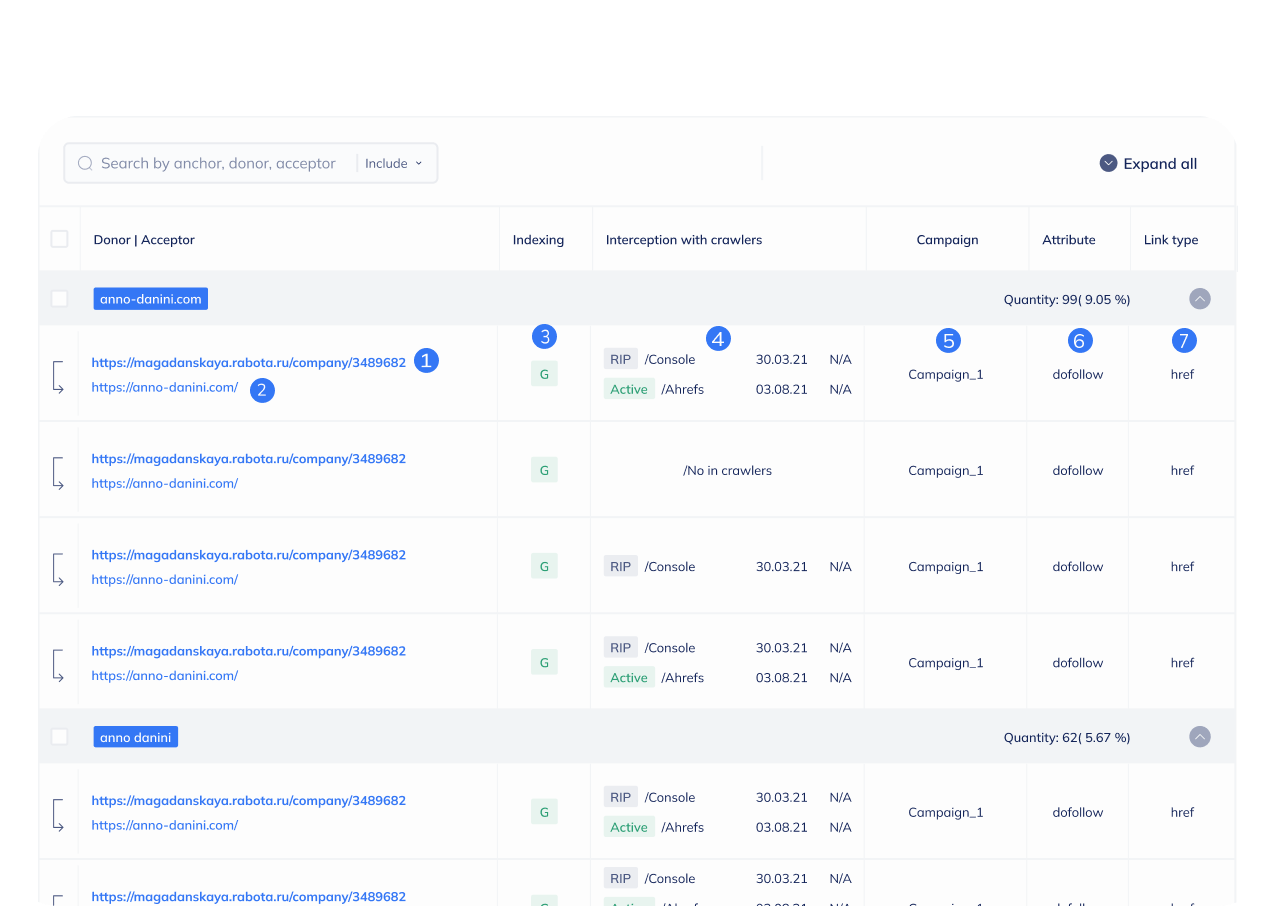
Based on the information mentioned above, you can manage out your anchors using all the following filters:
- By campaign
- By Link type
- By reciprocal link attribute
- By interception with crawlers
- By index status
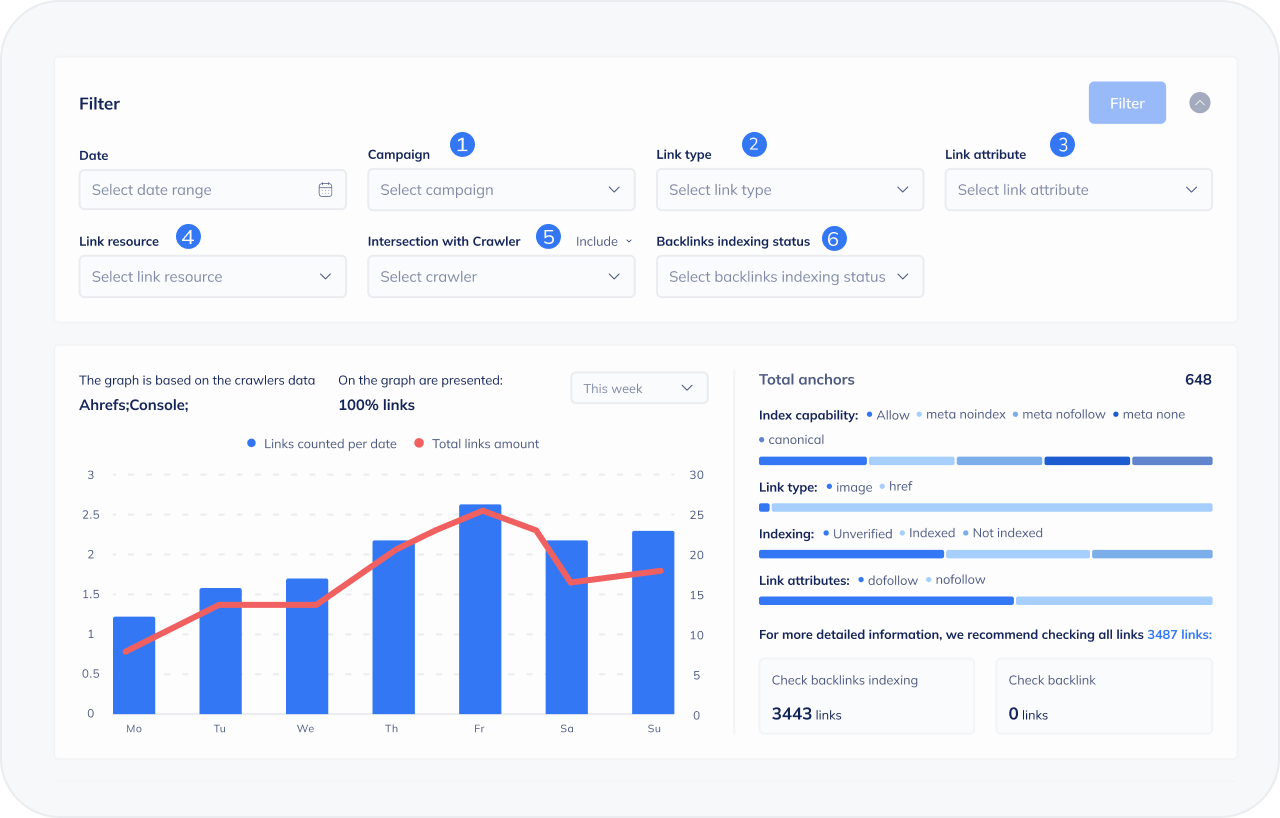
With the anchor list graph, it is simple to see how evenly back links appear in crawlers. So it is possible to decide how natural the backlink of your promoting website is. Near the graph also introduced different helpful ratios:
- Indexing option ratio
- Backlink type ratio
- Index status ratio
- Nofollow/dofollow ratio
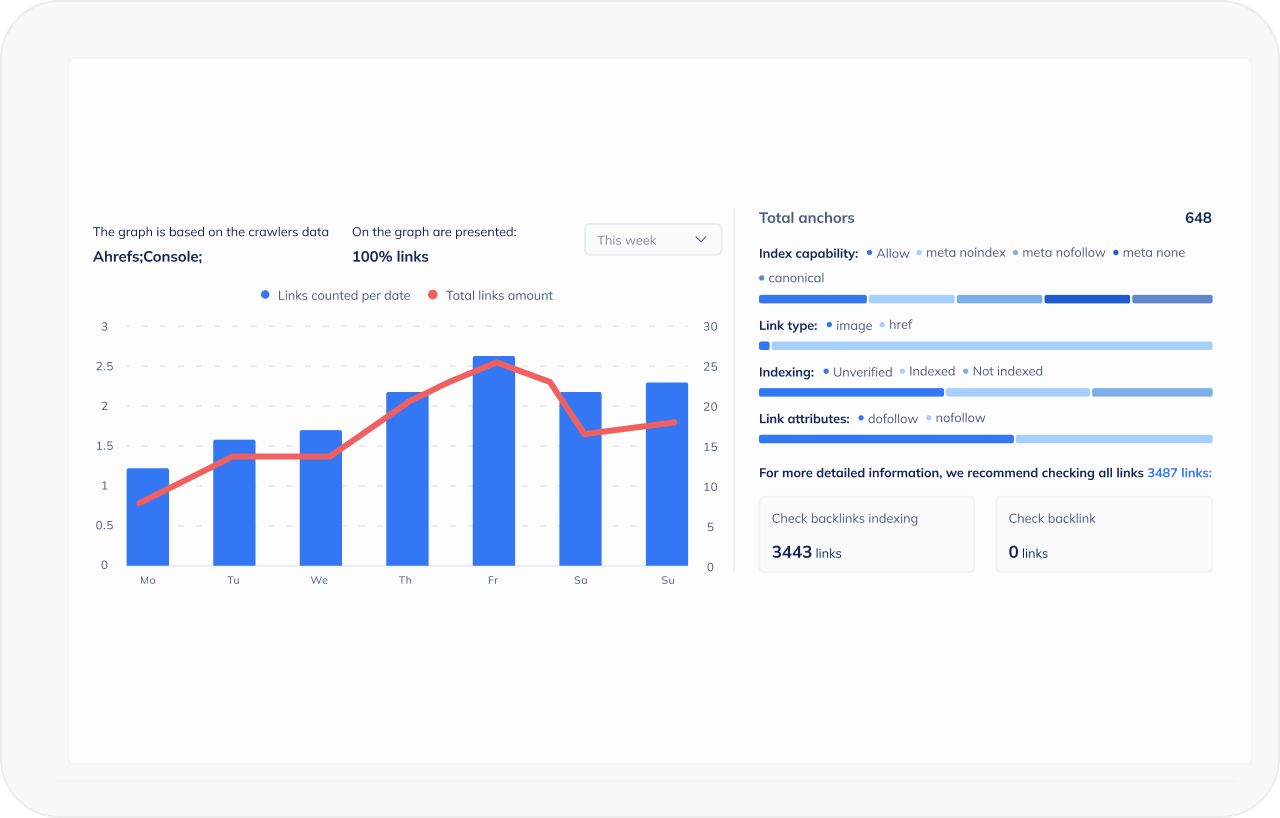
Linkbox Automation
Automation in Linkbox Backlink Management Tool
Our backlink manager tool streamlines the process of managing reciprocal links, saving you valuable time. Using the schedule tab, you can establish periods for performing "Check link" and "Check indexing link" actions within each reciprocal link campaign in your projects.
Here's a simple algorithm to automate your backlink checkouts:
- Choose the Backlink nesting level: tier 1 or tier 2.
- Select the project you wish to configure.
- Set specific intervals and times for "Check link" and "Check indexing link" actions for each inbound link campaign.
- Activate by toggling the checkboxes to 'ON'.
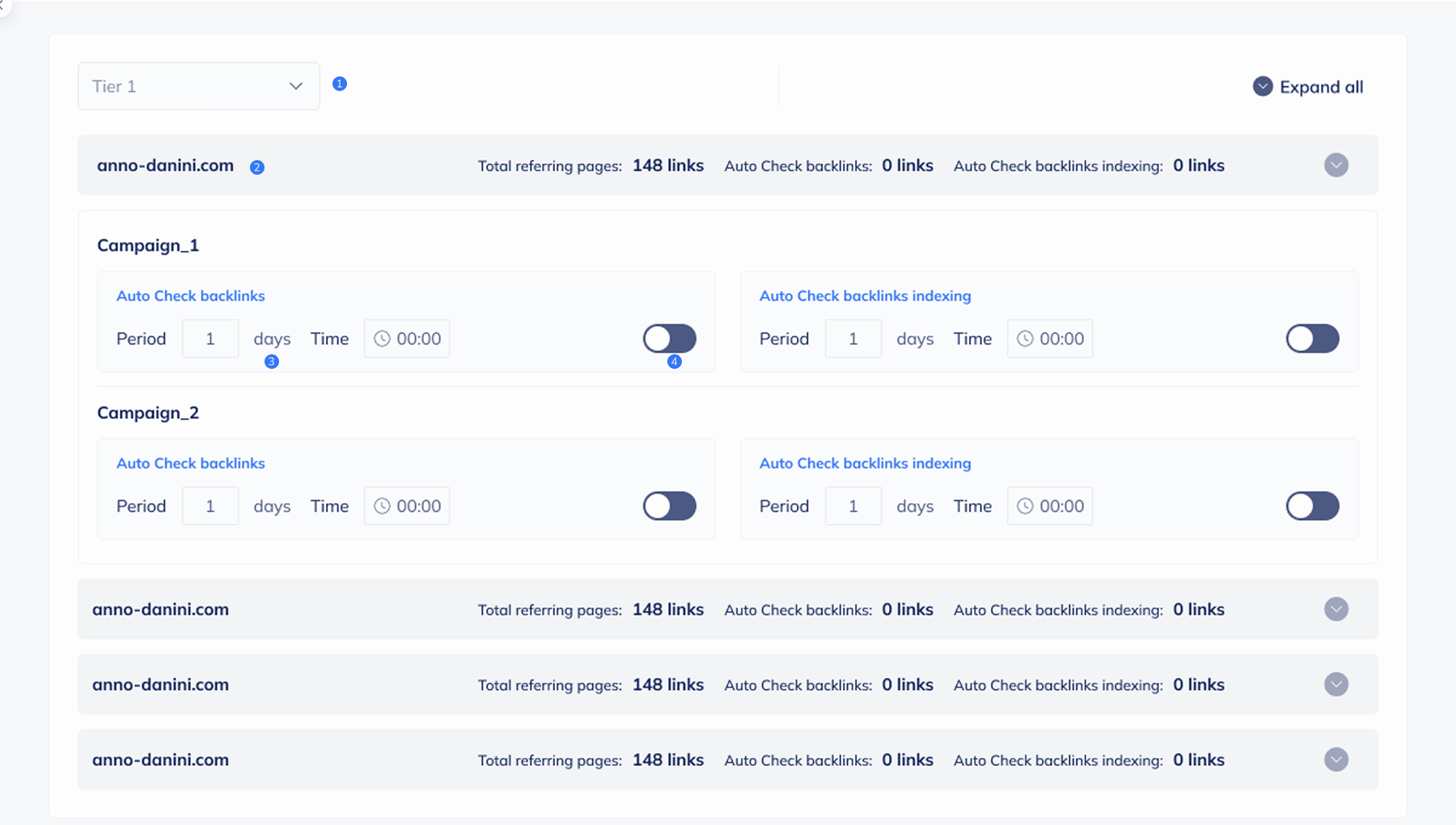
From that moment, you never need to be concerned about your backlinks check outs. They'll start and repeat with a period you set up.
FAQs
FAQ about Backlink Manager Tool
The Backlink Management tool helps you organize, monitor, and analyze your website's backlinks in one central dashboard. It enables you to track live and lost links, evaluate link quality, monitor anchor text distribution, and identify potential issues, ensuring your backlink profile remains strong and SEO-friendly.
The tool enhances SEO campaigns by providing real-time insights into your backlinks' performance. It helps you:
- Identify and recover lost links.
- Monitor the health of your backlink profile.
- Optimize anchor text usage.
- Track competitor backlinks.
- By managing your backlinks effectively, the tool ensures your link-building efforts align with your SEO strategy and boost your search rankings.
Yes, the Backlink Management tool supports managing backlinks for multiple domains or URLs. This feature is particularly useful for SEO agencies or businesses with multiple websites, enabling streamlined tracking and reporting across various projects within a single platform.
Yes, the tool includes a notification system that alerts you when backlinks are lost or become broken. This allows you to take immediate action, such as reaching out to the linking website to restore the link or replacing it with a new one, ensuring minimal disruption to your SEO efforts.