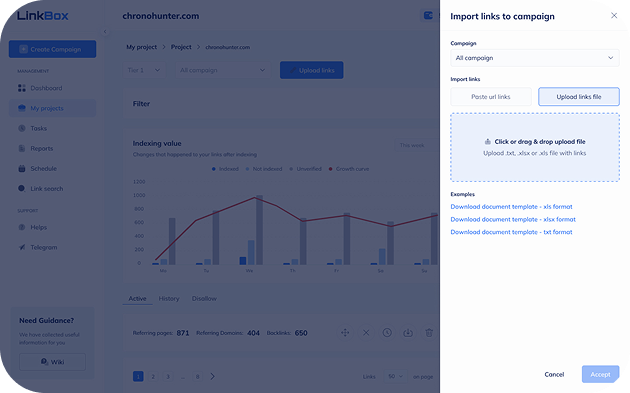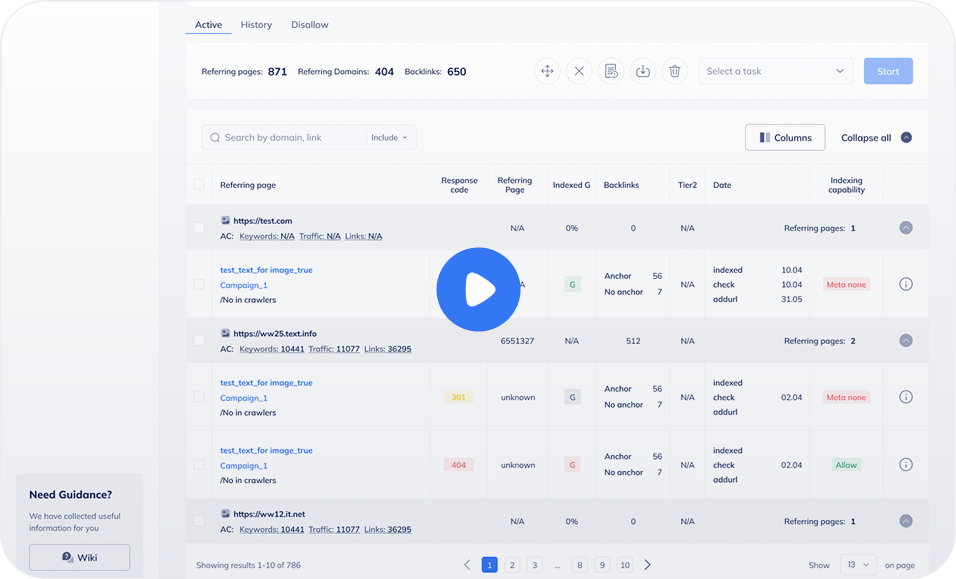Backlink Monitor Tool
Every link builder has pondered over discovering a tool for backlinks management. Finding an efficient program or an online tool for monitoring backlinks can be quite challenging. We, too, encountered difficulty in finding a suitable solution for our tasks, prompting us to develop the LinkBox backlink monitor. Our tool significantly simplifies the process of monitoring external links.
Benefits
The Main Advantages Of This Functionality
1 An accurate understanding of the links profile
2 Controlling of the natural and spam links
3 The dynamics of link tracking by crawlers
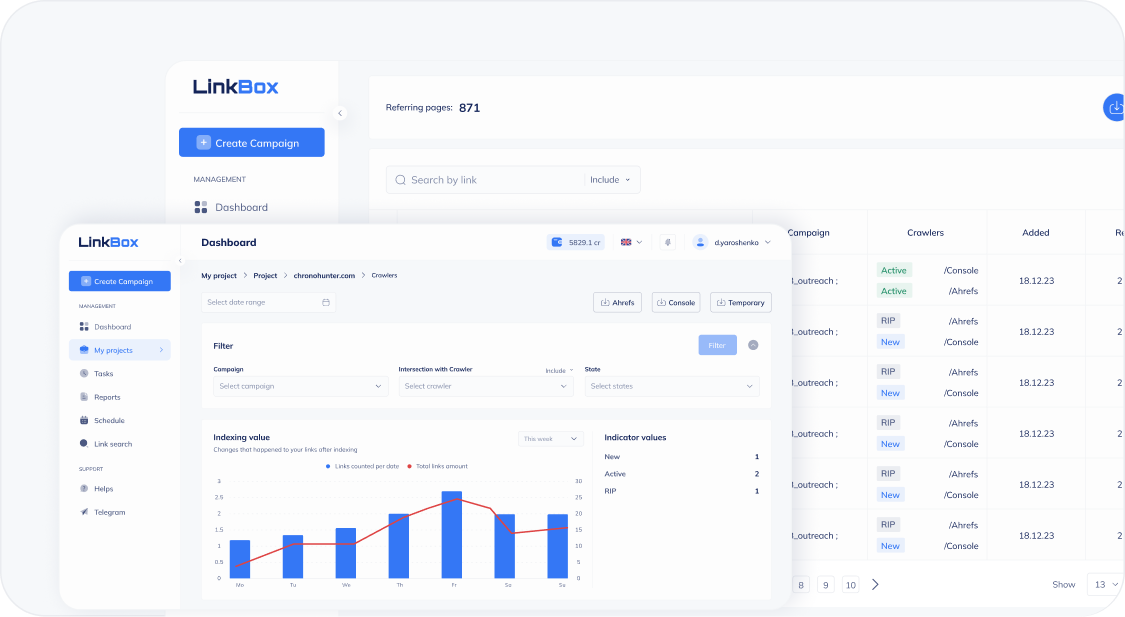
Adviсes
How to Monitor Backlinks in LinkBox?
We've incorporated two modules for backlink monitoring: the backlink campaigns module and the crawler module. The backlink checker page provides detailed instructions on tracking links using the campaign module. Now, let's proceed to the second method.
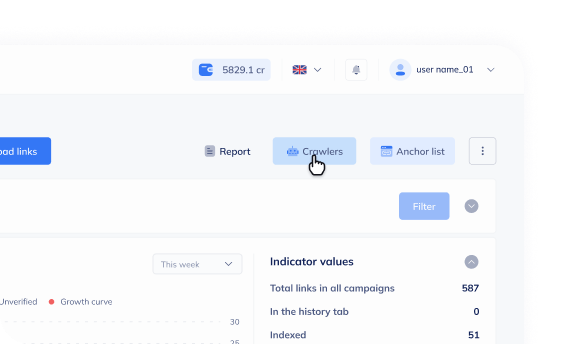
Crawler monitor module
To access the crawler monitor module, click on the corresponding icon located in the top right corner:
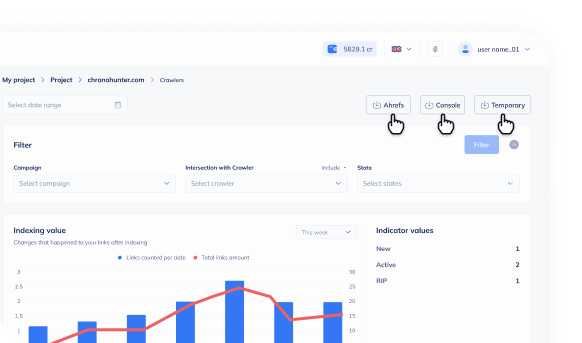
Data sources for monitoring:
Our system provides only 3 data sources for monitoring: Google Search Console, Ahrefs, Temporary.
How to this work?
Three Key Data Sources for Effective System Monitoring:
Google Search Console: Monitoring backlinks included in the console is crucial as it shows links considered in your website's ranking. Periodically importing data into this folder is recommended. To achieve this, simply obtain the GSC upload.
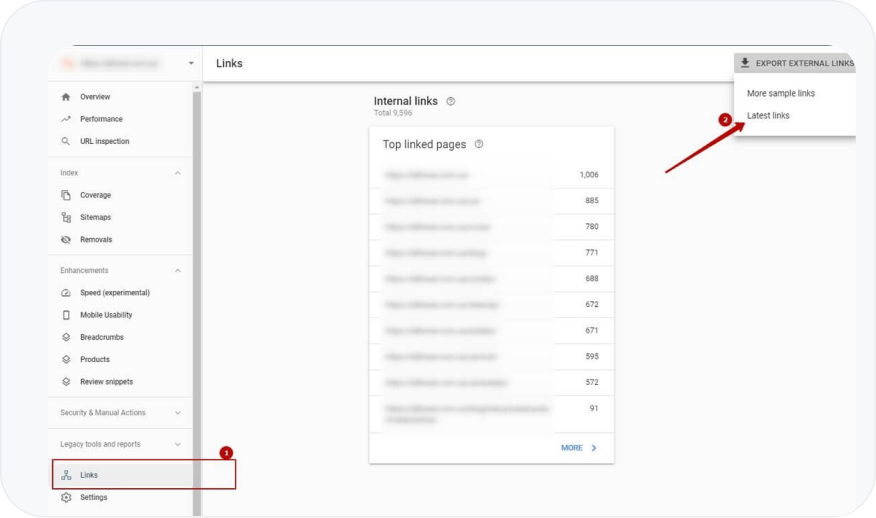
Ahrefs: This section was designed for importing data from a widely used backlink analysis tool. Monitoring backlinks via this source is advantageous as it provides insights into what your competitors might know about your reciprocal links. Many specialists utilize this tool for backlink monitoring. To import data from Ahrefs, navigate to the backlinks tab, select all of them, and click 'export' in the utf-16 format.
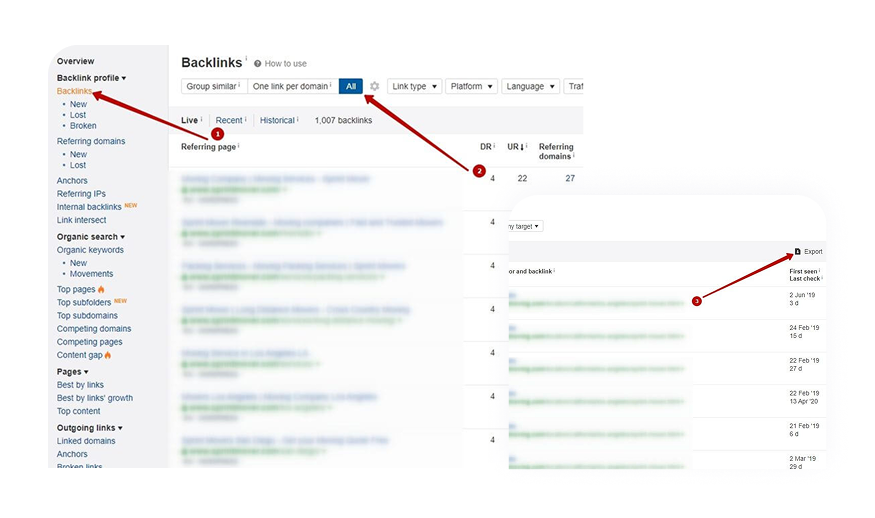
Temporary: This section functions as a personalized folder for services apart from Ahrefs and Google console. Here, you can download data from monitors like Semrush, Majestic, Serpstat, etc.
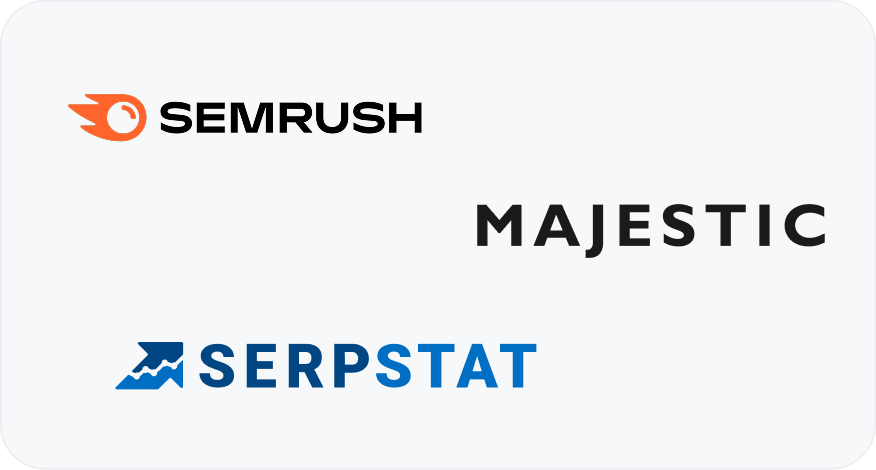
Tool Crawler
Filtering data in the backlink monitoring tool crawler module:
Filtering is available by the following indicators:
- Search by backlink URL)
- Search for crossing with the backlink campaign. All the main folders are present as values, as well as the value: No matches in campaigns.
- Filter by crawler's folder
- Filter by link state: "New" – links that appeared in the last upload but were not present in the previous one, "Live" – all links from the last upload, "Historical" – links that were not present in the last upload but were present in the previous ones.
- Date from/to. Filters backlinks detected at a certain time interval.
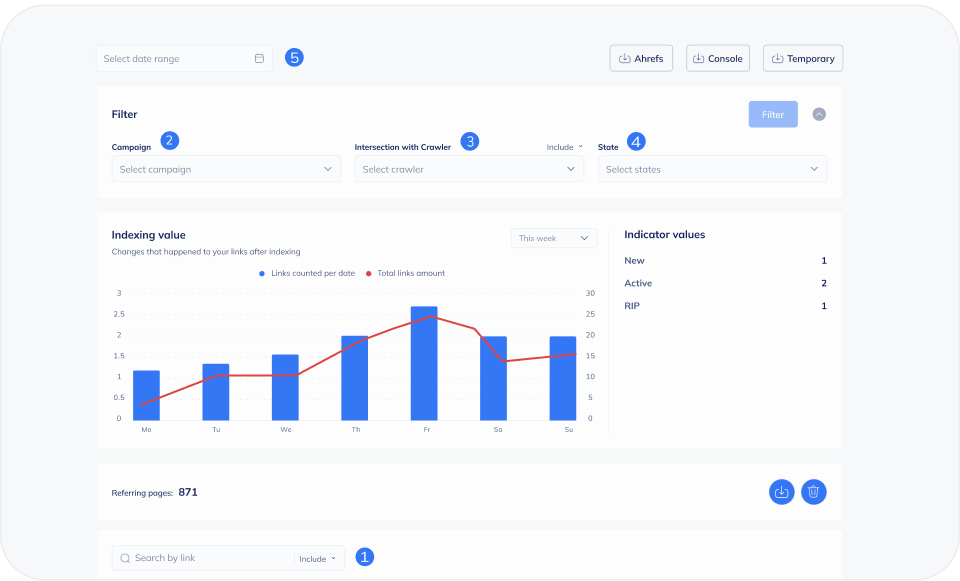
Structure of the crawler window:
- A chart with the dynamics of backlink detection by crawlers.
- A report on the number of live and historical links.
- The number of backlinks in the crawlers table.
- URL of detected links.
- The backlink campaigns that were found to have been crossed.
- The crawlers in which the backlink was monitored.
- The date the link was first detected.
- Actions that can be taken with links in the table: export and delete.
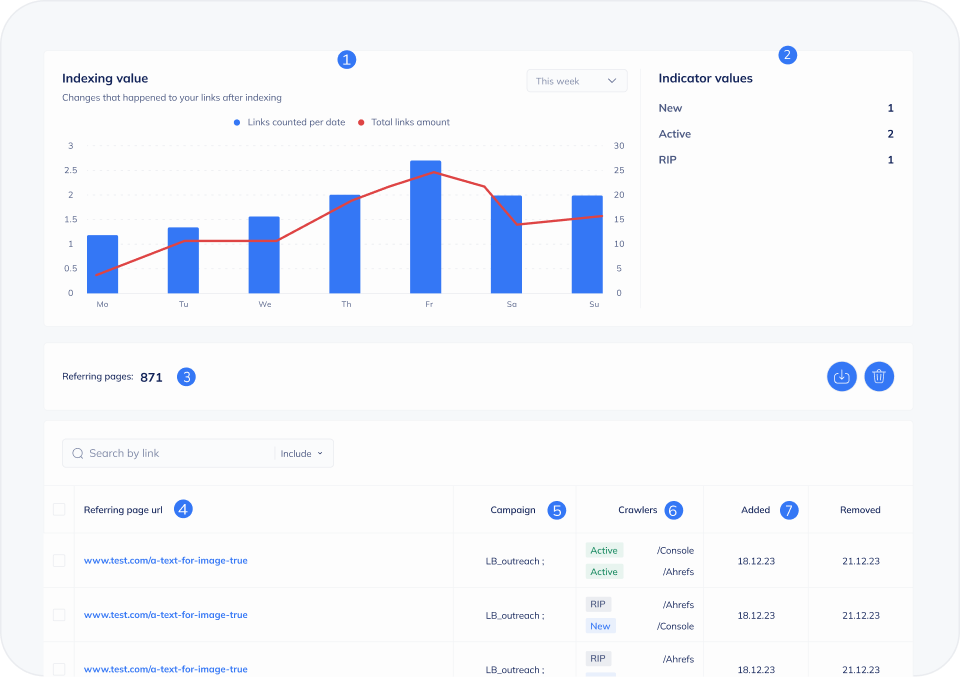
Backlink Monitoring
Who will find LinkBox's backlink monitoring software particularly useful?
We believe that the backlinks monitoring will benefit all link builders. However, we'd like to highlight specific user categories that will find it indispensable.
- Specialists in highly competitive niches: In competitive niches, vigilance over new backlinks to your website is crucial. Competitors may attempt to impede your ascent to the top, necessitating constant monitoring and readiness to defend your position.
- PBN specialists: Monitoring which segments of your network are recognized by Ahrefs, revealing insights into your competitors' knowledge
- Outreach specialists: Given the high cost of each external link, it's vital to track their appearance in the console. Linkbox's backlink monitoring tool assists in this process.
Ideas for utilizing crawler backlink monitor data:
- Identifying and analyzing previously unknown natural links can be achieved by checking the 'No match in campaign' campaign, offering a substantial list of backlinks for analysis. Some of these links might not even be indexed by search engines. Utilizing a backlink indexer post-monitoring can significantly enhance the website's backlink profile in the eyes of Google.
- Monitoring low-quality backlinks informs you about spam links and allows you to add them to the disavow file.
- Analyzing links likely to influence anchor positions is effective when combined with an anchor list featuring Search Console cross-filtering.
No professional would leave backlink promotion success to chance. Backlink monitor empowers you to take full control of your backlinks, giving you an edge over your competitors.
FAQs
FAQ about Backlink Monitor Tool
The Backlinks Monitoring and Management Tool helps you track and manage your backlinks by providing real-time insights into their performance. It monitors link quality, anchor text, and link status (live or lost), allowing you to take action if any issues arise. The tool ensures that your backlink profile remains healthy and aligned with your SEO strategy.
This tool allows you to continuously monitor the health of your backlink profile. By identifying lost, broken, or low-quality backlinks, you can take corrective action quickly. It helps you focus on high-quality backlinks and make adjustments to your strategy, ensuring that your efforts are effective in boosting search rankings.
Yes, the Backlinks Monitoring and Management Tool supports monitoring backlinks across multiple websites. This feature is especially useful for SEO agencies or businesses with several domains, enabling you to manage and track backlinks for all your websites in one place, streamlining your SEO efforts.
Yes, the tool provides notifications when backlinks are lost, broken, or flagged for other issues. This proactive alert system helps you stay on top of your backlink profile and address any problems promptly, preventing any negative impact on your site's SEO performance.