Backlink Audit Tool
A backlink audit is a crucial part of any SEO strategy, ensuring that your external link profile remains healthy, authoritative, and free from harmful links. Poor-quality backlinks can negatively impact your search engine rankings, making it essential to identify toxic links, broken backlinks, and low-quality domains. The Linkbox Backlink Audit Tool simplifies this process by allowing you to analyze, track, and manage backlinks efficiently.
Benefits
The Main Advantages Of This Functionality
1 Mass check links online
2 Quick check artists
3 Current link profile data
4 1 $ for 1000 links
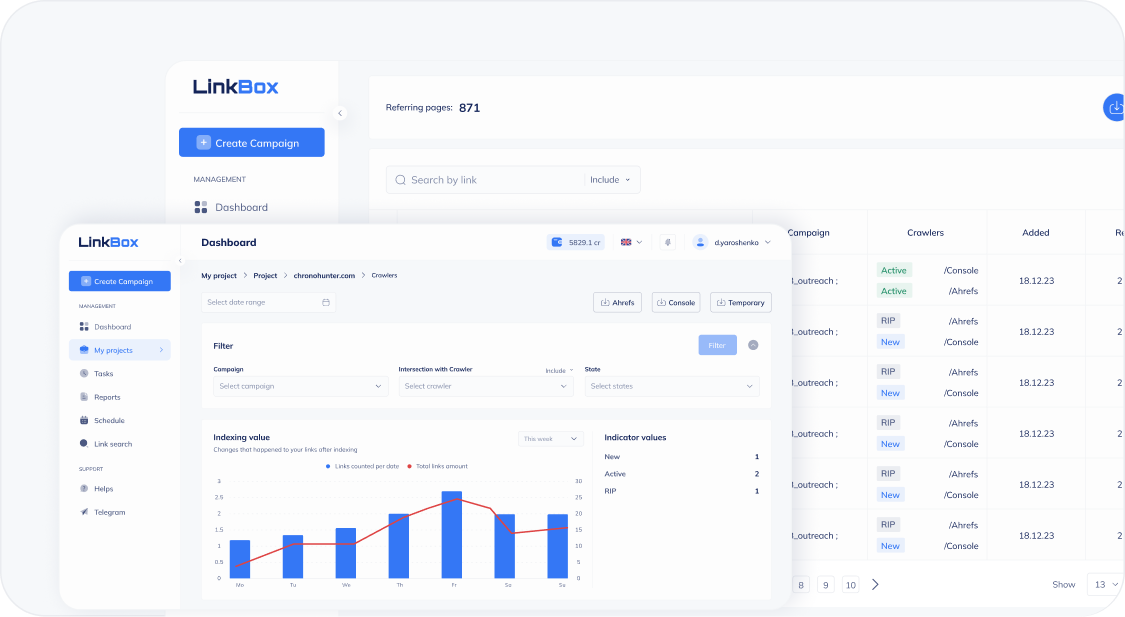
Backlink Audit
Data Sources for Backlink Audit in External Links
The Linkbox backlink audit tool gathers data from primary sources:
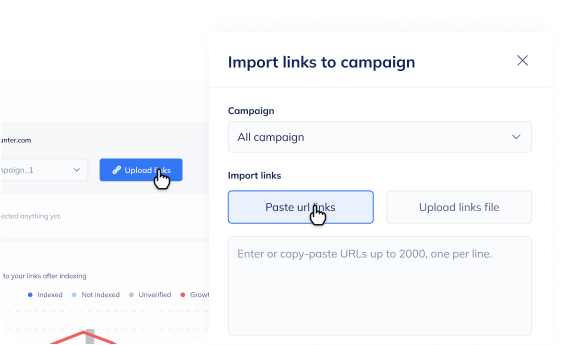
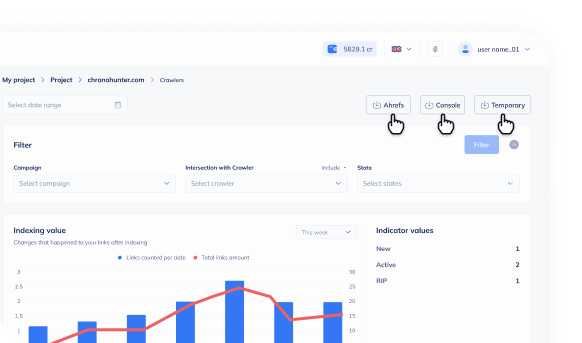
Linkbox Audit
How to Conduct a Backlink Audit with Linkbox
To audit both manually added links and those obtained from SEO crawlers, you need to create a backlink campaign:
- Click the "Create campaign" button and follow the instructions.
- Upload manually collected backlinks from your records.
- Import backlink data from SEO crawlers by downloading link files from each tool and uploading them to Linkbox's Crawlers module.
- Use the dedicated tabs for Google Search Console (GSC) and Ahrefs, or the Temporary tab for other backlink sources.
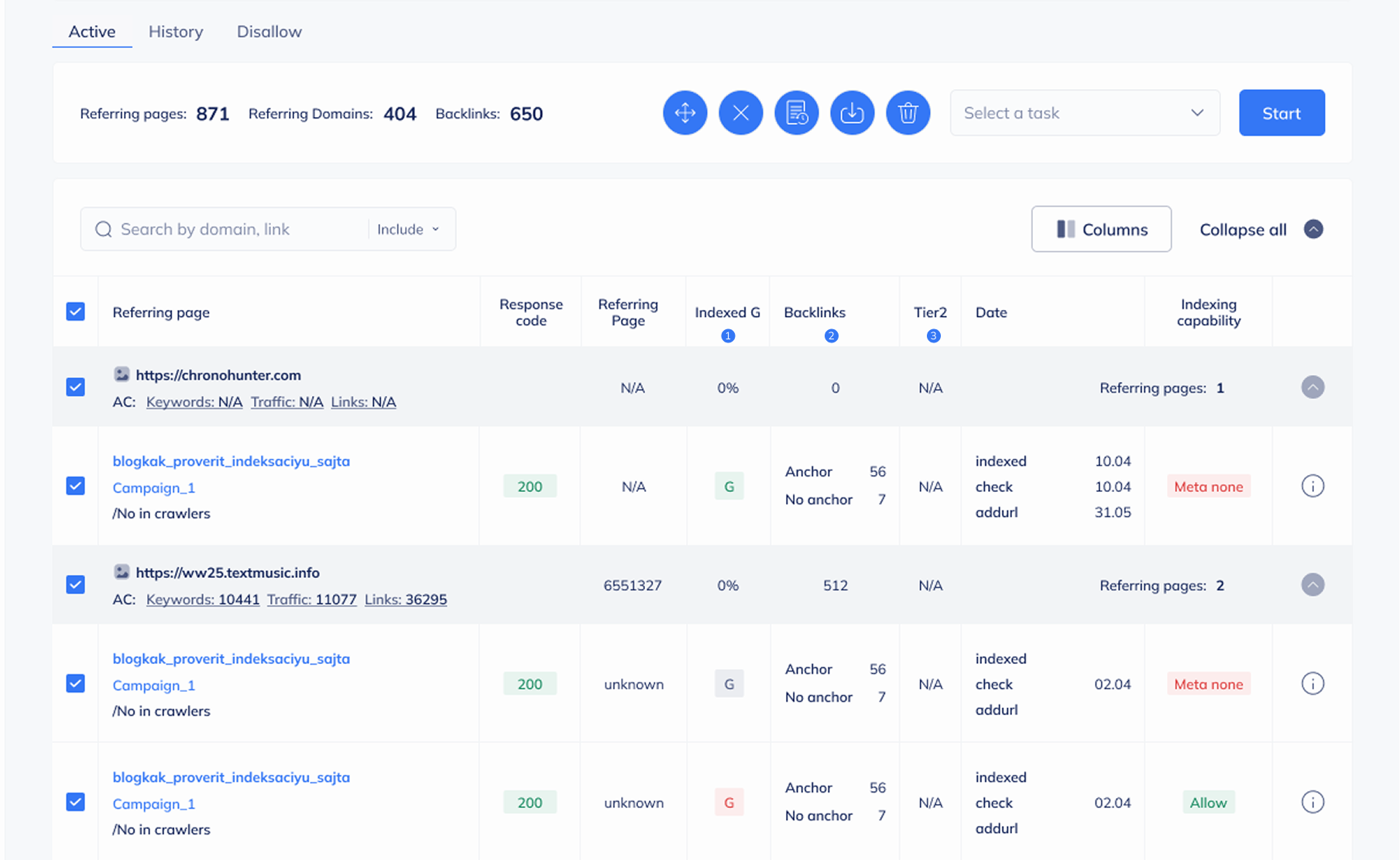
Audit Importance
Why Backlink Audits Are Essential for SEO Success
A comprehensive backlink audit helps you:
- Identify toxic backlinks that may harm your domain authority and result in Google penalties.
- Detect lost, broken, or unindexed links and take action to restore valuable link equity.
- Ensure a balanced backlink profile by analyzing the ratio of dofollow vs. nofollow links, anchor text diversity, and link relevance.
- Monitor competitor backlinks, allowing you to adopt successful link-building strategies while avoiding low-quality or spammy links.
- Improve search engine rankings by removing harmful links and strengthening high-quality referring domains.
By utilizing the Linkbox Backlink Audit Tool, you can maintain a clean and authoritative link profile, ensuring stronger organic rankings and a more effective SEO strategy.
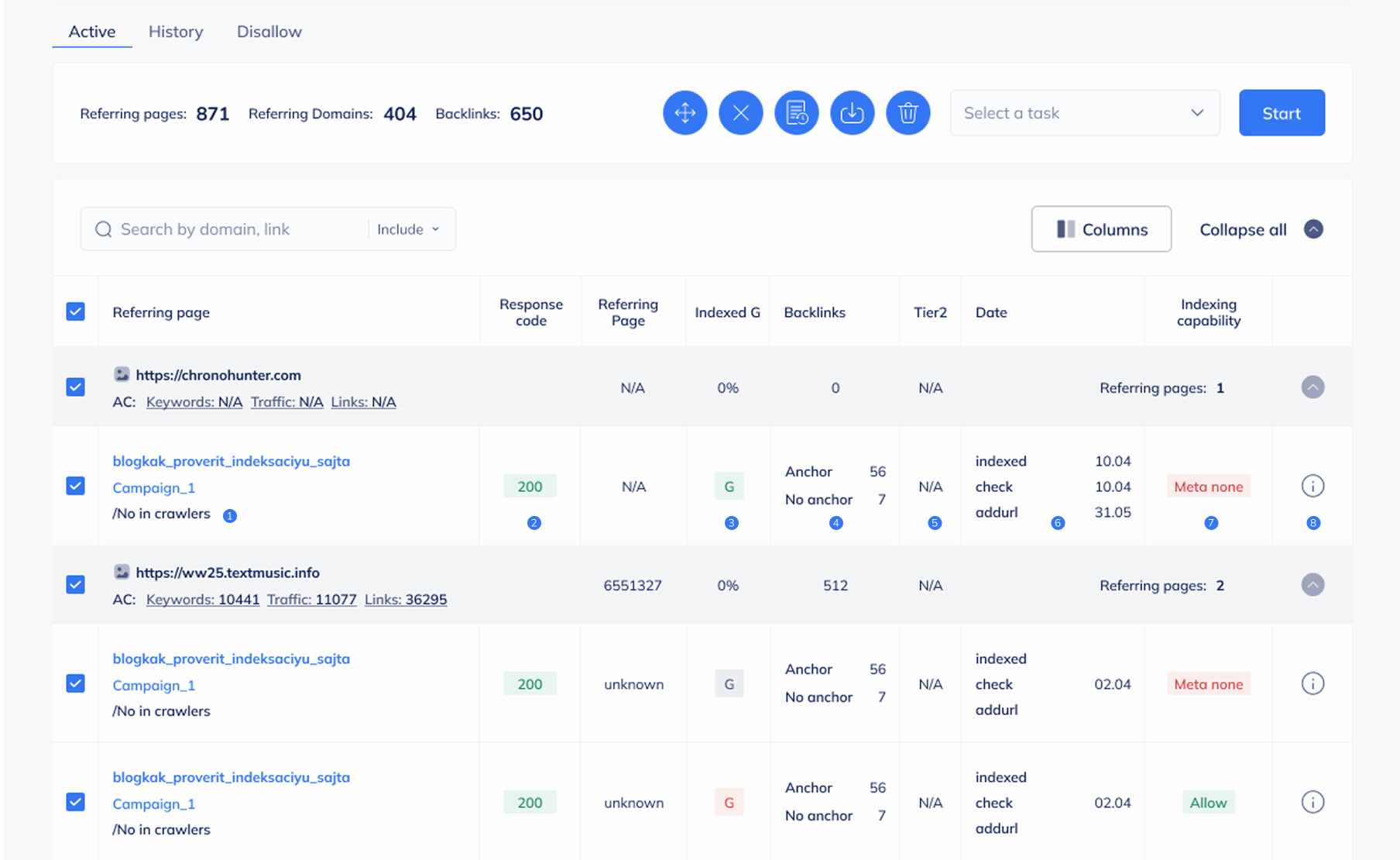
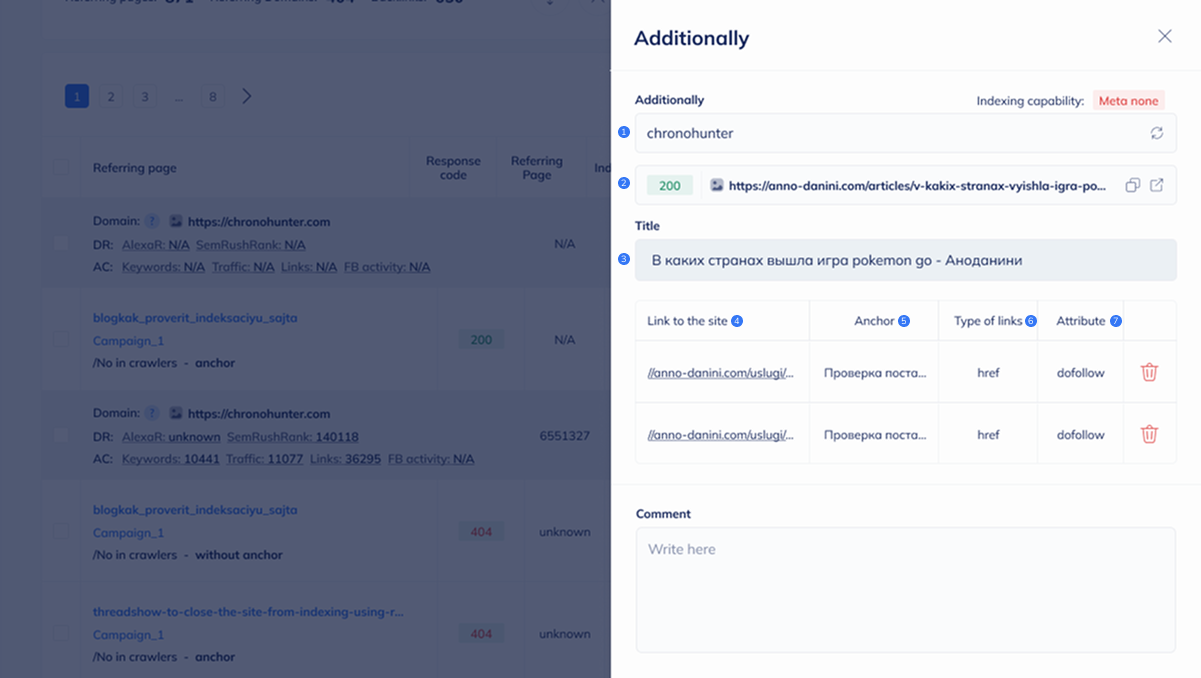
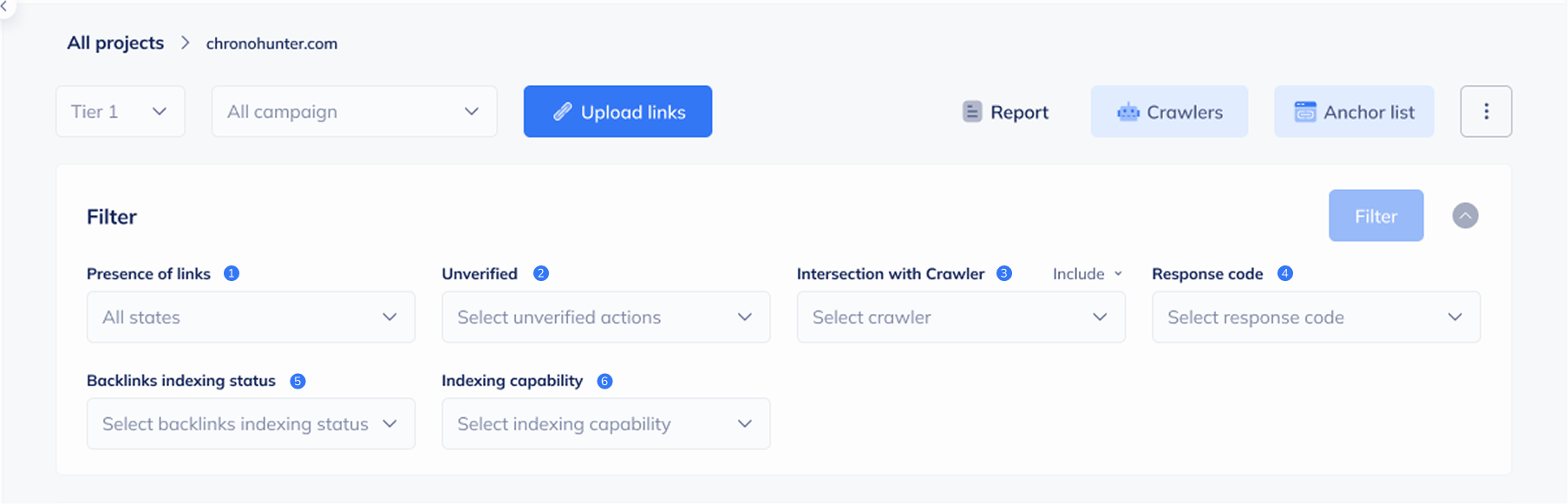

Audit Key Data
Key Data for Donor Page Audit in Linkbox
A comprehensive backlink audit requires an in-depth analysis of donor pages, ensuring that your external links come from high-quality, authoritative sources. The Linkbox Backlink Audit Tool provides essential data to evaluate link health, indexing status, and overall impact on SEO rankings.
Critical Metrics for Donor Page Evaluation
- Crawler Interception – Available only if you’ve uploaded backlink data from Google Search Console, Ahrefs, SEMrush, or Majestic. This helps determine if search engines recognize the donor page.
- HTTP Code of the Donor Page – Identifies whether the page is active (200 status) or has issues like 404 errors (broken pages), which can negatively affect link value.
- Indexing Status – Determines whether the donor page is indexed by Google
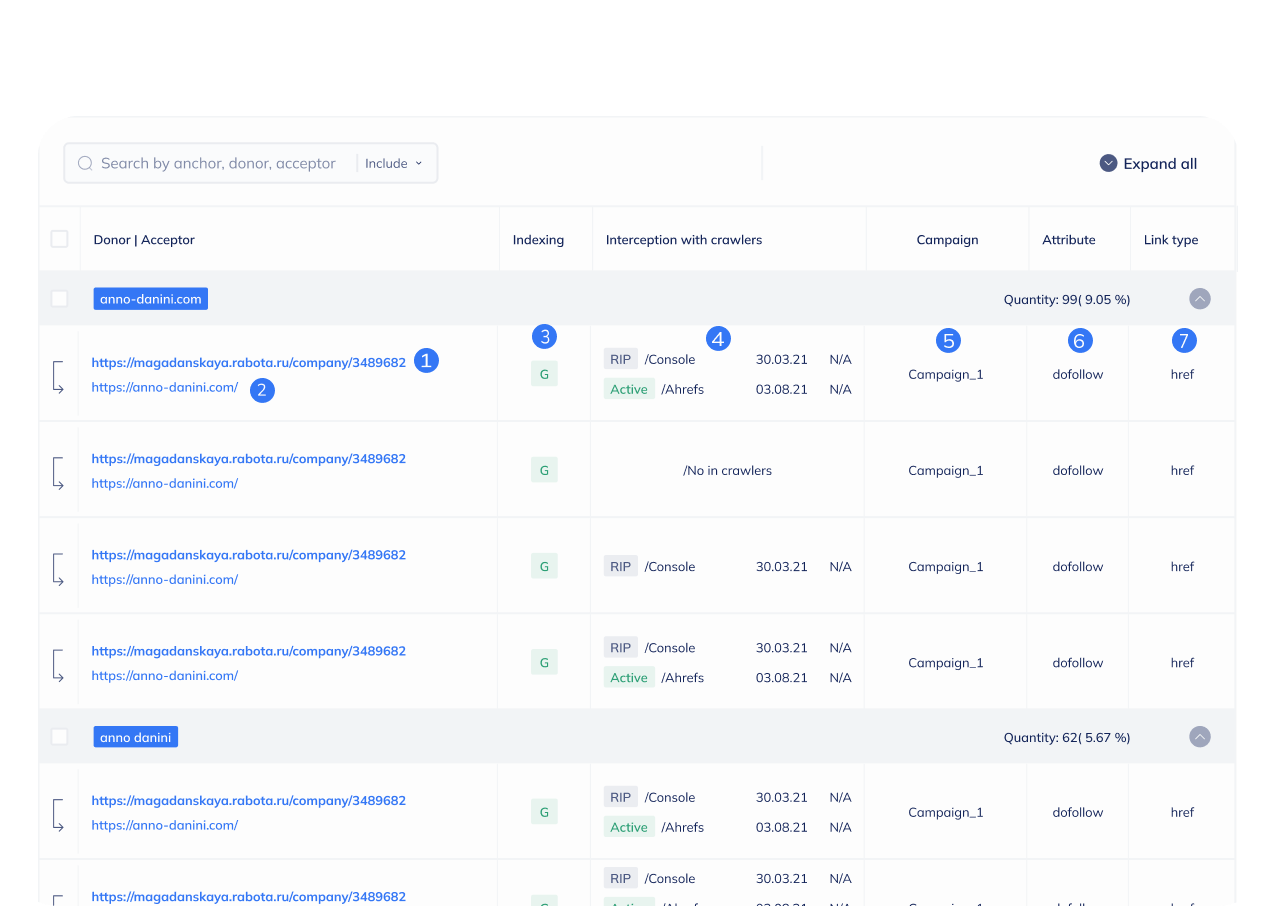
Number of Links on the Page – Helps assess link placement and whether the donor page has excessive outbound links, which may dilute link equity.
Tier 2 Backlink Count – Displays the number of links pointing to the donor page, indicating link authority and potential link juice flow.
Historical Audit Data – Tracks key check dates for:
- Indexing verification (last "Check indexing link" action)
- Backlink verification (last "Check link" action)
- Google URL submission (last "Google Add URL" request)
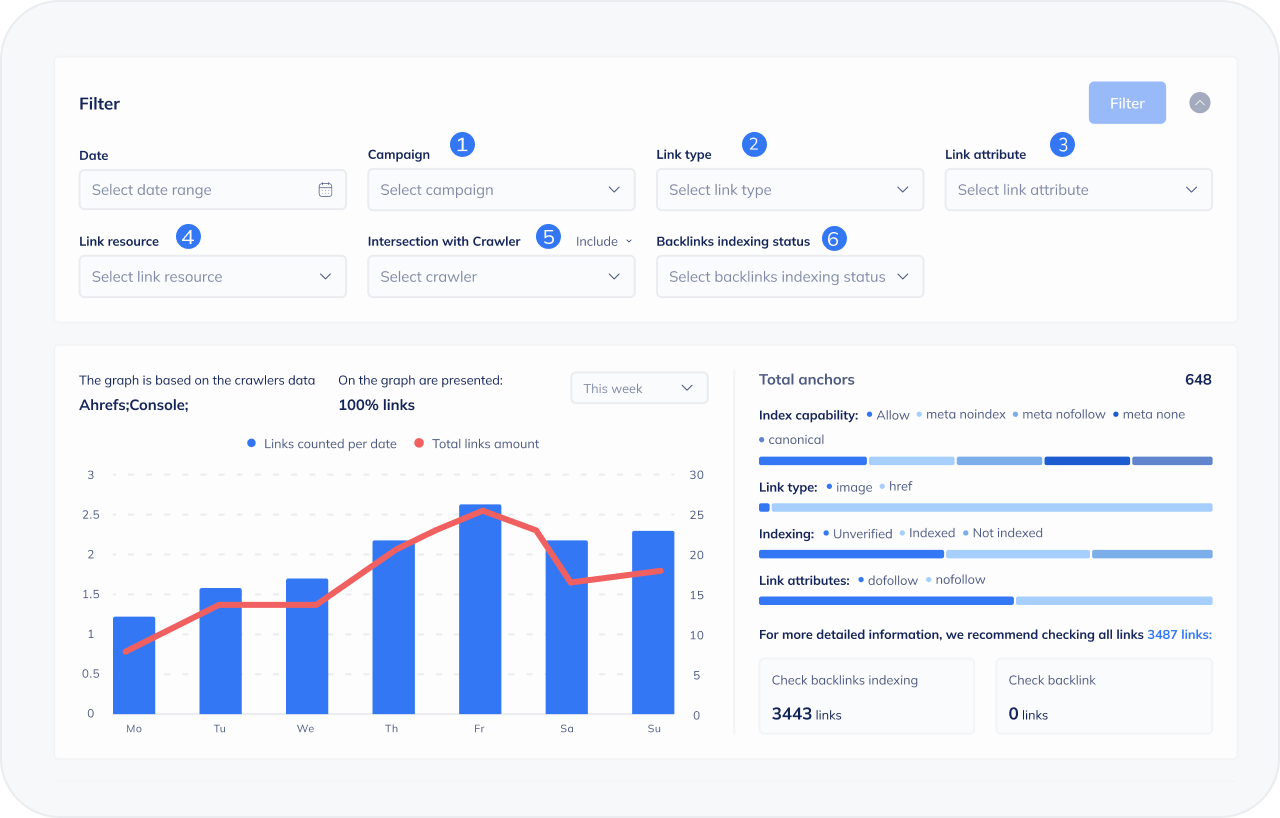
With the anchor list graph, it is not hard to audit how evenly backlinks appear in crawlers. That means it is possible to decide how natural the reciprocal link profile of your promoting site is. Near the chart are also presented some helpful ratios:
- Indexing option ratio
- Backlink type ratio
- Index status ratio
- Nofollow/dofollow ratio
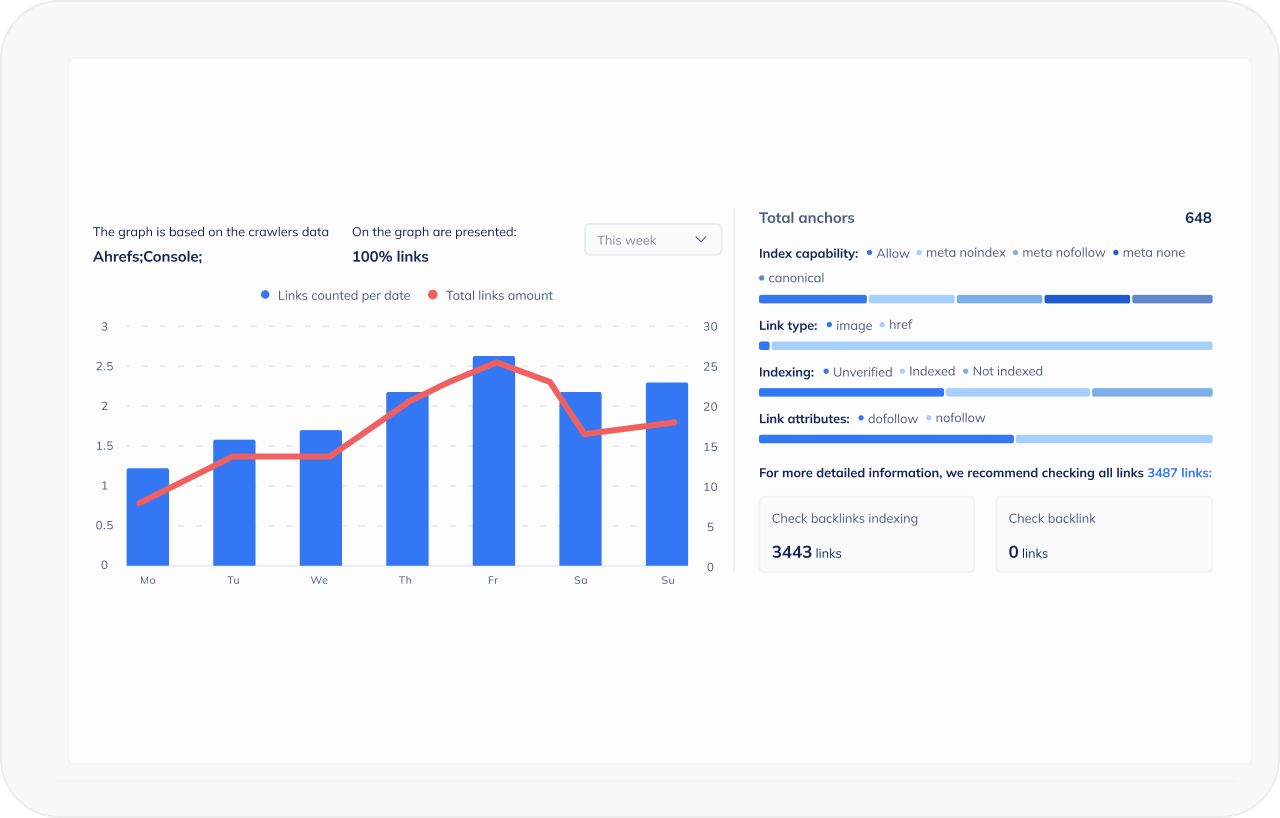
Indexing Options – Helps determine the best approach to ensure backlinks are indexed and contribute to your rankings.
Additional Pop-up Insights – Offers more details about the donor page's SEO value, link attributes, and overall relevance.
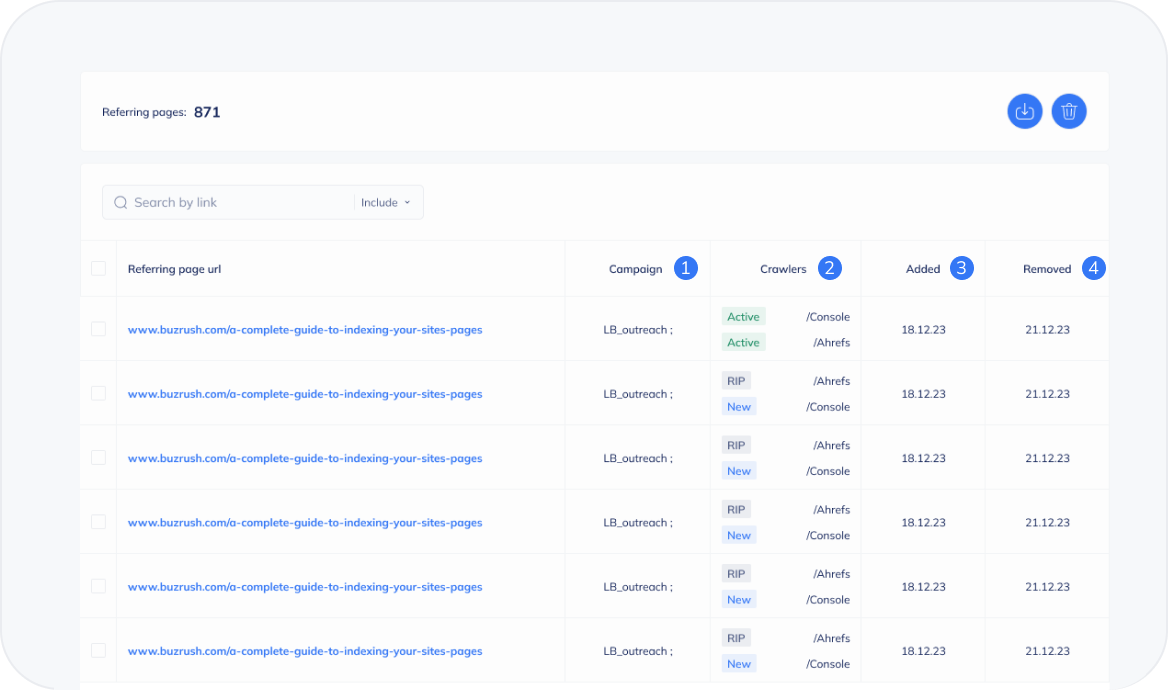
Indexing Impact
Understanding Indexing Statuses and Their Impact on SEO
The indexing status of a webpage is a crucial factor in search engine optimization (SEO) as it determines whether a page and its backlinks contribute to ranking signals. The Linkbox Backlink Audit Tool categorizes different indexing statuses, allowing SEO professionals to analyze which backlinks pass link juice, improve search visibility, or are restricted from indexing.
Statuses of All Indexing Options
- Allow – The page can be indexed by any search engine without restrictions. These pages are ideal for SEO ranking improvements, as they pass full link equity.
- Canonical – The page contains a canonical tag pointing to another page, suggesting that the linked page is the preferred version. While canonicalization helps consolidate link authority, search engines may still index the page with the canonical tag if they deem it relevant.
- robots.txt – The page is blocked from indexing by the robots.txt file. However, since robots.txt is only a directive, search engines may still index and rank these pages, especially if other sites link to them.
- Meta no-follow – The page itself can be indexed, but backlinks on it are marked with a nofollow attribute, preventing them from passing link juice. However, studies show that high-authority websites sometimes allow a small amount of link equity to pass through no-follow links.
- Meta no-index – The meta robots noindex tag prevents search engines from indexing the page. However, external links from no-index pages can still be submitted to Google Search Console and may pass some ranking signals.
- Meta none – Similar to meta noindex and nofollow, this tag restricts indexing and backlink crawling, affecting SEO visibility.
- X-Robots-Tag – An HTTP header directive that prevents search engines from indexing the page. Similar to meta robots noindex, it offers more control over specific file types like PDFs and images.
‘Additionally’ Popup Structure
Structure of the ‘Additionally’ Popup in Linkbox
To provide deeper insights into donor pages and their linking structure, Linkbox offers an "Additionally" popup, which contains key SEO data:
- Referring page URL – The source page linking to the target URL.
- Final URL with HTTP Code – If the donor page redirects (3xx status codes), this will differ from the initial referring page.
- Title of the Donor Page – The SEO title of the referring page, offering context on its relevance.
- URL of the Acceptor Page – The destination page receiving the backlink.
- Anchor Text of Inbound Links – The exact anchor text used in the referring page’s backlink structure.
- Type of Backlink – Whether the link is dofollow, nofollow, UGC, or sponsored, influencing SEO authority.
- Backlink Attributes – Any additional HTML attributes affecting the SEO impact of the backlink.
Why Monitoring Indexing Status is Crucial for SEO Success
By tracking indexing options and backlink attributes, SEO professionals can make informed decisions on which links contribute to rankings and which need intervention. A well-structured backlink audit ensures that valuable links are indexed, while toxic or ineffective backlinks are identified and managed appropriately. The Linkbox Backlink Audit Tool simplifies this process, allowing for efficient backlink tracking, link indexing verification, and improved search performance.
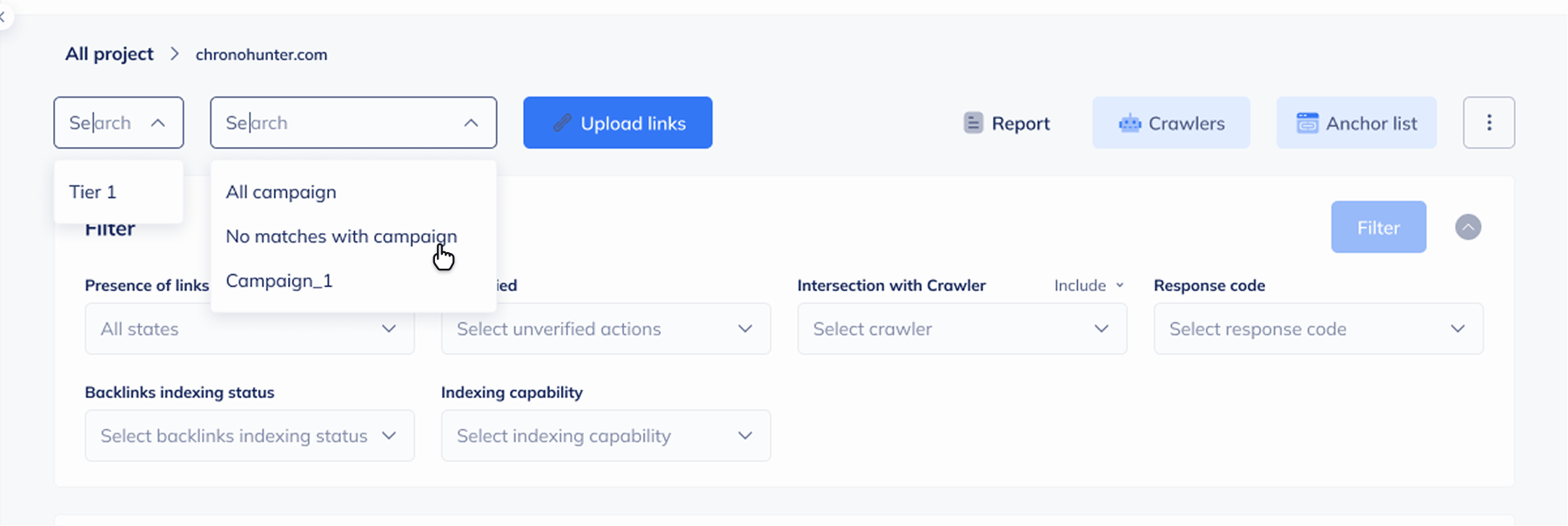
Anchor List Tab: A Key Component of Backlink Audits
The Anchor List tab within the Linkbox backlink audit tool provides critical insights into the anchor text distribution of your backlinks. Since anchor text relevance plays a major role in SEO rankings, analyzing it helps ensure your backlink profile remains natural, optimized, and free from spammy or over-optimized anchors.
Why Anchor Text Analysis Matters
A well-balanced anchor text strategy is essential for SEO success, as search engines use anchor relevance to determine content quality and keyword association. Overuse of exact-match keywords can trigger Google penalties, while too many generic or no-anchor links may dilute the effectiveness of your link-building efforts.
Key Insights from the Anchor List Tab
- Anchor Text Distribution – The tool categorizes anchor texts and displays their percentage in relation to the total backlink profile. This allows you to monitor the balance between branded, exact-match, partial-match, and generic anchors.
- Backlink Relevance & Indexing Status – Evaluate which anchor texts are used on indexed vs. non-indexed backlinks to ensure the most valuable anchors contribute to SEO rankings.
- Anchor Performance by Campaign – Linkbox allows sorting and filtering anchors by campaign, making it easier to manage multiple link-building strategies.
- Anchor Spam Detection – Identifies over-optimized or toxic anchors that could be flagged by Google’s spam filters, helping prevent ranking drops and penalties.
- Interception with Crawlers – Detect whether Google Search Console, Ahrefs, SEMrush, or Majestic have recognized backlinks with specific anchor texts, ensuring their SEO impact is measurable.
How to Use the Anchor List Tab Effectively
- Maintain a Natural Anchor Ratio – Balance exact-match, partial-match, branded, and generic anchors to avoid Google’s over-optimization penalty.
- Identify Unindexed but Valuable Backlinks – If a high-quality dofollow backlink remains unindexed, use Google Search Console submission or a backlink indexer to ensure it contributes to SEO rankings.
- Monitor Competitor Anchor Strategies – Analyzing how competitors distribute their anchors can provide valuable insights into improving your own link-building strategy.
- Detect and Remove Toxic Anchors – Overuse of money keywords in anchors can trigger manual penalties. Reviewing anchor distribution ensures your backlink profile remains clean and authoritative.
By leveraging the Anchor List tab, SEO professionals can take full control of their backlink profile, ensuring strong anchor diversity, improved keyword relevance, and a more effective link-building strategy.
Crawler Data Analysis in Linkbox
The Linkbox backlink audit tool allows you to not only analyze backlinks you manually create but also track and audit links discovered by the most popular SEO crawlers. This feature helps ensure your external link profile remains strong, natural, and up to date while providing deep insights into backlink acquisition trends.
What Crawler Data Can You Analyze in Linkbox?
When importing crawler files from tools like Google Search Console, Ahrefs, SEMrush, and Majestic, Linkbox compiles all discovered inbound links into a detailed audit table with the following information:
- Backlink Campaign – Displays which SEO campaign the backlink belongs to, helping with link segmentation and strategy optimization.
- Crawler Source – Identifies which SEO crawler detected the backlink, allowing you to compare data from multiple tools and ensure comprehensive coverage.
- Date Added – Tracks when the backlink was first discovered, helping measure acquisition speed and link velocity.
- Backlink Dynamics Chart – Provides a visual representation of backlink trends, categorizing links into:
- 🟢New Links – Recently acquired backlinks.
- 🔵Active Links – Backlinks that remain indexed and functional.
- 🔴RIP Links – Removed or lost backlinks, requiring recovery or replacement.
- Removal Date – Indicates when a backlink was lost, enabling you to take proactive measures to regain valuable links or replace them with fresh backlinks.
Why Analyzing Crawler Data is Crucial for SEO?
- Identify Link Acquisition Patterns – Tracking new and lost backlinks over time helps refine your link-building strategy and improve organic growth.
- Monitor Backlink Indexing – Not all crawlers detect indexed backlinks, so cross-checking multiple tools ensures SEO efficiency.
- Recover Lost Links – If a high-value backlink is marked as RIP, reaching out to webmasters or replacing the link with a fresh one prevents ranking drops.
- Compare Crawler Performance – Different tools may discover backlinks at different rates, making it essential to use multiple sources for better accuracy.
Efficient Backlink Audit Reports with Linkbox
The Linkbox backlink audit tool provides a streamlined reporting system that focuses on changes in your backlink profile, allowing you to track critical updates without wasting time on unchanged data. With every checkout, Linkbox highlights only the modifications, ensuring a highly efficient link monitoring process that enhances your SEO workflow.
How Linkbox Categorizes Backlink Changes
Each reciprocal link update is assigned a color-coded tag, making it easier to prioritize and address backlink changes:
- 🔴Red Tags – Indicate critical changes that require immediate attention, such as lost backlinks, deindexed pages, or altered link attributes (e.g., dofollow changed to nofollow).
- 🟡Yellow Tags – Represent important changes, though not as urgent. This could include anchor text modifications, link placement adjustments, or minor indexing status changes.
- 🟢Green Tags – Signify non-critical adjustments, such as updated metadata or minor technical tweaks that do not affect link equity.
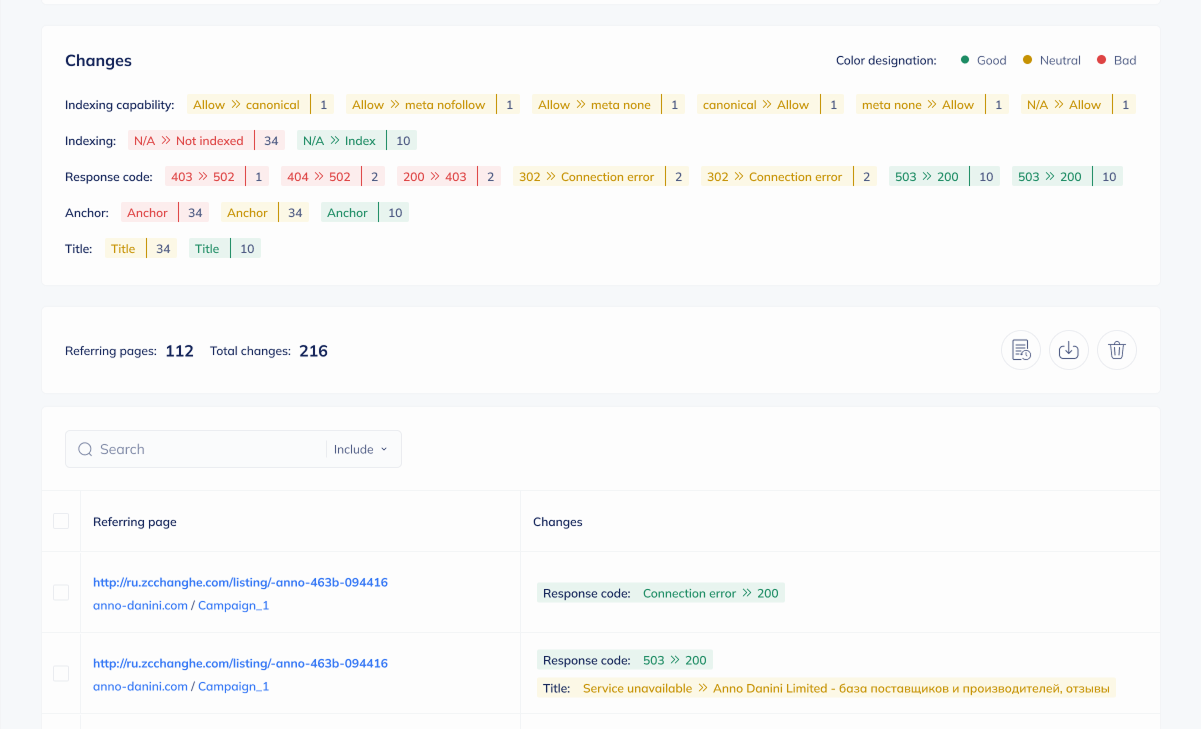
Analyzing Backlink Changes in Linkbox Reports
The Linkbox information table provides a detailed breakdown of backlink updates, displaying:
✔ Referring Page URL – The donor page that links to your site.
✔ External Link Project – The project associated with the backlink.
✔ Backlink Campaign – The specific campaign where the backlink belongs.
✔ List of External Link Changes – A summary of all modifications affecting the backlink.
Additionally, Linkbox allows you to export reports for deeper analysis, enabling SEO teams and link-building specialists to track backlink dynamics and refine their strategies.
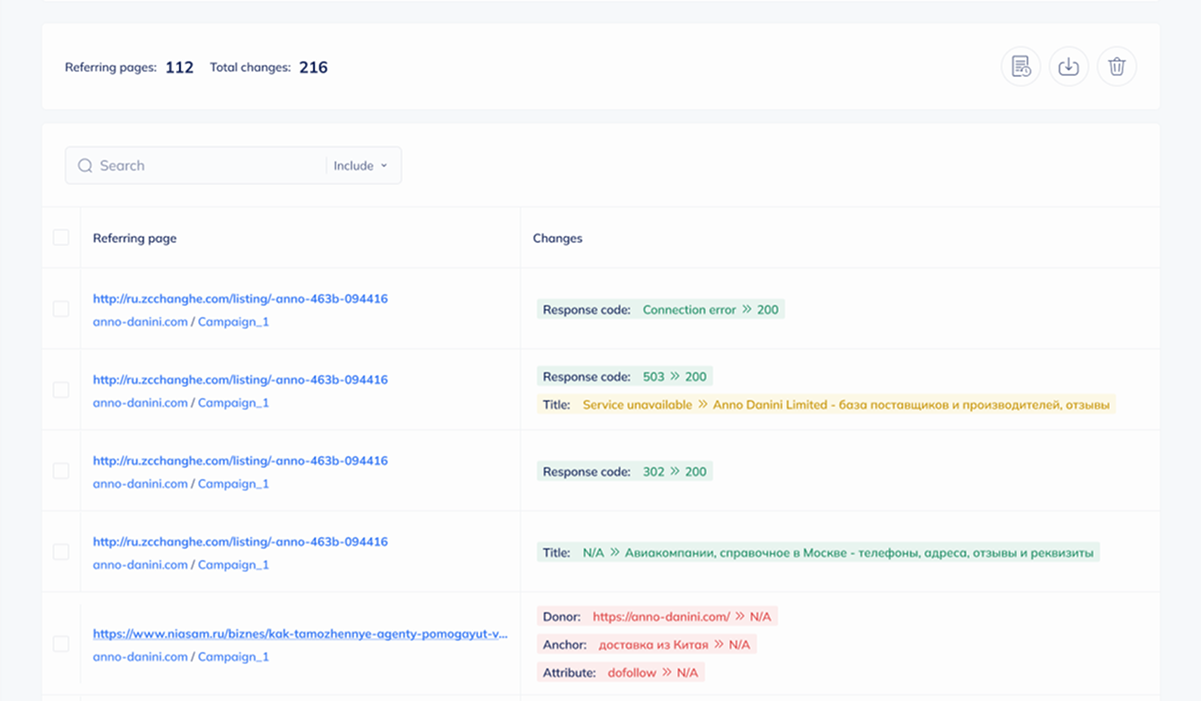
Filtering Options for Efficient Backlink Audits
To simplify backlink analysis, Linkbox’s reporting module allows you to filter changes by:
🔹 Inbound Link Project – Track updates within specific SEO projects.
🔹 Link Level – View changes by Tier 1 (direct backlinks) or Tier 2 (supporting backlinks).
🔹 Backlink Campaigns – Monitor changes within specific link-building campaigns.
🔹 Task-Based Reports – Separate updates by:
- "Check Link" – Tracks status changes for existing backlinks.
- "Check Indexing Link" – Monitors updates in Google indexing status.
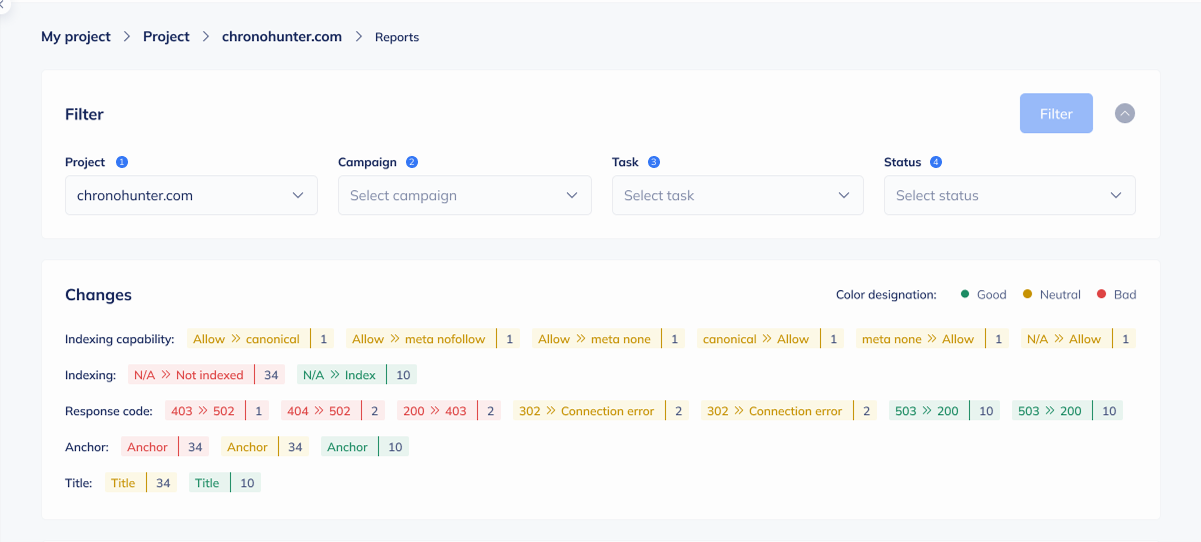
FAQs
FAQ about Backlink Audit Tool
The Backlink Audit Tool is designed to evaluate the quality of your website's backlink profile and identify potentially harmful or spammy links. By auditing your backlinks, you can detect toxic links that may negatively impact your search engine rankings and take action to disavow or remove them, ensuring a healthy and compliant backlink profile.
The tool uses advanced algorithms to analyze backlinks against key metrics such as spam score, domain authority, link relevance, and anchor text usage. It flags links from low-quality or suspicious sources, helping you identify toxic backlinks that could harm your site's SEO performance.
Yes, the Backlink Audit Tool simplifies the process of disavowing harmful backlinks. After identifying toxic links, you can generate a disavow file directly from the tool, which can be uploaded to Google Search Console. This helps ensure that Google ignores those harmful links when evaluating your website's ranking.
Yes, the Backlink Audit Tool integrates with popular SEO platforms like Google Search Console, Ahrefs, and SEMrush. These integrations allow seamless importing of backlink data and comprehensive analysis within the tool. You can also export audit reports for further use in other platforms or presentations.



