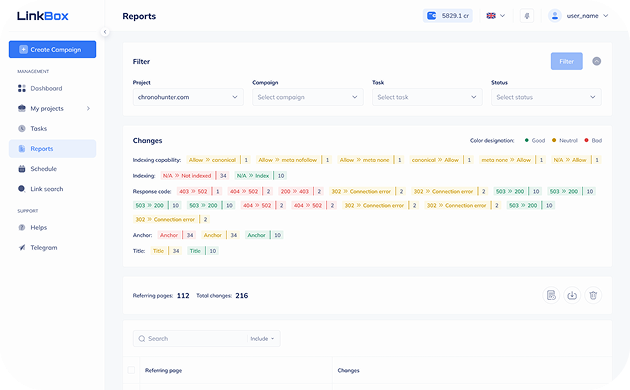Backlink Tracker Tool
Get startedBenefits
The Main Advantages Of This Functionality
1 Mass check links online
2 Quick check artists
3 Current link profile data
4 1 $ for 1000 links
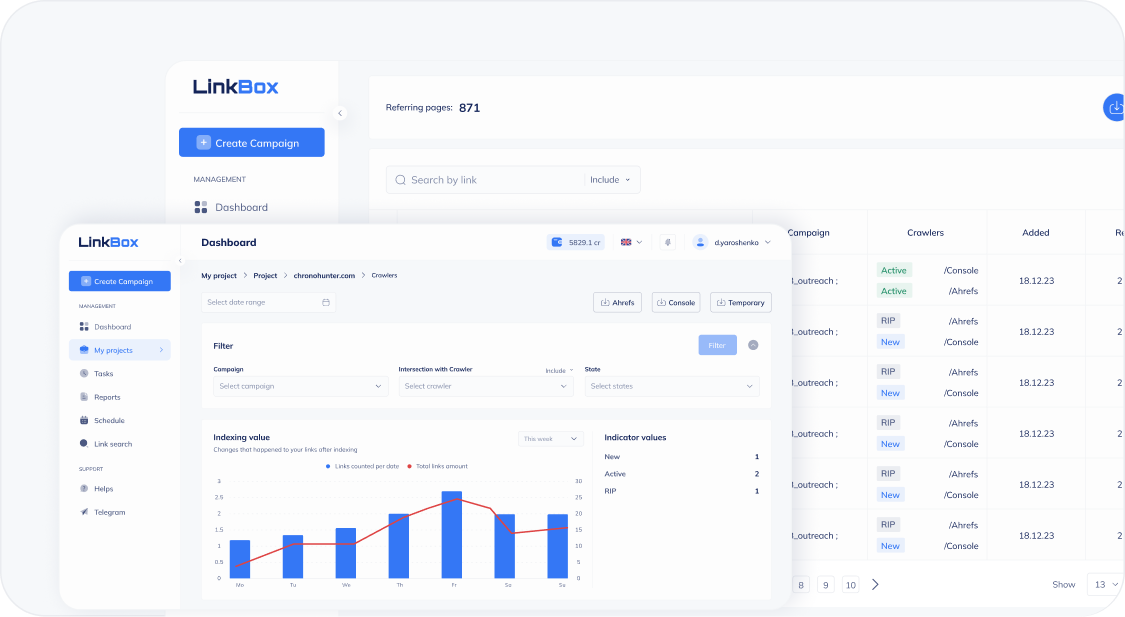
Auto Backlink Monitor
Automating backlink tracking software saves you from spending excessive time monitoring your reciprocal links.
Using the schedule tab, you can set intervals for the application of "Check link" and "Check indexing link" checkouts across all backlink campaigns within your projects.
Here's a simple algorithm for setting up your automatic backlink tracking software:
- Choose the Backlink nesting level: tier 1 or tier 2.
- Select the project you wish to configure.
- Specify the time intervals for checkouts and set specific durations for "Check link" and "Check indexing link" for each campaign.
- Activate the checkboxes to initiate the tracking of your backlinks.
From this time, you never need to be worried about your external link tracking. It will begin and repeat with a period you set up.
Backlink Report Tools
Convenient reporting in Linkbox's backlink tracking tool streamlines functionality.
Post each checkout, you'll only observe the changes that have occurred with your backlinks, eliminating the need to spend time analyzing stable data. Let's delve into the structure of the Linkbox backlink tracker reports.
The reports categorize all backlink changes using tags marked in three colors:
- Red tags: Highlighting critical changes that require attention.
- Yellow tags: Denoting important yet non-critical changes.
- Green tags: Signifying less significant alterations.
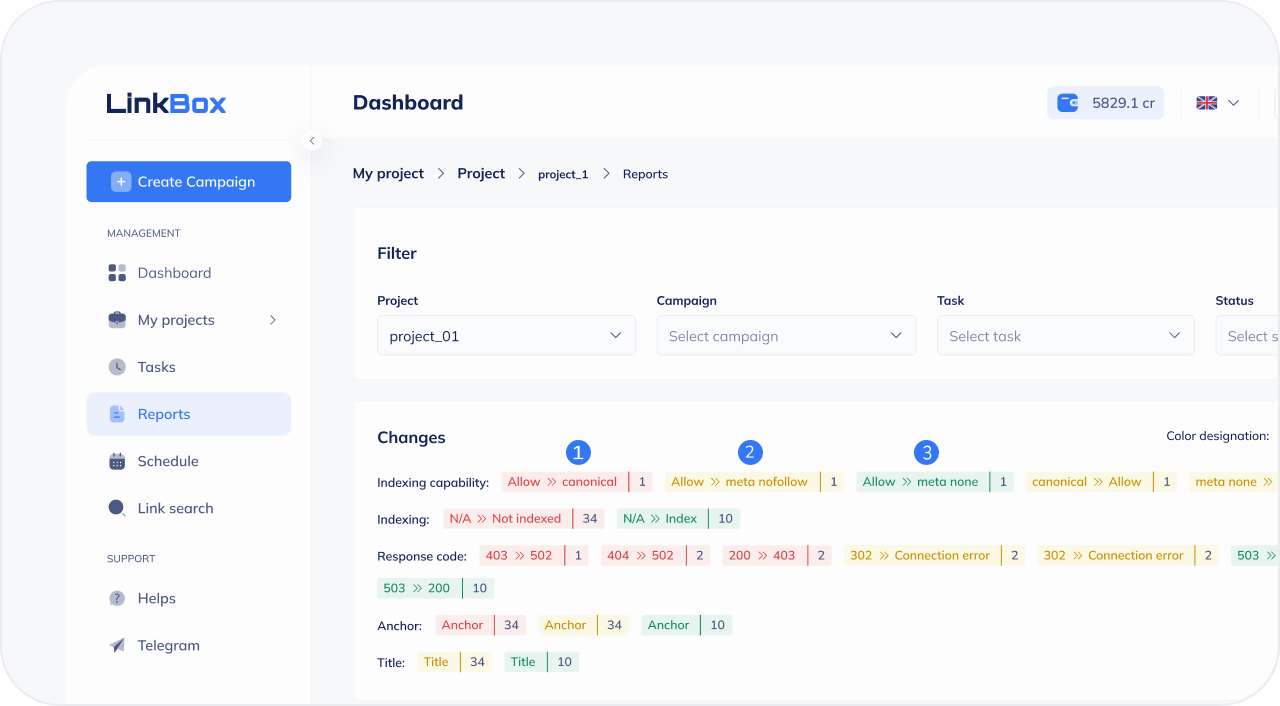
In the data table, you can track the referring page URL, backlink project, campaign on the left side, and the list of all changes of this link on the right side.
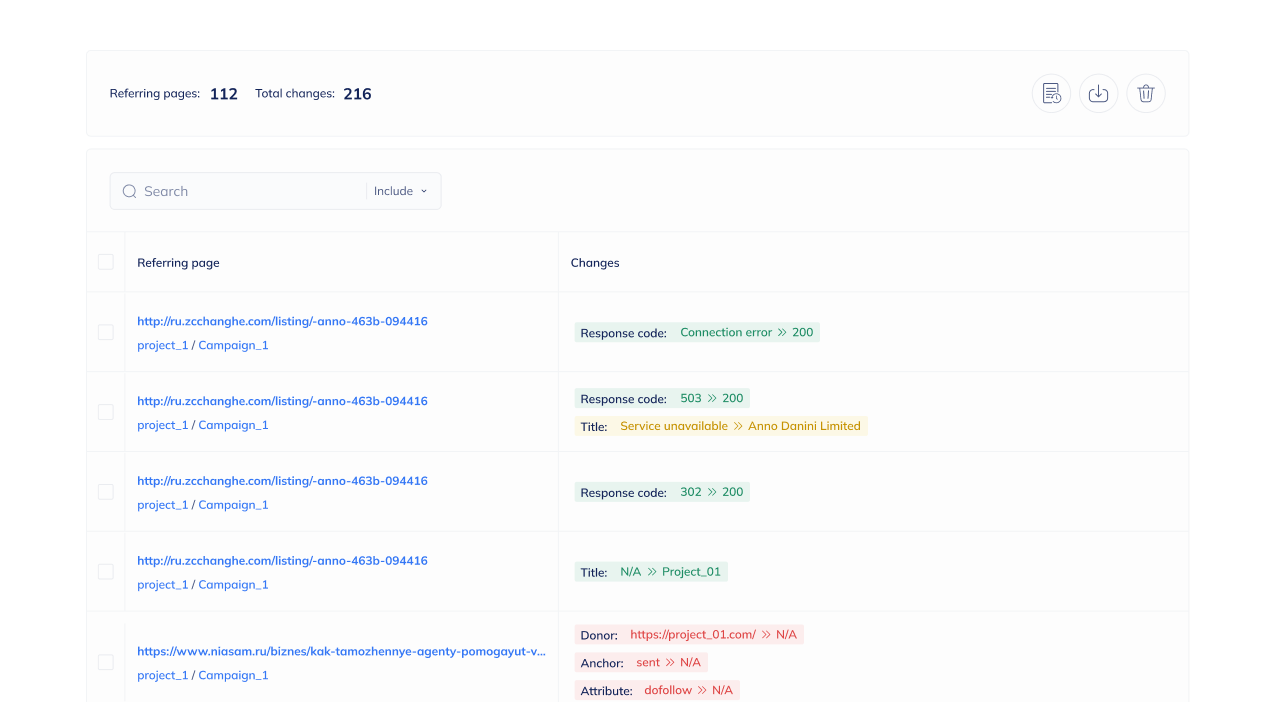
In the free backlink tracker tool, you can filter changes by following parameters:
- By inbound link project.
- By link level: tier 1 and t2.
- By external link campaigns.
- By task: "Check link" or "Check indexing link" action changes.
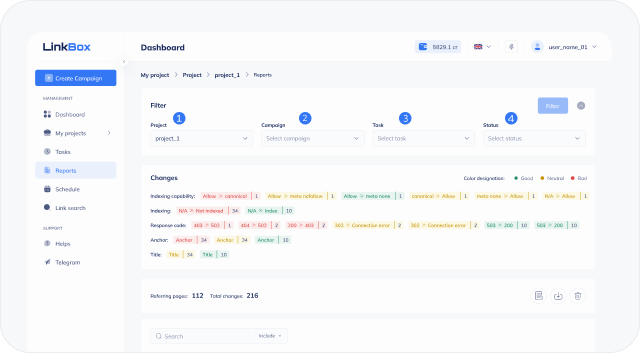
Backlink Tracking Importance
Why it's important to regularly track your backlinks
Backlinks pose a significant challenge—they exist on other websites. That's why keeping tabs on them is essential. Several unwelcome scenarios could happen with your external links:
- The referring page containing your link was deleted.
- The website hosting your backlink is no longer active.
- A webmaster prevented indexing of your valuable reciprocal link using robots.txt, the robots tag, or the x robot tag.
- A website owner added a 'no-follow' attribute to your reciprocal link.
- The website owner simply removed your link from their article.
Unscrupulous website owners might devise countless ways to disrupt your external link strategy. But by utilizing the backlink tracking tool, you'll be promptly informed and able to reach out to safeguard your external link budget. Regularly using the 'Check link' function helps track backlinks and enhances your outcomes.