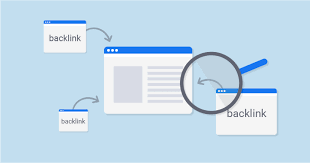Backlinks are the backbone of a website’s SEO performance, serving as indicators of credibility, authority, and trustworthiness in the digital landscape. Google uses backlinks as a key factor in determining search rankings, rewarding sites with high-quality backlinks while penalizing those with spammy or toxic links. Monitoring backlinks regularly is crucial to protect your SEO efforts and ensure your website remains competitive.
In this guide, you’ll learn how to check backlinks using Google Search Console, evaluate their quality, and implement best practices for backlink monitoring. Whether you're an SEO beginner or an experienced marketer, this article will help you strengthen your website’s link profile and avoid common pitfalls.

What Are Backlinks? A Quick Overview
Backlinks, also known as inbound or incoming links, are links from one website to another. They play a crucial role in search engine optimization (SEO) by signaling trust and authority to search engines. A site with a strong backlink profile is more likely to rank higher in search engine results pages (SERPs).
However, not all backlinks are created equal. High-quality backlinks come from authoritative, relevant sites and contribute positively to your rankings. In contrast, toxic backlinks—those from spammy, irrelevant, or low-authority domains—can harm your site’s reputation and even trigger penalties from Google.
To maintain a healthy link profile, it’s essential to regularly monitor your backlinks, evaluate their quality, and take corrective actions when necessary.
Tools for Checking Backlinks
Google Search Console
Google Search Console is a free tool that provides valuable insights into your website's performance, including your backlink profile. It allows you to see which websites are linking to yours, the most linked pages on your site, and the anchor texts used in those links.
While Google Search Console is effective for a basic backlink audit, it has limitations, such as a lack of advanced filtering and detailed metrics.
Third-Party SEO Tools
For a more comprehensive analysis, you can use third-party tools like:
- Ahrefs: Known for its extensive backlink index and metrics like Domain Rating (DR) and URL Rating (UR).
- SEMrush: Offers backlink audits, toxic link detection, and historical backlink data.
- Moz: Provides Domain Authority (DA) scores and detailed backlink analysis.
- Majestic: Focuses on trust and citation flow metrics to evaluate link quality.
Combining Google Search Console with these tools can give you a complete picture of your backlink profile.
How to Check Backlinks in Google Search Console
Google Search Console provides a straightforward way to check your backlinks. Here’s how to do it:
Step 1: Access Google Search Console
Log in to your Google Search Console account and select the website property you want to analyze. If you haven’t set up Google Search Console for your website yet, follow the setup instructions to verify ownership.
Step 2: Navigate to the Links Report
Once logged in, go to the “Links” section in the left-hand menu. This report shows:
- Top Linking Sites: Websites that link to your site the most.
- Top Linked Pages: Pages on your site that receive the most backlinks.
- Anchor Text: The words used in the clickable link to your site.
Step 3: Analyze the Backlink Data
Review the linking domains, pages, and anchor texts to identify patterns. Look for any suspicious or irrelevant links that could harm your SEO.
Step 4: Export the Data
Google Search Console allows you to export the backlink data into a CSV file. This is useful for further analysis using tools like Excel or third-party SEO platforms.
Analyzing Backlink Quality
Not all backlinks are beneficial. Use the following criteria to evaluate your backlink quality:
- Relevance: Are the linking websites related to your niche or industry? Irrelevant links are often a red flag.
- Domain Authority: Assess the authority of the linking domains using metrics like Moz’s DA or Ahrefs’ DR.
- Anchor Text Diversity: Over-optimized anchor texts, such as excessive use of exact-match keywords, can indicate manipulative link-building practices.
- Traffic and Engagement: Check if the linking websites receive significant traffic and are actively maintained.
Analyzing these factors helps you distinguish between beneficial and harmful backlinks, ensuring your link profile remains strong.
Common Issues and How to Resolve Them
Spammy or Toxic Links
Toxic backlinks can arise from negative SEO attacks, link farms, or outdated practices. Use Google’s Disavow Tool to notify search engines to ignore these links. Create a disavow file listing the harmful domains or URLs and upload it via the tool.
Lost Backlinks
Lost backlinks can occur when a linking page is removed or the site owner updates their content. Use third-party tools to identify lost links and reach out to the site owner to request a replacement.
Over-Optimized Anchor Texts
Anchor texts that are overly optimized for keywords can harm your rankings. Aim for a natural anchor text profile with a mix of branded, generic, and keyword-rich terms.
Best Practices for Ongoing Backlink Monitoring
Regularly monitoring your backlinks ensures that you stay ahead of potential issues. Here are some best practices:
- Perform backlink audits every 3-6 months to keep your profile clean and updated.
- Combine Google Search Console with tools like Ahrefs or SEMrush for advanced insights.
- Focus on earning high-quality, natural backlinks by creating valuable content and building relationships within your industry.
- Avoid black-hat SEO tactics, such as buying links or participating in link schemes.
By adopting these practices, you can maintain a strong and healthy backlink profile.

Strengthen Your SEO with Regular Backlink Checks
Checking backlinks is a fundamental part of maintaining your website’s SEO health. Google Search Console provides an accessible way to monitor your backlinks, while third-party tools offer deeper insights and analysis.
By regularly auditing your backlink profile, identifying toxic links, and focusing on earning high-quality backlinks, you can safeguard your site from penalties and enhance its search engine rankings. Start checking your backlinks today and take control of your SEO success